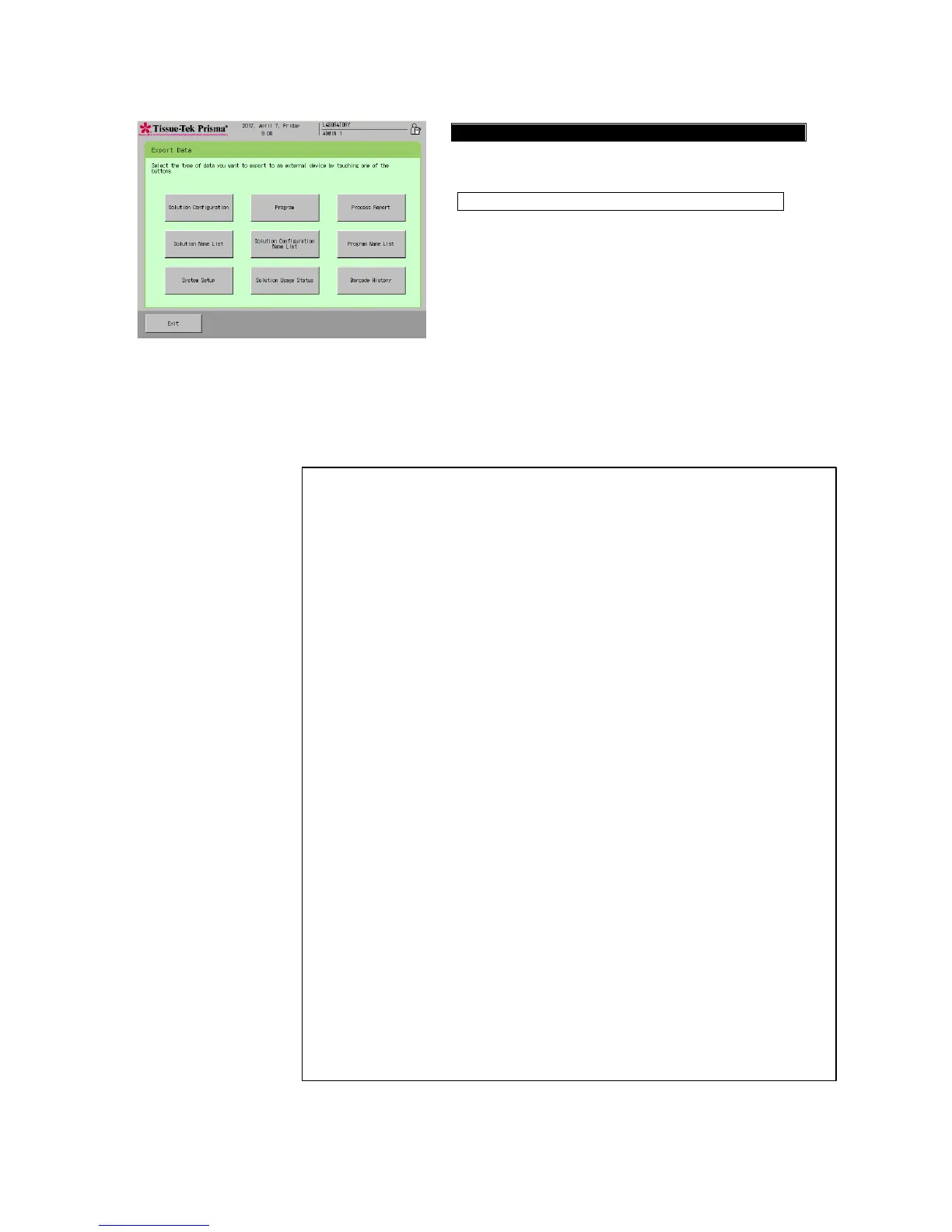You can output this report by touching Solution Usage
Status on the Export Data screen.
The report shows, among the bar code data of the
currently used solutions and kits, only the lot numbers
and the expiration dates of unopened and opened
solutions/kits.
The Exp. (Use) field of the report shows the practical
expiration date (unopened or opened, whichever comes
first). Also, the date the bar code was read is shown as
the Date Opened.
The report shows the expiration dates of individual kit
solutions separately.
In addition to the bar code of each station, the bar code
of each kit is also shown.
[Example]
------------------------------ Solution Usage List------------------------------
Exported Date: 2017-03-08 13:06:37
Configuration Name: HE_kit
Station Solution Count Set Management Updated date
1 Xylene -- -- -- --
2 Xylene -- -- -- --
3 Xylene -- -- -- --
4 HCl Alcoholic -- -- -- --
5 /Hematoxylin 2 20 Runs 2017-03-08 13:05:20
6 (W2) Wash Station -- -- -- --
7 (W1) Wash Station -- -- -- --
8 (D1) Drying Station -- -- -- --
9 Alcohol 95% 1 10 Days 2017-03-08 13:05:20
10 Alcohol 100% 2 10 Days 2017-03-08 13:05:20
11 Alcohol 100% -- -- -- --
12 Distilled Water -- -- -- --
13 /Eosin -- -- -- --
14 Distilled Water -- -- -- --
15 Alcohol 95% -- -- -- --
16 (D2) Drying Station -- -- -- --
17 Xylene -- -- -- --
18 Xylene -- -- -- --
19 Xylene -- -- -- --
20 Alcohol 100% -- -- -- --
21 Alcohol 100% -- -- -- --
22 Alcohol 100% -- -- -- --
23 Alcohol 95% -- -- -- --
24(H1) -- -- -- -- --
25(H2) -- -- -- -- --
26(E1-1) End Station1 -- -- -- --
27(E1-2) End Station1 -- -- -- --
28(E1-3) End Station1 -- -- -- --
29(S3) Start Station -- -- -- --
30(S2) Start Station -- -- -- --
31(S1) Start Station -- -- -- --
----------------------- Sakura solution information----------------------
Station Lot Number Exp.(Unopened) Exp. Time Date Opened Exp.(Use)
5 123456 2017-12-13 14 2017-03-08 2017-03-21
13 123456 2017-12-13 14 2017-03-08 2017-03-21
----------------------------- Kit information -----------------------------
H&Ekit250
Lot Number Exp.(Unopened) Exp. Time Date Opened Exp.(Use)
123456 2017-12-13 14 2017-03-08 2017-03-21
