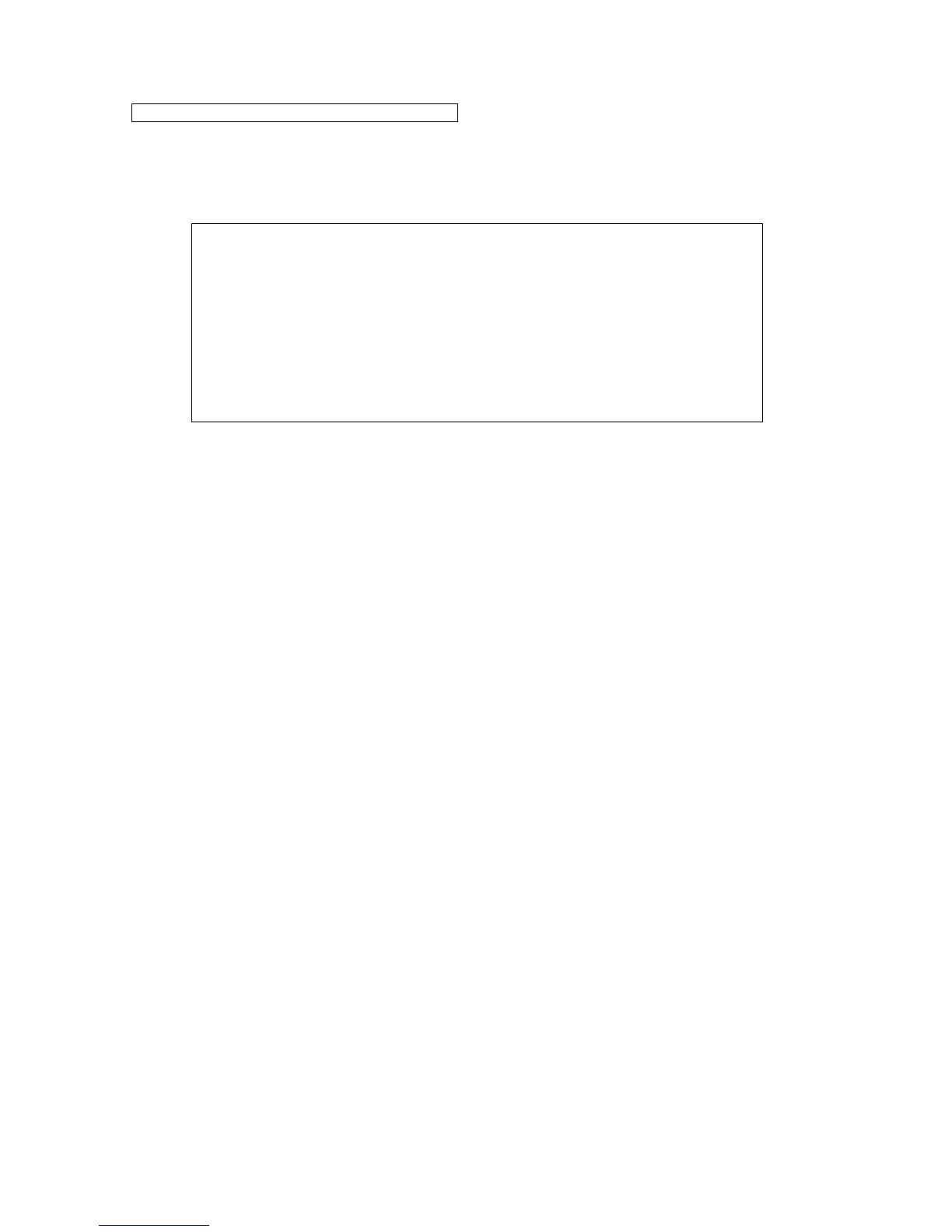You can output this report by touching Barcode History on the Export Data screen.
The barcode history shows the GTIN of each barcode that has been read, lot number, and the date the
barcode was read, for up to 1,000 most recently read barcodes.
[Example]
Barcode History report
--------------------------- Barcode History --------------------------
Exported Date: 2015-06-27 16:47:23
GTIN Lot Number Date Opened
04560133241122 316510 2015-06-19
04560133241105 216513 2015-06-19
04560133241105 216514 2015-06-19
04560133241207 116511 2015-06-19
04560133241115 516215 2015-06-19