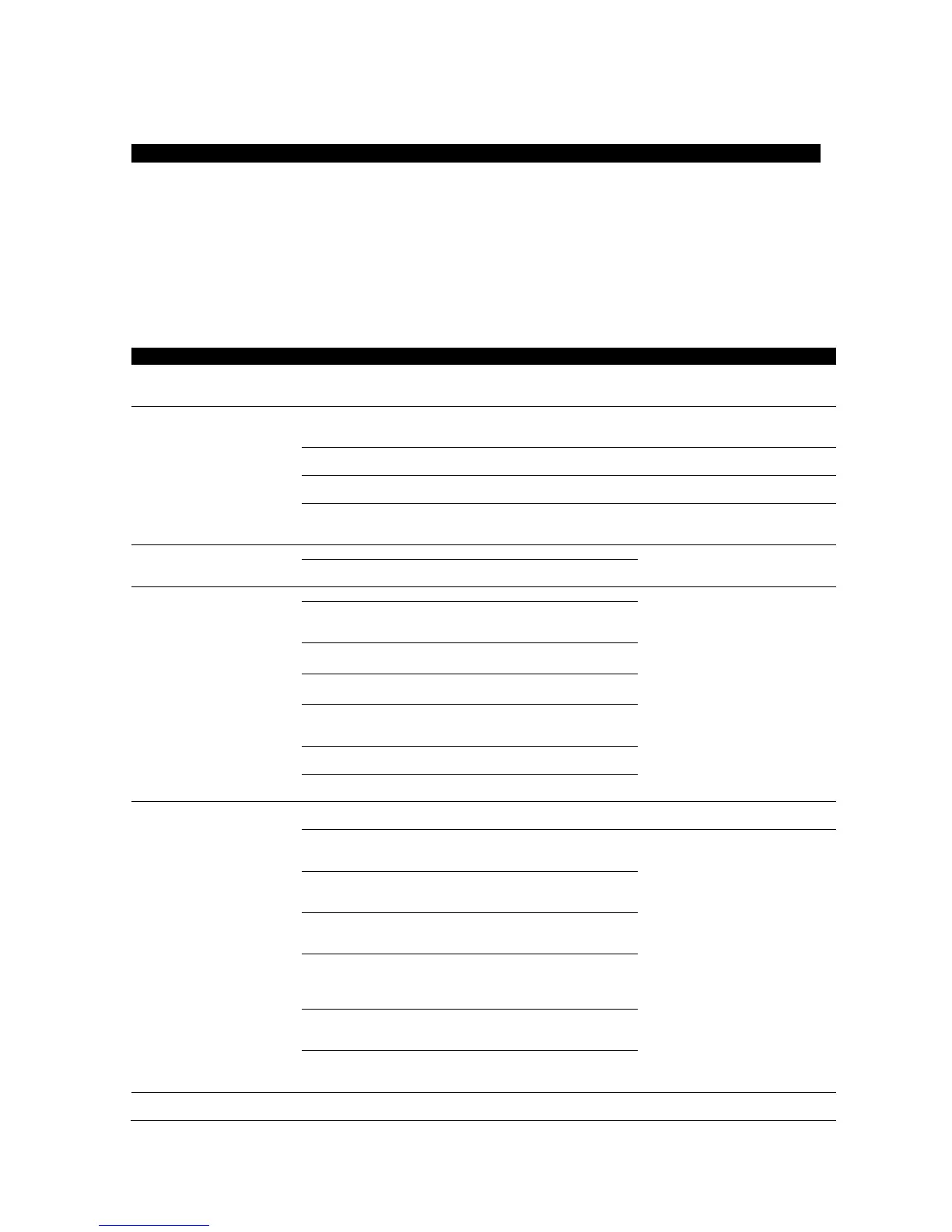Error Codes Displayed during System Operation
The troubleshooting chart below lists problems that may occur when operating the system. Each
problem description is accompanied by possible causes and actions to be taken. If you have
encountered a problem, use this chart to determine the instrument condition and take an appropriate
action. If the problem persists after taking the specified action, or if the specific problem you have
encountered is not listed in the chart, contact the Sakura Finetek Technical Support representative or
local representative. The number in the table indicates the corresponding error number.
* In the event of an unexpected problem for which you cannot find any solution, immediately
turn off the power. Then, contact the Sakura Finetek Technical Support representative or
local representative.
The staining program does not end 30 seconds after the
scheduled time.
Contact the Sakura Finetek
Technical Support representative
or local representative.
A power outage has occurred due to abnormal power
supply from the facility.
Contact the Sakura Finetek
Technical Support representative
or local representative.
The power switch was turned off during the staining
process.
Turn on the power switch.
The power cord came off from the power outlet during the
staining process.
A power outage signal was sent to the instrument from the
UPS.
This is normal when the facility
power was cut off. Wait for the
power to be restored.
Power Outage
Recovery Failure
Faulty memory on the CPU board of the control panel.
Contact the Sakura Finetek
Technical Support representative
or local representative.
The voltage of the battery unit installed in the memory of
the CPU board of the control panel dropped.
The operator opened the cover during staining.
Contact the Sakura Finetek
Technical Support representative
or local representative.
The cover deformed and created a gap between the
detection sensor and the detection plate during the staining
process.
The instrument malfunctioned during the staining process
due to a cover open/close sensor error.
The instrument malfunctioned during the staining process
due to a controller board input error.
The control panel connection harness connecting the CPU
board of the control panel and the controller board was
disconnected during the staining process.
The instrument malfunctioned during the staining process
due to an input error of the CPU board of the control panel.
The instrument malfunctioned during the staining process
due to a CPU error of the CPU board of the control panel.
Cover Open (when
not staining)
The operator opened the cover while the arm was
operating other than during the staining process.
Close the cover and resume the
process.
The cover deformed and created a gap between the
detection sensor and the detection plate while the arm was
operating other than during the staining process.
Contact the Sakura Finetek
Technical Support representative
or local representative.
The instrument malfunctioned due to a cover open/close
sensor error while the arm was operating other than during
the staining process.
The instrument malfunctioned due to a controller board
input error while the arm was operating other than during
the staining process.
The control panel connection harness connecting the CPU
board of the control panel and the controller board shorted
while the arm was operating other than during the staining
process
The instrument malfunctioned due to an input error of the
CPU board of the control panel while the arm was
operating other than during the staining process.
The instrument malfunctioned due to a CPU error of the
CPU board of the control panel while the arm was
operating other than during the staining process.
The operator paused the instrument during the staining
process.