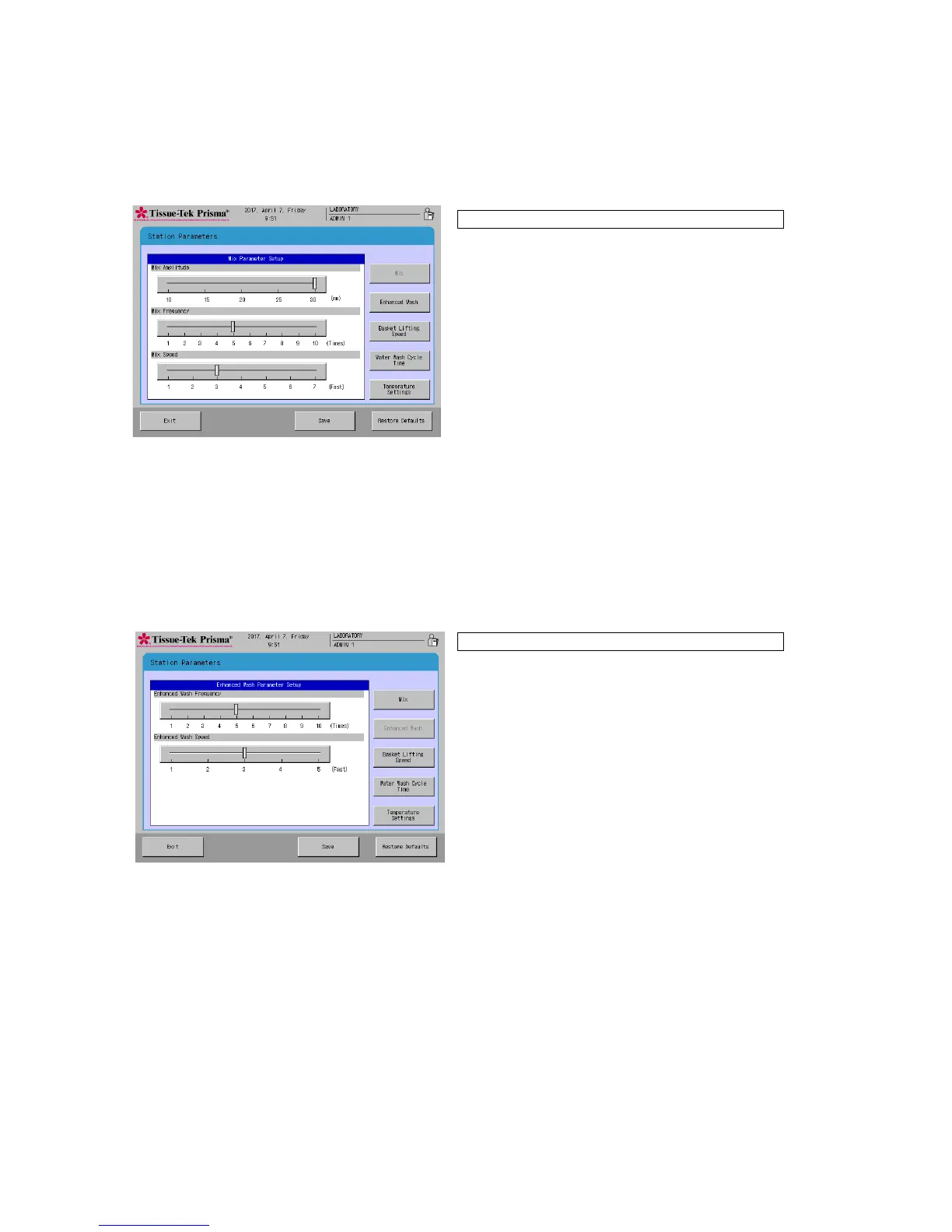Setting a Solution Configuration
2-20
● How to Set Staining Control Data
At staining control data, you can set detailed staining controls by touching Mix, Enhanced Wash,
Basket Lifting Speed, Water Wash Cycle Time and Temperature Settings. These items can be set
separately for each solution configuration.
• Mix Amplitude
You can set the amplitude of up/down basket
movement in the solution. Select a desired slider
and move it to right or left to change the setting.
The adjustable range is "10 to 30" (mm) at 5-mm
intervals. The default is "30" mm.
• Mix Frequency
You can set the mix frequency applicable to
each mixing operation. Select a desired slider
and move it to right or left to change the setting.
The adjustable range is "1 to 10" (times). The
default is "5."
• Mix Speed
You can set the speed of up/down basket
movement during mixing. Select a desired slider
and move it to right or left to change the setting.
The adjustable range is "1 to 7," with "7"
representing the maximum speed. The default is
"3."
Enhanced Wash Parameter Setup
• Enhanced Wash Frequency
You can set the number of times the up/down
basket movement out of the solution and back
into the solution is repeated. Select a desired
slider and move it to right or left to change the
setting. The adjustable range is "1 to 10" (times).
The default is "5."
• Enhanced Wash Speed
You can set the speed of up/down basket
movement during enhanced wash. Select a
desired slider and move it to right or left to
change the setting. The adjustable range is "1 to
5," with "5" representing the maximum speed.
The default is "3."
