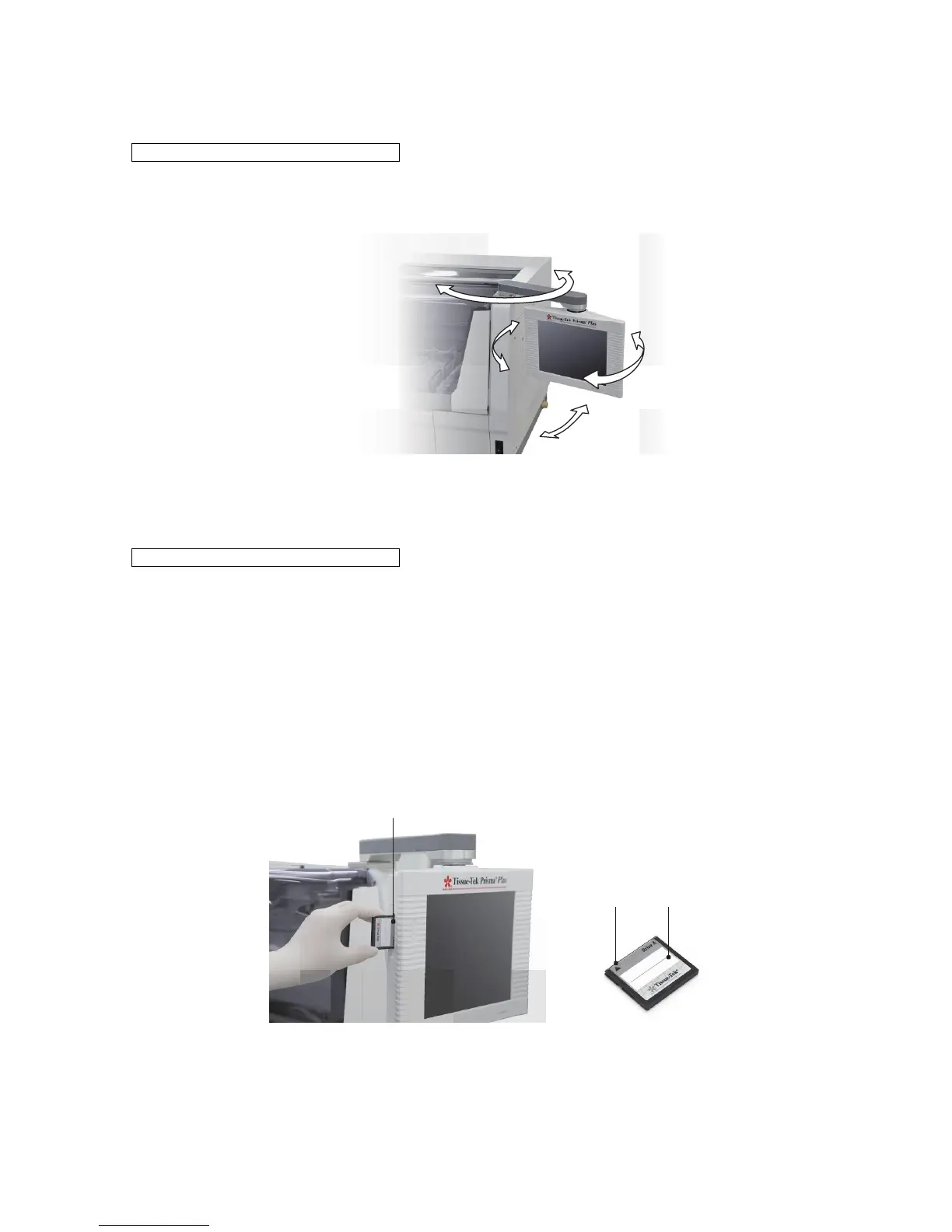The touch-panel display used for operating the instrument is movable. To move the display, do so slowly
by holding both ends of the display. Note that the moving range of the display is limited. Do not move the
display beyond the specified range or apply any excessive force, as it may cause the display to break.
A protection sheet is attached on the control panel. A protection sheet that has become dirty, damaged or
peeled must be replaced.
A CF card slot for setting a CF card is provided on the left side of the touch-panel display used for
operating this instrument. You can save staining and other data stored in the instrument to a PC, etc.,
using a CF card.
• Set a CF card into the CF card slot from the side with an arrow, with the other side on which a label is
attached facing toward you.
• Be sure to wait for the confirmation message to appear on the screen before removing the CF card.
• Sakura does not warrant the integrity of data stored in CF cards regardless of the failure exhibited by the
instrument or monetary damage suffered in connection with the data loss/damage. Sakura does not
provide any service associated with the recovery or restoration of data in CF cards.
• CF cards other than those specified for the instrument may not be supported. CF cards must be FTP-
formatted using Microsoft Windows.