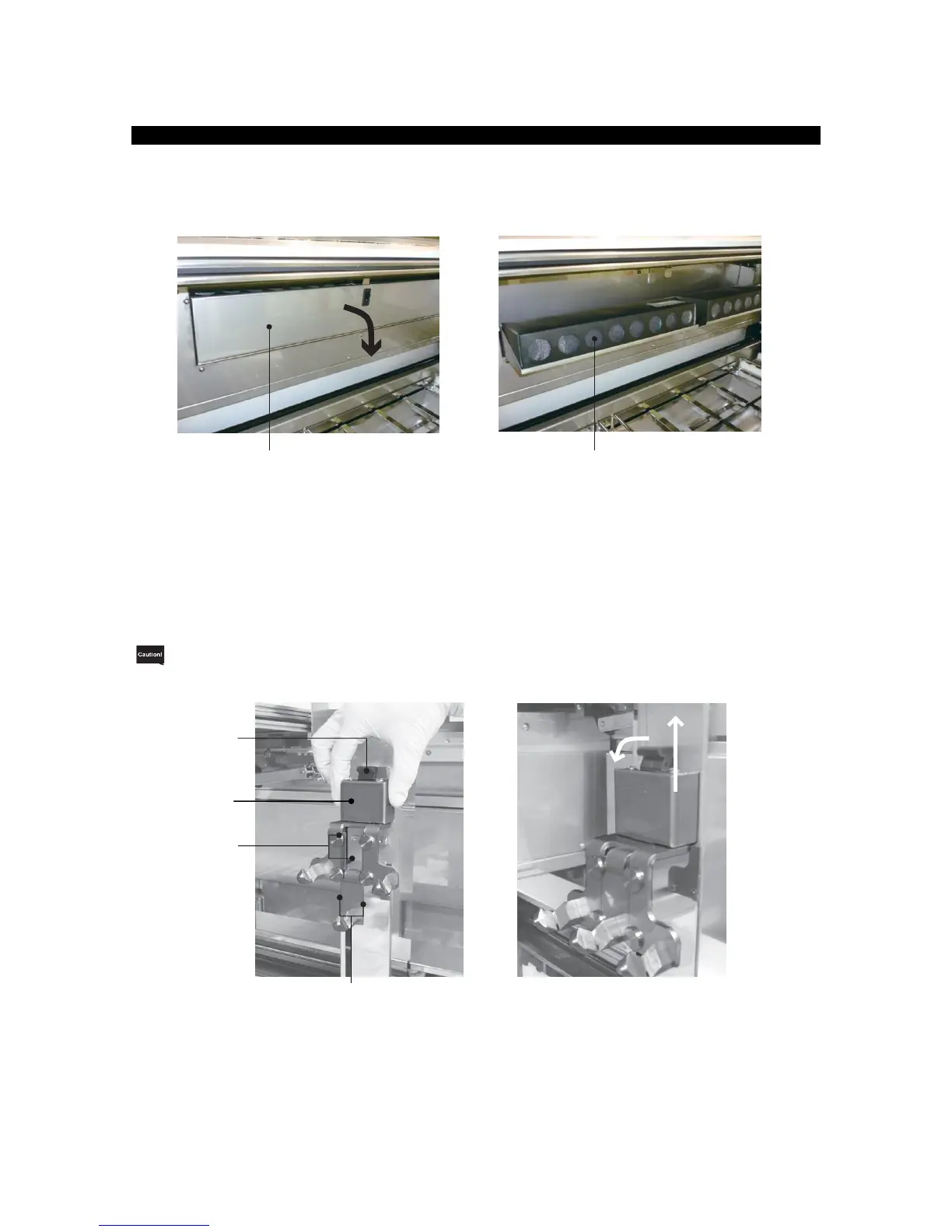● Installing the activated carbon filter
1. Remove the tape securing the fume control unit door, and open the door [1].
2. Set the attached activated carbon filters, and close the door.
Fume control unit door Activated carbon filter (2 pcs)
● Installing the arm holder (attachment for standard solution reservoir)
1. Align the grooves on both sides of the tab on the arm with the grooves provided on the inside of the
arm holder, and install the arm holder from above.
2. The arm holder has been securely installed when the lock makes a "click" sound.
3. To remove the arm holder, raise the arm holder [2] while pulling the lock toward you [1].
The holding part of the basket adapter is sharp, so exercise caution.
Arm grooves