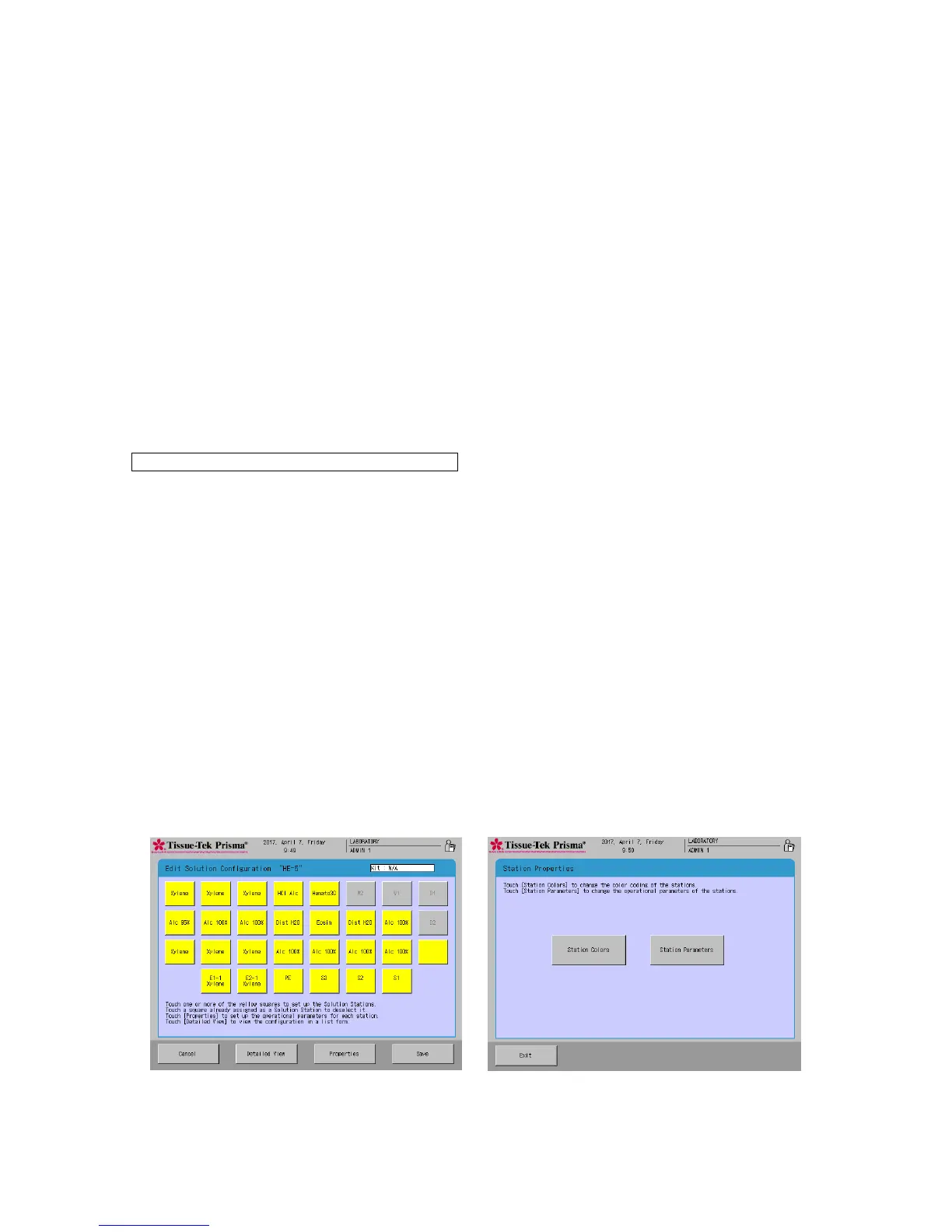Setting a Solution Configuration
2-17
● Number of Wash Stations
Determine how many wash stations to be used or no wash station will be used. If used, up to four
wash stations can be set. Touching this button toggles in the sequence of Not In Use, 1 Station, 2
Stations, 3 Stations and 4 Stations.
● Special Solution Stations
Determine whether or not to use special solution stations. Touching this function toggles the selection
between In Use and Not In Use.
● Heating Stations
Determine whether or not to use heating stations. If Not In Use (No Heating) is selected, the heating
stations do not perform heating control and are treated as normal special stain solution stations.
Touching this function toggles the selection in the sequence of In Use, Not In Use and Not In Use (No
Heating).
Touching the Save key displays the next setup screen, or Edit Solution Configuration screen, where
you can set each solution station.
Setting the items in the Solution Configuration Setup screen and then touching the Save key displays the
Edit Solution Configuration screen. In this screen, you can set detailed settings for individual solution
stations. The available settings are explained below. After the necessary items have been set, touch the
Save key to save the completed configuration.
• Solution Configuration Layout
You can touch each station to set a solution name for the specified solution station as well as
management method of the solution. These items can be set only for colored solution stations. Those
filled with gray do not permit these settings.
• List
You can display the solution configuration in a list format.
• Properties
Touching Properties in the Edit Solution Configuration screen opens another screen where you can set
display colors for the selected solution configuration as well as items relating to staining control.
…Setting Station Colors (P.2-19)
Change the display color of each station group.
…How to Set Staining Control Data (P.2-20)
You can set detailed controls such as "Mix," "Enhanced Wash," "Basket Lifting Speed," "Water Wash
Cycle Time" and "Temperature Settings."