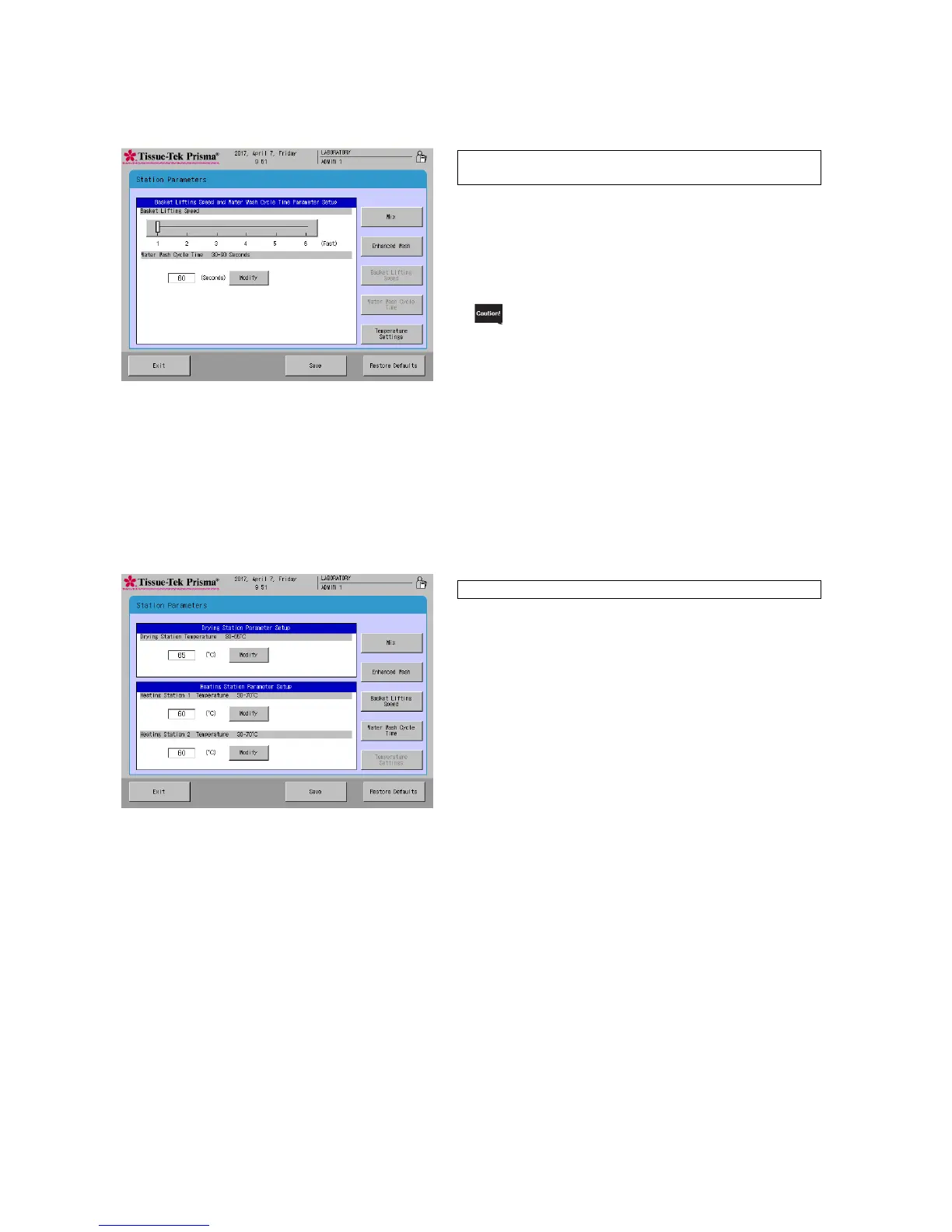• Basket Lifting Speed
You can set the speed at which baskets are lifted.
Select a desired slider and move it to right or left to
change the setting. The adjustable range is "1 to 6,"
with "6" representing the maximum speed. The
default is "1." Use "1" in normal conditions of use.
When the pull-up speed is increased, more
solution will be brought into the next station and
accelerate solution deterioration, resulting in
lower staining quality. There are also risks of
tissue contamination due to dropping solution.
• Water Wash Cycle Time
You can set the cycle at which the dirty water
containing staining solution and other contaminants
in the wash stations is changed. Set a value using
the numeric keypad displayed by touching the
Modify key.
The adjustable range is "30 to 90" (seconds). The
default is "60" (seconds).
• Drying Station Temperature
You can set the temperature of drying stations.
Set a value using the numeric keypad displayed by
touching the Modify key. The adjustable range is "30
to 65" (C). The default is "65" (C). Note that the
drying stations may not be controlled at low
temperatures depending on the outside air
temperature.
• Heating Station 1 Temperature
You can set the temperature of the heating station
installed at the back of the instrument. Set a value
using the numeric keypad displayed by touching the
Modify key. The adjustable range is "30 to 70" (C).
The default is "60" (C). Note that this heating station
may not be controlled at low temperatures depending
on the outside air temperature.
• Heating Station 2 Temperature
You can set the temperature of the heating station
installed at the front of the instrument. Set a value
using the numeric keypad displayed by touching the
Modify key. The adjustable range is "30 to 70" (C).
The default is "60" (C).
Note that this heating station may not be controlled at
low temperatures depending on the outside air
temperature.
