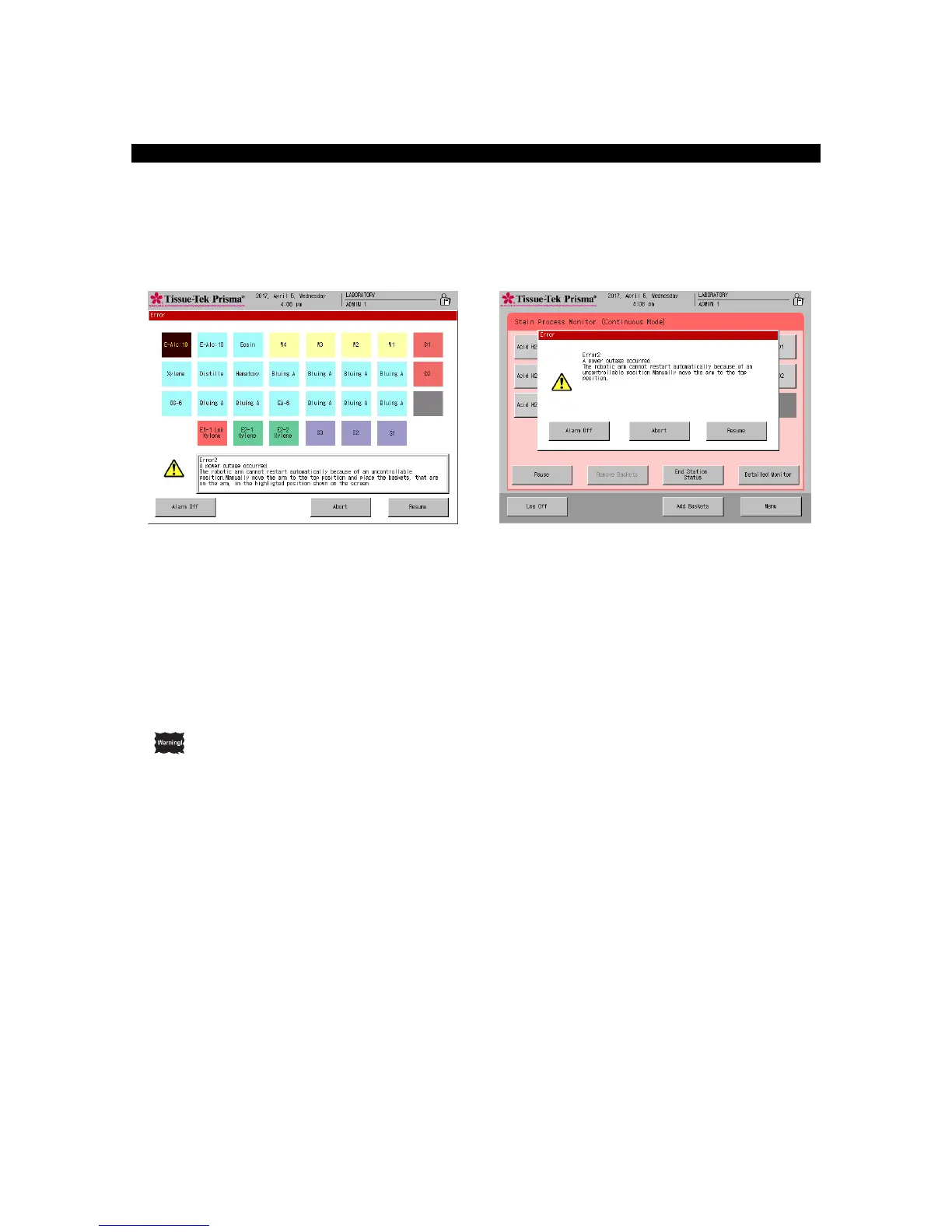This section explains the operation to be performed if a power outage occurred during the stain process.
Once the power is restored, perform the power recovery operation explained below.
1. Once the power is restored, an error buzzer sounds and the Power Outage Alarm screen or Arm Error
window appears on the control panel display to inform the operator that a power outage has occurred.
2. The operator must evacuate the arm to the initial position according to the onscreen instruction. If any
basket is currently set on the arm, remove the basket from the arm according to the onscreen
instruction and then place it in the station shown in brown.
3. To resume stain process, touch the Resume key. Because of the power outage, the staining may not
end by the initially scheduled end time. In this case, the specified time may be delayed by up to the
period after the power outage occurred until the Resume key was touched.
4. To abort stain process, touch the Abort key. Refer to P. 2-11 for the method to abort staining.
A prolonged power outage may cause the tissues to dry up or result in staining problems. If you
know that a power outage will occur, do not use the instrument. If a prolonged power outage has
occurred due to an unexpected problem, take an appropriate action to prevent the tissues from
drying up, and then manually perform the remainder of the staining process.
