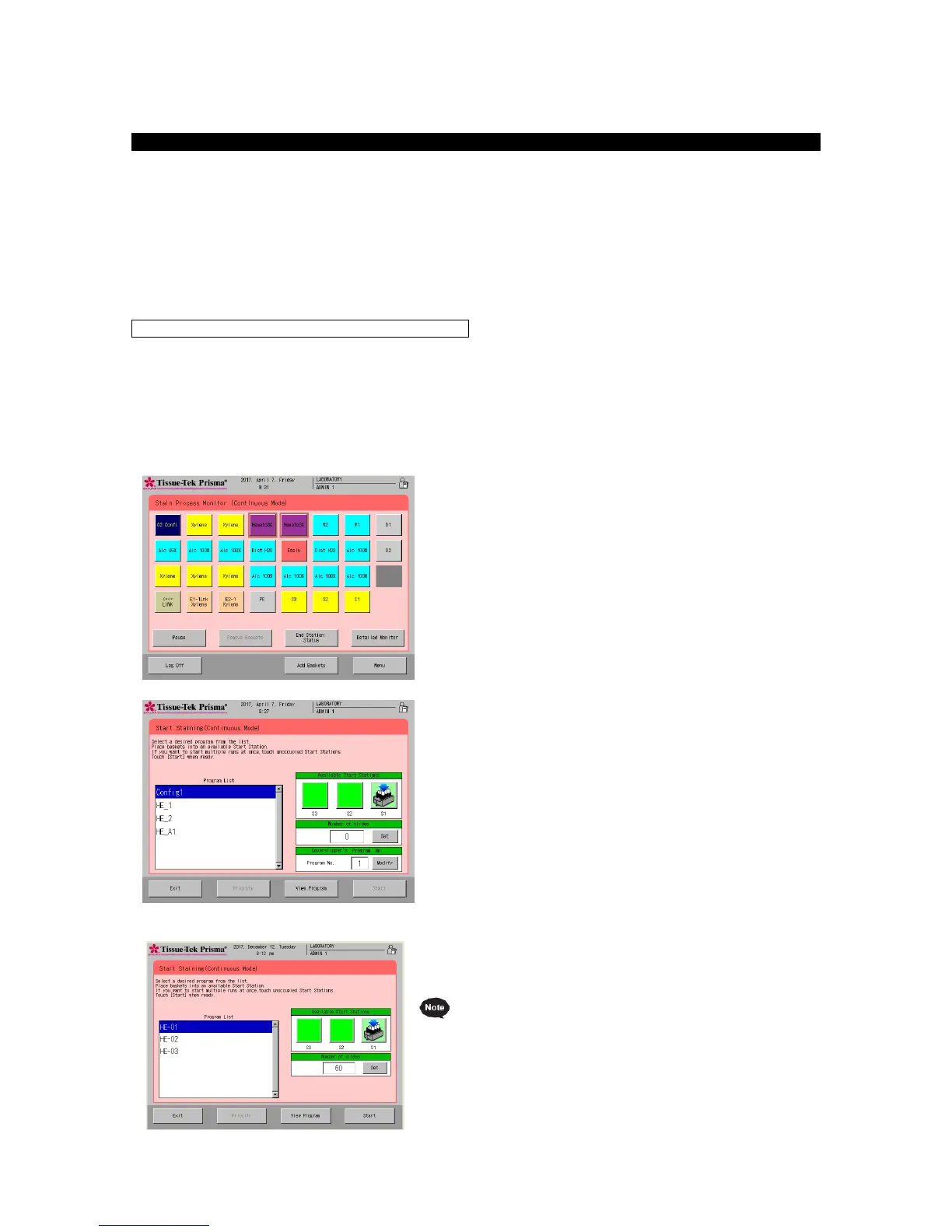This section explains the procedure to add a basket during stain process. This procedure is basically the
same as the normal staining start operation, but a basket can be added only in the continuous mode. Also
note that no basket can be added in the following conditions:
• The instrument is performing stain process in the batch mode.
• 11 staining runs are being processed.
• The start station is full.
• An error (including a station full error) is present.
1. Touch the Add Baskets key at the bottom right of the
Stain Process Monitor screen.
2. When the Stain Start Monitor screen appears, select a
desired staining program under Program List. To check
the details of the selected program, touch View
Program key at the bottom right.
3. Next, select the location of the start station to set a
basket in, from among the baskets shown under
Available Start stations on the right side of the screen.
Select S1, S2 or S3. Touching a desired station selects
it as the start station, if the station is available. To
change the start station, select the new station, and then
touch the original station to cancel the selection. You
can also select and set multiple start stations
simultaneously for the same staining program. The
number of start stations as well as the number and type
of baskets that can be set in each station are fixed
depending on the selected "solution configuration."
Check the applicable basket type from the basket icon
shown on the screen.
4. If the program covers stations for which "Management
by slides" has been set, the field in which to enter the
number of slides is displayed. If this field is displayed,
enter a desired number of slides.
Touching the Set key displays the virtual numeric
keypad for entering values.
The range of values that can be entered varies
depending on the program. If the program covers only
standard solution stations, the range is 1 to 60. If the
program covers only small solution stations, the range is
1 to 20. If the program covers special stain solution
stations, the range is 1 to 10.
If the Start button is touched without entering a value, a
warning window appears. If the program does not cover
any station for which "Management by slides" has been
set, the field in which to enter the number of slides is not
displayed.
When using a coverslipper, enter an applicable program
number in the coverslipper program number entry field.