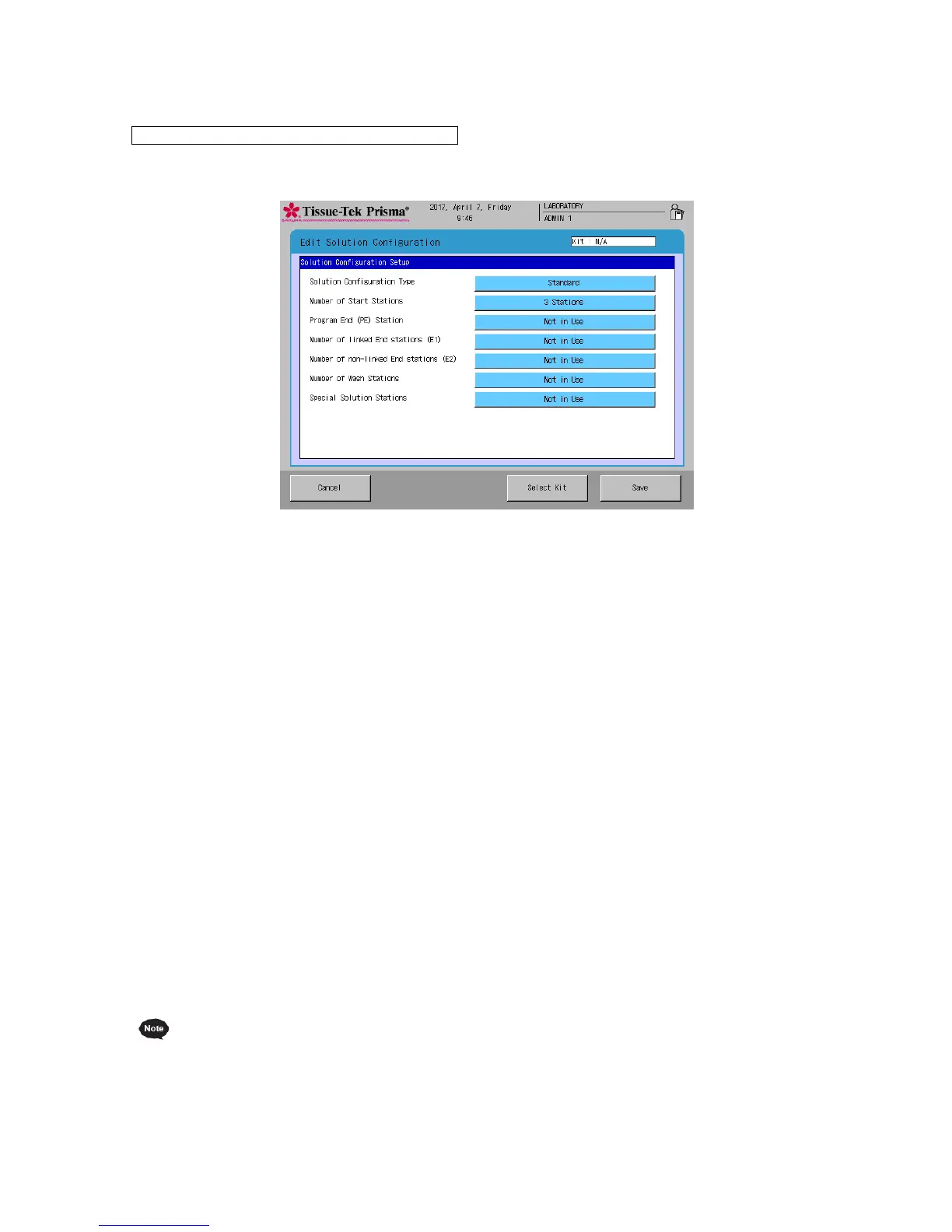Setting a solution configuration name displays the Solution Configuration Setup window. In this screen, the
entire solution configuration can be set. The setting of each item is explained below.
● Solution Configuration Type
You can select whether to use standard solution reservoirs (Standard) or small solution reservoirs
(Small). Touching this function toggles, the selection between Standard and Small.
● Number of Start Stations
Determine the number of start stations. Up to three start stations can be set. Touching this function
toggles in the sequence of #1 Station, #2 Stations and #3 Stations.
● Program End (PE) Station
Select whether or not to use a PE station. If a PE station is used, the PE station is set on the rightmost
end station. Touching this function toggles the selection between In Use and Not In Use.
● Setting Linked End Stations (E1)
If the instrument is linked to a coverslipper, the processing moves to the linked end stations when the
staining ends. Up to five such stations can be set. Touching this function toggles the selection in the
sequence of Not In Use, 1 Station, 2 Stations, 3 Stations, 4 Stations and 5 Stations.
● Setting Unlinked End Stations (E2)
Determine the number of end stations that are not linked to the coverslipper. Up to five such stations
can be set. Touching this function toggles the selection in the sequence of Not In Use, 1 Station, 2
Stations, 3 Stations, 4 Stations and 5 Stations.
Set no more than six stations including the start station, PE station, linked end stations (E1) and
unlinked end stations (E2).