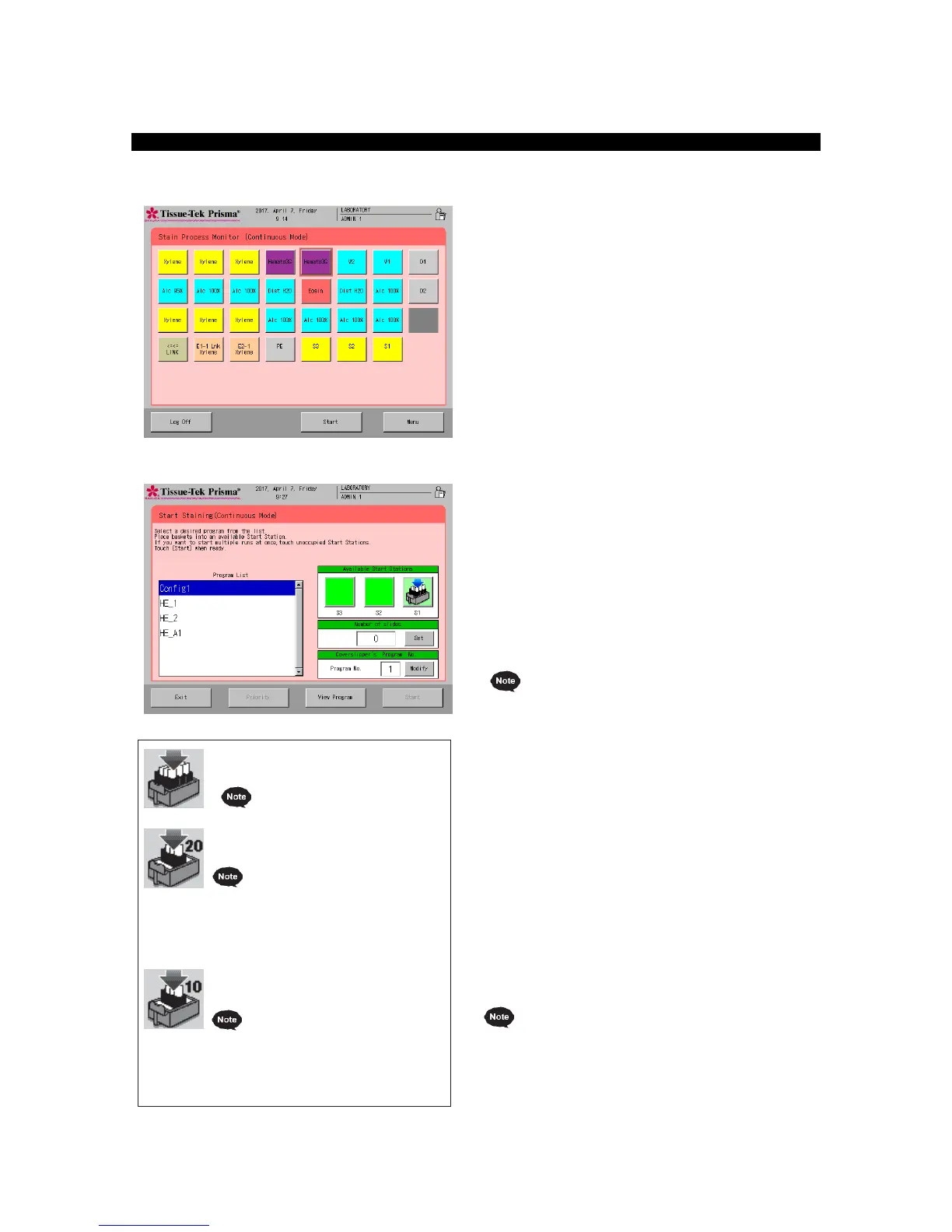This section explains a normal procedure to start stain process. Refer to P. 2-13 for the procedure to
start stain process in the "batch mode" by specifying the start step and end step.
1. Touch the Start key at the bottom right of the
Stain Process Monitor screen. If the Stain
Process Monitor screen is not currently displayed,
complete or abort the current operation and touch
the Exit key or Reset key at the bottom right of
the screen to return to the Stain Process Monitor
screen.
2. Touch the Start key and select a desired staining
program under Program List.
To check the details of the selected program,
touch View Program key at the bottom right.
3. Next, select the place to set a basket in, from
among the baskets shown under Available Start
Stations on the right side of the screen. If all start
stations are empty, "S1" is automatically selected.
To change the start station, select the new station,
and then touch the original station to cancel the
selection. You can also select and set multiple
start stations simultaneously for the same staining
program. The number of start stations as well as
the number and type of baskets that can be set in
each start station are fixed depending on the
selected "solution configuration." Check the
applicable basket type from the basket icon
shown on the screen.
If three start stations have been set, "S1," "S2"
and "S3" are shown. Touching a desired icon
on the screen adds the basket mark on the
applicable station, thus setting it as the start
station in which baskets are set.
4. If the program covers stations for which
"Management by slides" has been set, the field in
which to enter the number of slides is displayed. If
this field is displayed, enter a desired number of
slides.
Touching the Set key displays the virtual numeric
keypad for entering values.
The range of values that can be entered varies
depending on the program. If the program covers
only standard solution stations, the range is 1 to
60. If the program covers only small solution
stations, the range is 1 to 20. If the program
covers special stain solution stations, the range is
1 to 10.
If the Start button is touched without entering a
value, a warning window appears. If the
program does not cover any station for which
"Management by slides" has been set, the field
in which to enter the number of slides is not
displayed. If "Management by slides" is
selected, processing can be started at only one
station at a time.