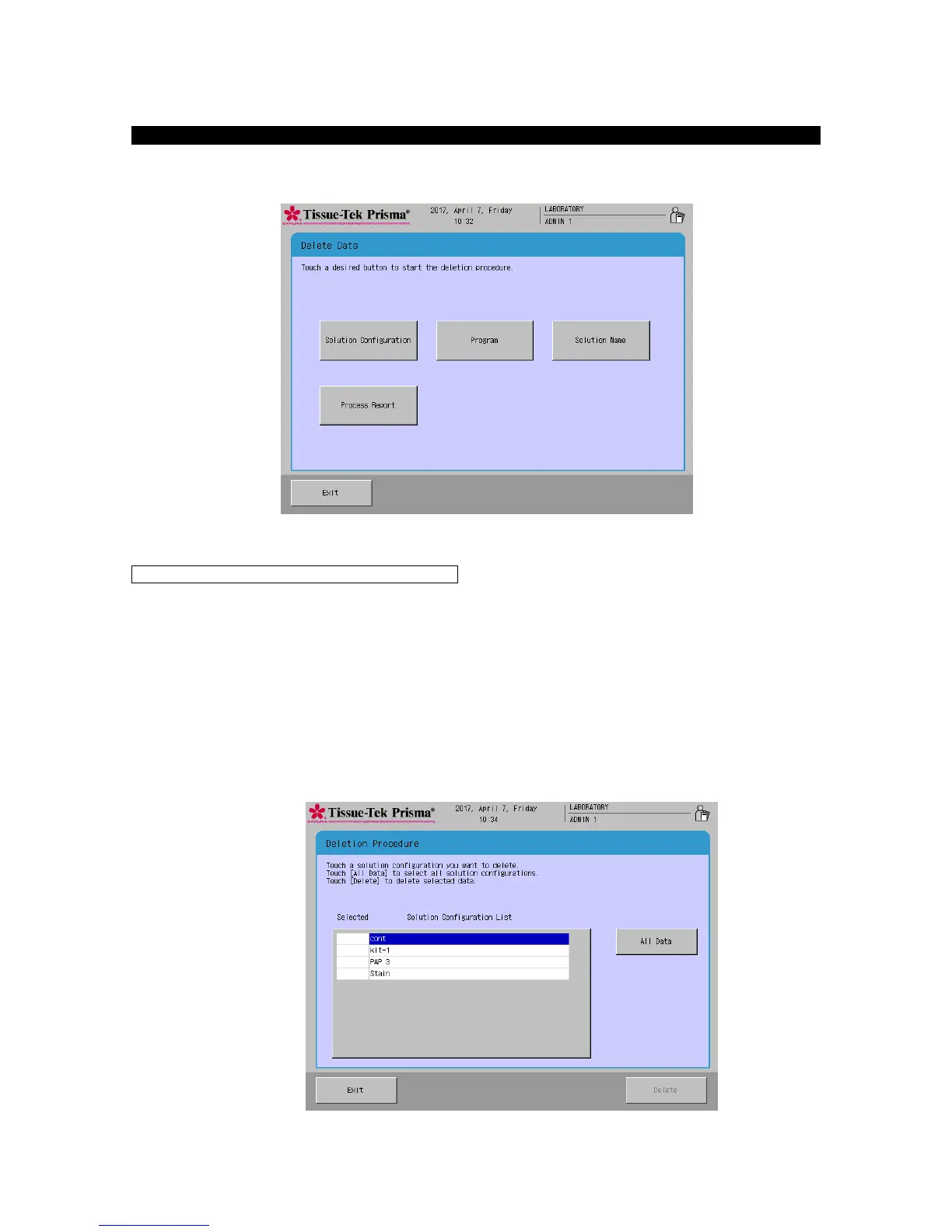1. Touch Menu at the bottom right of the Stain Process Monitor screen, and then select Delete Data in
the Edit Menu.
2. When the Delete Data screen appears, select Solution Configuration.
3. Touching the key displays the Deletion Procedure window. Under Solution Configuration List, select the
solution configuration you want to delete. This adds a checkmark "" to the Check field. You can select
and delete multiple solution configurations at once. You can also touch All Data to select all solution
configurations in the list. Only solution configurations not used by the available staining programs are
shown under Solution Configuration List. If the solution configuration you want to delete is not in the
list, delete all staining programs that use the applicable solution configuration and then perform this
operation again.
4. Once the target item has been selected, touch Delete. When the Confirmation screen appears, touch
Yes to complete the deletion.