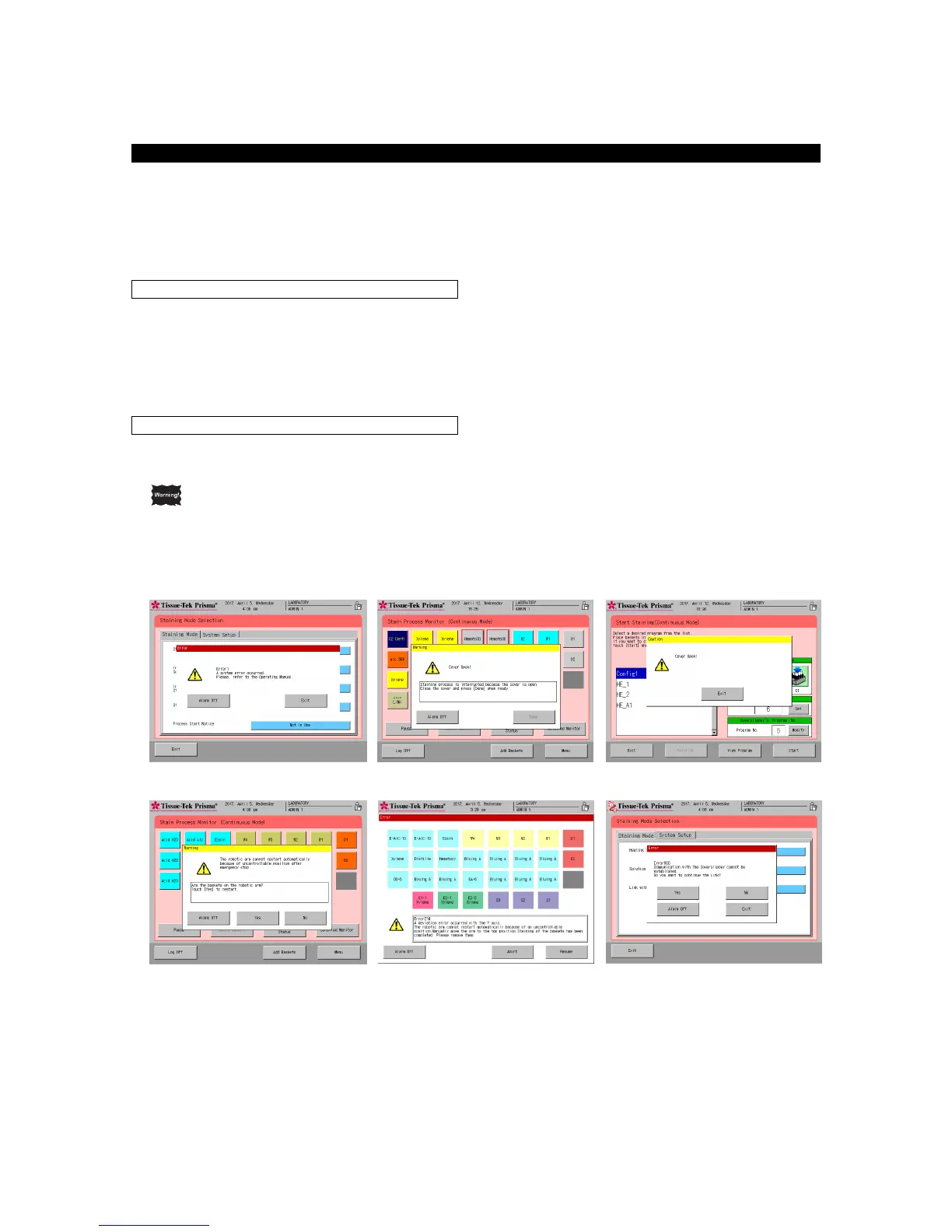2-47
Action to Be Taken upon Error
During operation, the instrument may stop after displaying an error. This section explains the actions to
be taken when errors occur. Most errors accompany a number. Some errors temporarily stop the series
of operations such as staining runs, while other errors display a caution/confirmation window prompting
the operator to check the applicable items. Representative error/caution/confirmation screens are shown
below.
Most errors accompany a number and are displayed as follows. You can check the action to be taken
against each error by referring to the section corresponding to the applicable number in Chapter 4,
"Troubleshooting." If further assistance is needed regarding your particular problem, if the problem
persists after taking the specified action, or if the specific problem you have encountered is not listed,
contact the Sakura Finetek Technical Support representative or local representative.
If the error does not accompany a number, follow the onscreen instruction shown in the error window.
In the event of an unexpected problem for which you cannot find any solution,
immediately turn off the power. Next, open the cover, remove the tissues, and protect
them so as not to let them dry up. Then, contact the Sakura Finetek Technical Support
representative or local representative.
