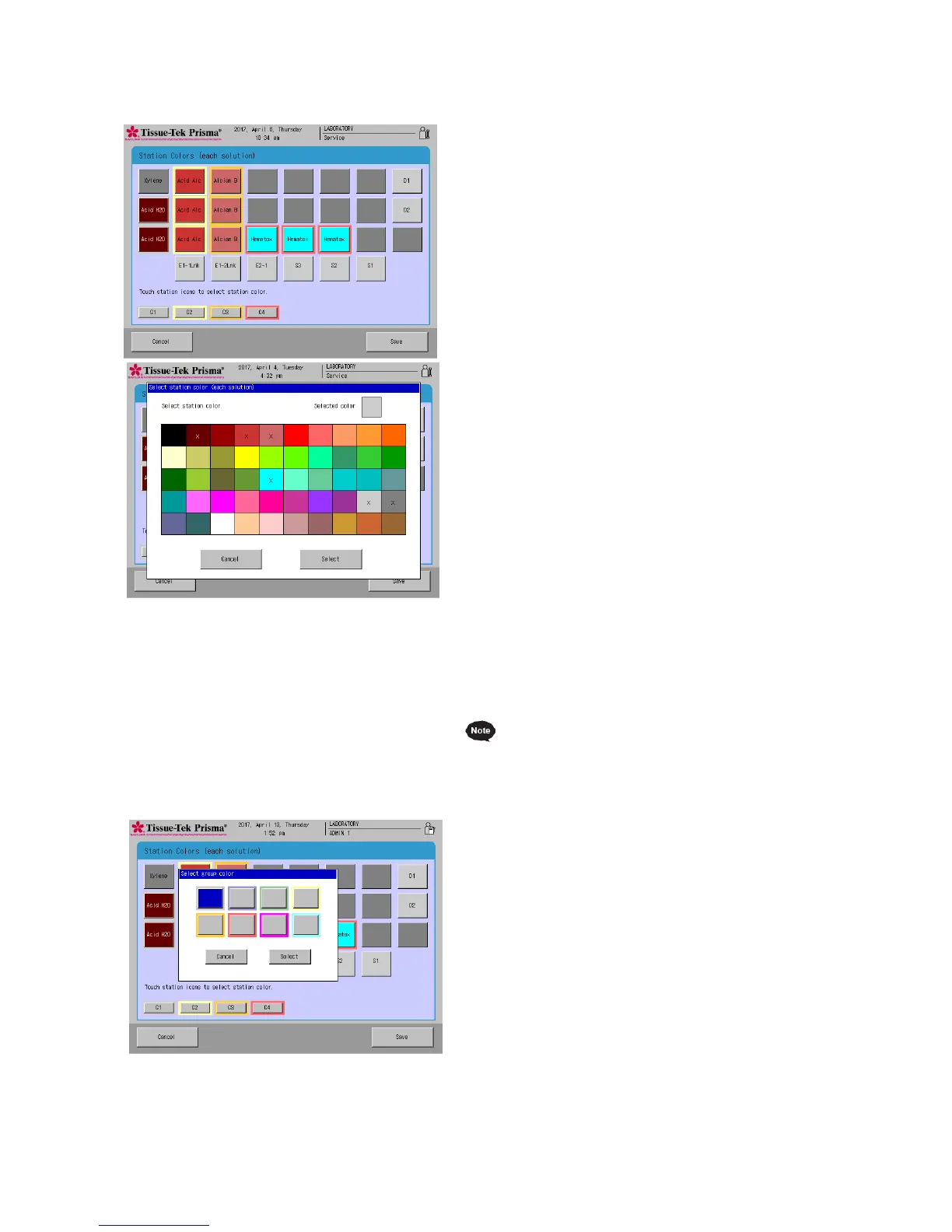Setting a Solution Configuration
2-19
● How to Set Station and Group Colors
Touching Properties in the Edit Solution
Configuration screen opens another screen where
you can set display colors for the selected solution
configuration as well as items relating to staining
control.
● Setting Station Colors
You can assign colors to the solution stations,
heating stations, special solution stations, drying
stations, wash stations, start stations, end stations,
and PE station, except for the link stations.
Fifty different colors are available.
Different colors can be set for each solution name or
station.
1. Touch the Properties button on the Edit Solution
Configuration screen, and then touch the Set Color
button on the Set Station Configuration Properties
screen, to move to the Set Station Color screen.
2. Touch the button corresponding to the station you
want to set a color for.
3. The Select Color window appears. Select one color,
and then touch the "Select" button to apply the
selection.
4. The Select Station Color screen closes and the color
of the applicable station button changes to the
selected color.
Touch the Save button to save the setting.
If the color setting mode is different for each
solution name, all stations of the same solution
name have the same color. Note that this only
applies to the solution stations, heating stations
and special solution stations.
The colors already selected are denoted by x.
● How to Set Colors for Solution Name Groups
The color setting screen for a group of solution
names has up to five buttons of G1 to G5. Eight
colors are available.
1. Touch the Properties button on the Edit Solution
Configuration screen, and then touch the Set Color
button on the Set Solution Configuration Properties
screen, to move to the Set Station Color screen.
2. Touch the button corresponding to the group whose
color you want to change. Example) G1 button
3. The Select Group Color window appears. Select one
color, and then touch the "Select" button to apply the
selection.
4. The selected color appears around the border of the
stations buttons in the group.
Touch the Save button to save the setting.