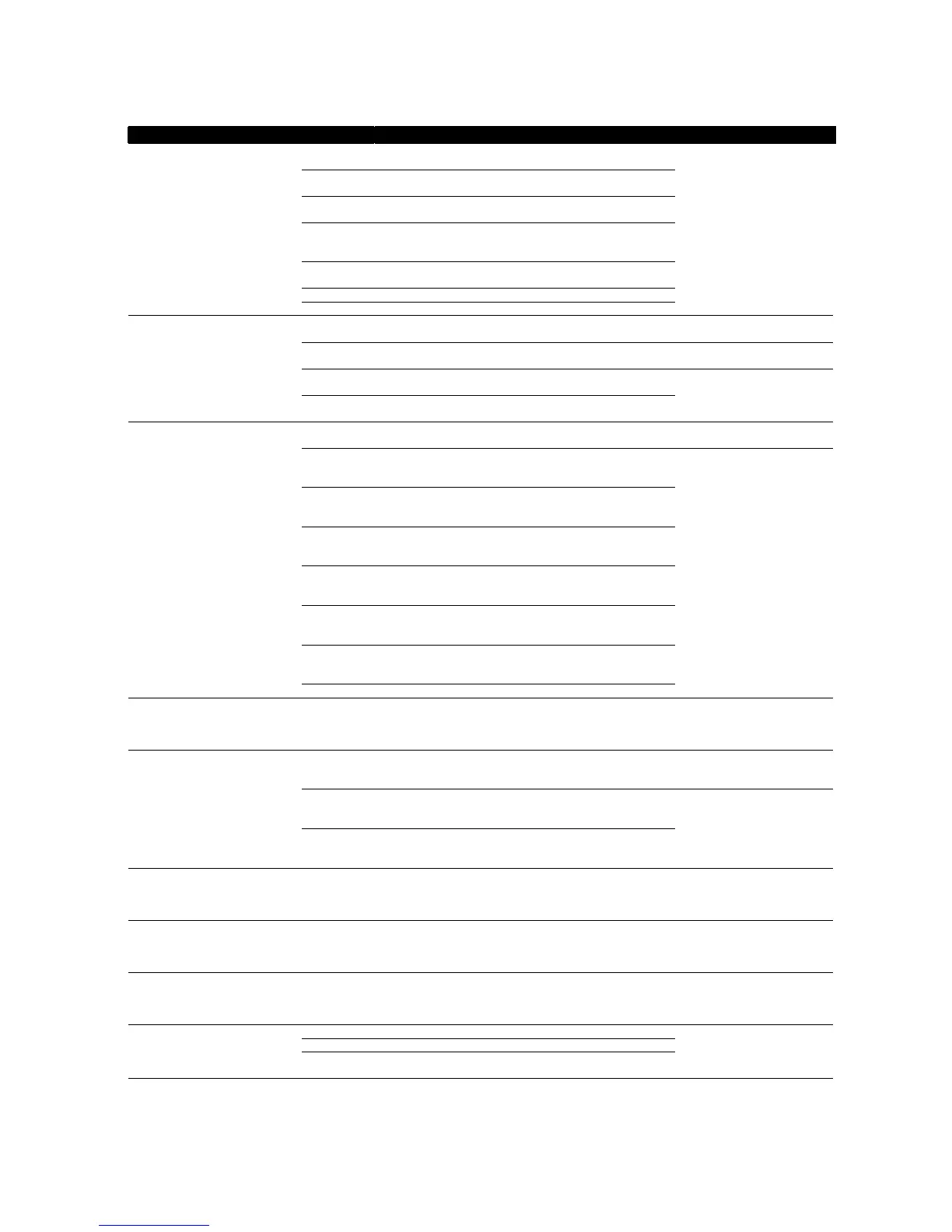Thermal Fuse
(Heating Station 2)
The SSR3 on the temperature controller board experienced a
short-circuit failure.
Contact the Sakura
Finetek Technical
Support representative or
local representative.
The heater remained on due to a driver error of the controller
board.
A false detection occurred due to an error of the SSR1 for
power-supply voltage detection.
The heating station connection harness connecting the
temperature controller board and the controller board was
disconnected.
The instrument malfunctioned due to an over-temperature
protection input error of the controller board.
The heater voltage selector switch is set incorrectly.
The power-supply voltage selector switch is set incorrectly.
Coverslipper Not
Connected
The RS232C cable between the coverslipper and this instrument
is not connected correctly.
Connect the cable
correctly.
The coverslipper is not powered up.
Turn on the coverslipper
power.
The instrument malfunctioned due to a communication driver
error of the controller board.
Contact the Sakura
Finetek Technical
Support representative or
local representative.
The instrument malfunctioned due to an electrical error of the
coverslipper.
Coverslipper
Operation Stop
The cover of this instrument was opened while the start station
of the coverslipper was moving into the instrument.
The cover deformed and created a gap between the cover
open/close sensor and the detection plate while the start station
of the coverslipper was moving into the instrument.
Contact the Sakura
Finetek Technical
Support representative or
local representative.
The instrument malfunctioned due to a cover open/close sensor
error while the start station of the coverslipper was moving into
the instrument.
The instrument malfunctioned due to a controller board input
error while the start station of the coverslipper was moving into
the instrument.
The control panel connection harness connecting the CPU board
of the control panel and the controller board shorted while the
start station of the coverslipper was moving into the instrument.
The instrument malfunctioned due to an input error of the CPU
board of the control panel while the start station of the
coverslipper was moving into the instrument.
The instrument malfunctioned due to a CPU error of the CPU
board of the control panel while the start station of the
coverslipper was moving into the instrument.
An error occurred in the coverslipper.
File System Error
(Drive: A)
The CF card inserted to CF drive A is not recognized.
Contact the Sakura
Finetek Technical
Support representative or
local representative.
File Not Found
(Drive: A)
The operator attempted to export data to a file without inserting a
CF card in CF drive A.
Insert the CF card
correctly, and then
perform the operation.
The operator attempted to export data to a file by inserting a CF
card in CF drive A in which the maximum number of files have
been registered .
Contact the Sakura
Finetek Technical
Support representative or
local representative.
The operator attempted to export data to a file by inserting in CF
drive A a CF card that was formatted by a file system other than
FAT.
Space Not Available
(Drive: A)
The CF card inserted to CF drive A is full.
Contact the Sakura
Finetek Technical
Support representative or
local representative.
Write Protect Error
(Drive: A)
If data is to be exported to a file, the file to be exported in CF
drive A has a write-protected file whose name is exactly same as
the file exported to CF drive A.
Contact the Sakura
Finetek Technical
Support representative or
local representative.
File System Error
(Drive: B)
The control file required for instrument operation is not found in
the CF card set in CF drive B.
Contact the Sakura
Finetek Technical
Support representative or
local representative.
File Not Found
(Drive: B)
The control file required for system operation is corrupted.
Contact the Sakura
Finetek Technical
Support representative or
local representative.
The CF card inserted to CF drive B is full.
The control file required for instrument operation is write-
protected.