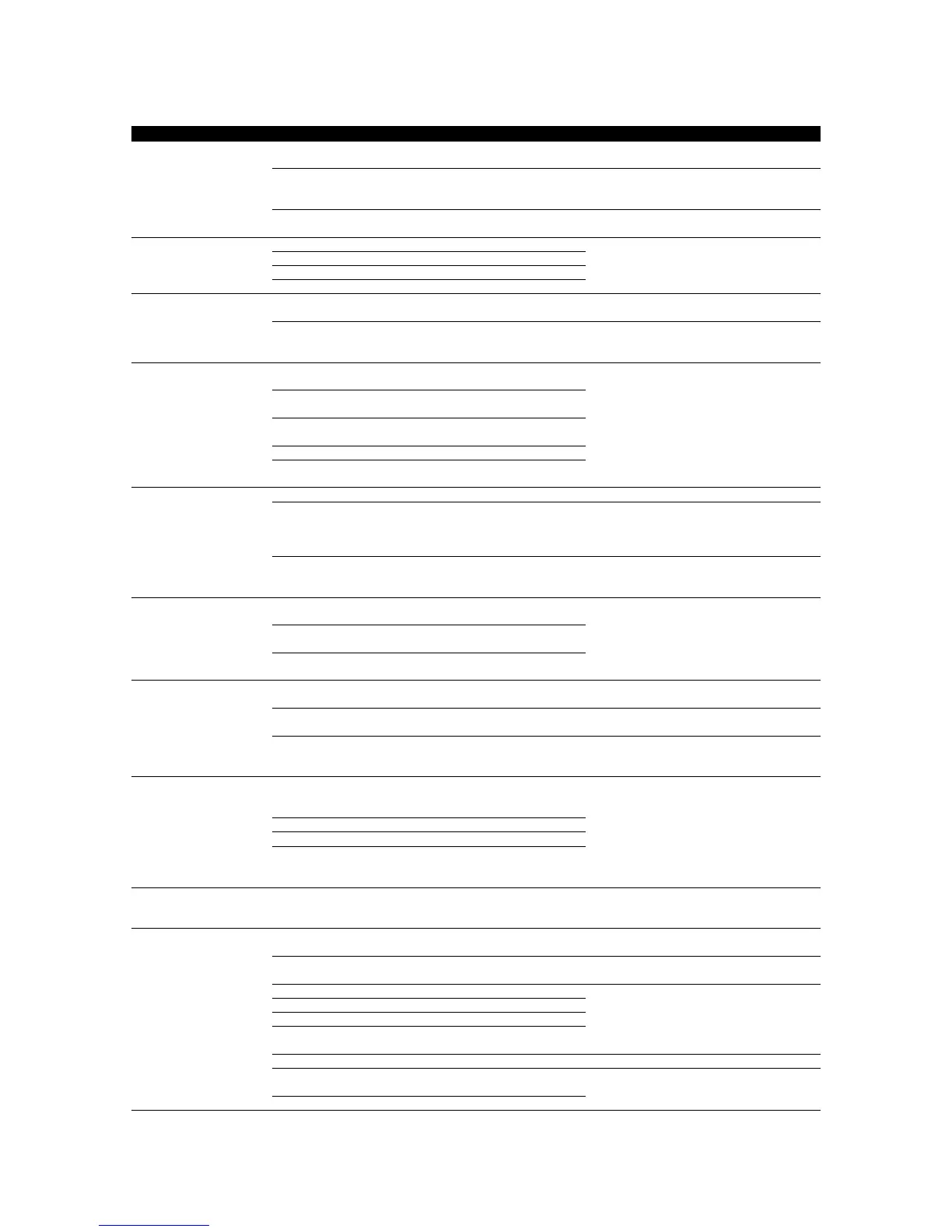The cover has
deteriorated.
Dirty or solution is attached.
Clean the cover if dirty or solution is
attached.
Effect of ultraviolet light.
Contact the Sakura Finetek Technical
Support representative or local
representative.
The temperature at the installation location has changed.
Use the instrument in an environment free
from temperature difference.
The door does not
move smoothly or
close.
The oil damper is deformed or damaged.
Contact the Sakura Finetek Technical
Support representative or local
representative.
The stay is deformed or damaged.
The door hinge is deformed or damaged.
The door switch plate is deformed or damaged.
The door would not
open.
The door would not
close.
Check for foreign matters and remove
them, if found.
The one-touch open catch requires adjustment or is
damaged.
Contact the Sakura Finetek Technical
Support representative or local
representative.
No error is displayed
on the screen, but an
external alarm is
output.
The [Normal Signal] is not transmitted due to an external
wiring error.
Contact the Sakura Finetek Technical
Support representative or local
representative.
The [Normal Signal] is not output due to an external I/F
board relay error.
The [Normal Signal] is not output due to an error in the
controller board driver circuit.
The control panel connection harness is disconnected.
The [Normal Signal] is not output due to a CPU board
error of the control panel.
Corrosive solution was spilled in the sink or instrument.
Clean the solution without delay.
The instrument was stopped for a long period of time
with corrosive and volatile solutions still left in the
instrument.
Put the lids on the solution stations and
store the solutions outside the instrument.
The instrument was stopped for a long period of time
with water still attached to the sink or tray.
Wipe off any water, etc., attached to the
instrument.
Noises generated by
each drive axis
became louder than
before.
Noise from the gear meshing part at the bottom of the Z-
axis motor
Contact the Sakura Finetek Technical
Support representative or local
representative.
Noise from the gear meshing part at the bottom of the X-
axis motor
Noise from the gear meshing part at the bottom of the Y-
axis motor
The solution reservoir,
basket or basket
adapter has
deteriorated or
damaged.
Exercise caution when using the
instrument.
An attempt was made to install the instrument under
unreasonable conditions.
Avoid using the instrument under
unreasonable conditions.
Effect of solution due to the staining process.
Contact the Sakura Finetek Technical
Support representative or local
representative.
Smoke came from the
instrument.
The terminal block of the primary power line became
loose and the terminals were overheated and smoke
generated from electric wire.
Contact the Sakura Finetek Technical
Support representative or local
representative.
Smoke generated due to an abnormal drying station.
Smoke generated due to an abnormal heating station.
The insulation of the power cable was lost and the leak
current continued to flow, causing abnormal heat
generation.
Solution or water was
spilled inside the
instrument.
Contact the Sakura Finetek Technical
Support representative or local
representative.
The bar code cannot
be read.
The bar code was read more than 10 seconds after
touching the Read button.
Read the bar code within 10 seconds
after touching the Read button.
A bar code reader other than the specified product was
used.
Use the specified bar code reader.
The bar code reader is faulty.
Contact the Sakura Finetek Technical
Support representative or local
representative.
Power is not supplied to the bar code reader.
The circuit on the instrument side is faulty.
The bar code is in poor state (not printed clearly, dirty,
scratched, etc.)
The bar code pertains to an expired product.
Be sure to use an unexpired product.
The product code DB file provided by the dealer is
damaged.
Contact the Sakura Finetek Technical
Support representative or local
representative.
The bar code reader is not set correctly.