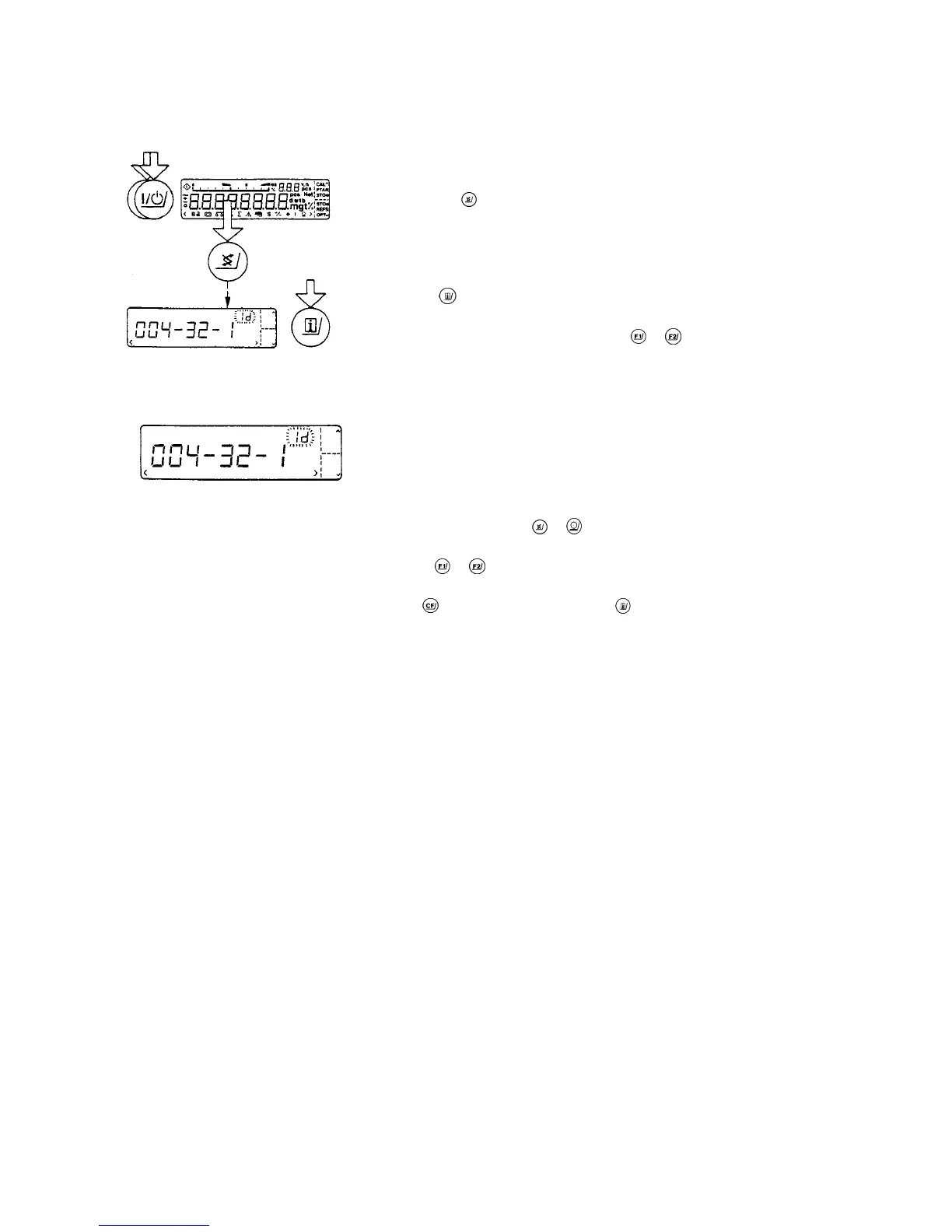31
Setting the ID No./Time/Date
— Turn off balance
— Turn it back on
— Briefly press
when all segments are displayed
— Select the identification number “id “, the time “ ti
m
“or the Date “ dRt “
with the
key
— Change flashing display segments with the
or function key
“ID No.”
Enter the ID number with 8 places maximum using digits 0 through 9 and the "-"
symbol. Zeros in front of the decimal point will not be output.
— Move to the place in the ID number that you wish
to change or enter using
or
— Use the
or key to select digits 0 through 9 or the "-" symbol
— Press to store the setting or press the key to select time/date
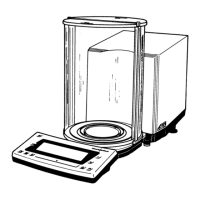