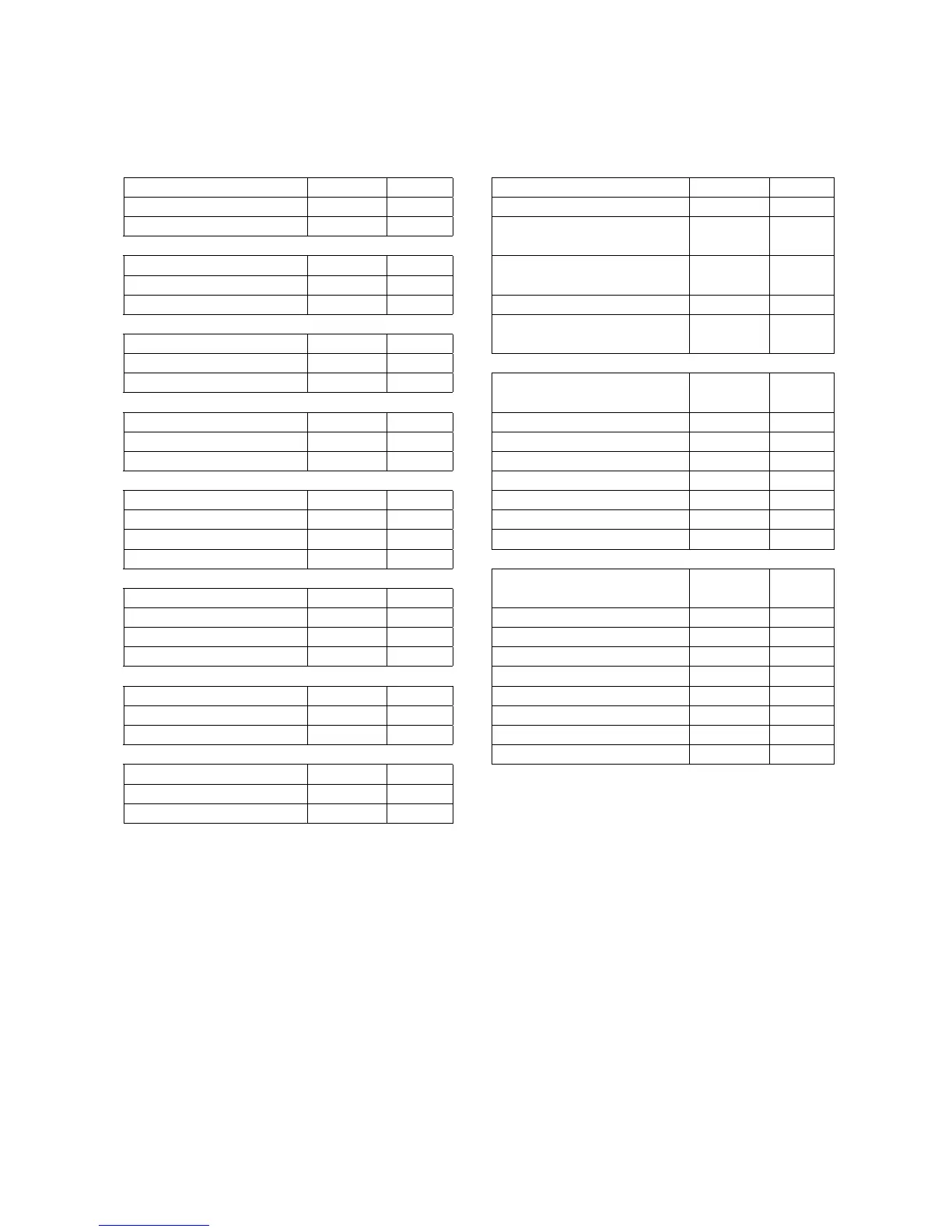Additional Functions
Access to menu Code Changes Auto draft shield Code Changes
Accessible 8 1 1 Off 8 11 1
Depends on switch 8 1 2 *
Shut/perform function at
stability/open
8 11 2
Beep tone Code Changes
On 8 2 1 *
Shut/perform function w/st.
symbol delay/open
8 11 3
Off 8 2 2 Shut/perform func. after stability 8 11 4 *
Key functions Code Changes
shut/perform func. w/st symbol
delay
8 11 5
Accessible 8 3 1 *
Blocked 8 3 2
Display accuracy with draft
shield auto. open./man. adjust
Code Changes
Load change Code Changes Highest accuracy 8 12 1 *
“ – – “ until final readout 2 5 1 Rounding factor 2 8 12 2
Digital readout 2 5 2 * Rounding factor 5 8 12 3
Rounding factor 10 8 12 4
Analog display Code Changes Rounding factor 20 8 12 5
Off 8 5 1 Rounding factor 50 8 12 6
Bar graph 8 5 2 * Rounding factor 100 8 12 7
Marker 8 5 3
Power-on mode Code Changes
IQ-Mode
TM
w/d. shield auto
opened/manually adjusted
Code Changes
Off-on-standby 8 6 1 Off 8 13 1 *
On – standby 8 6 2 * 1.0 % 8 13 2
Auto power on 8 6 3 0.5 % 8 13 3
0.2 % 8 13 4
Backlighting Code Changes 0.1 % 8 13 5
On 8 8 1 * 0.05 % 8 13 6
Off 8 8 2 0.02 % 8 13 7
0.01 % 8 13 8
Reset function Code
Active 9 – – 1
Off 9 – – 2
* = Factory setting