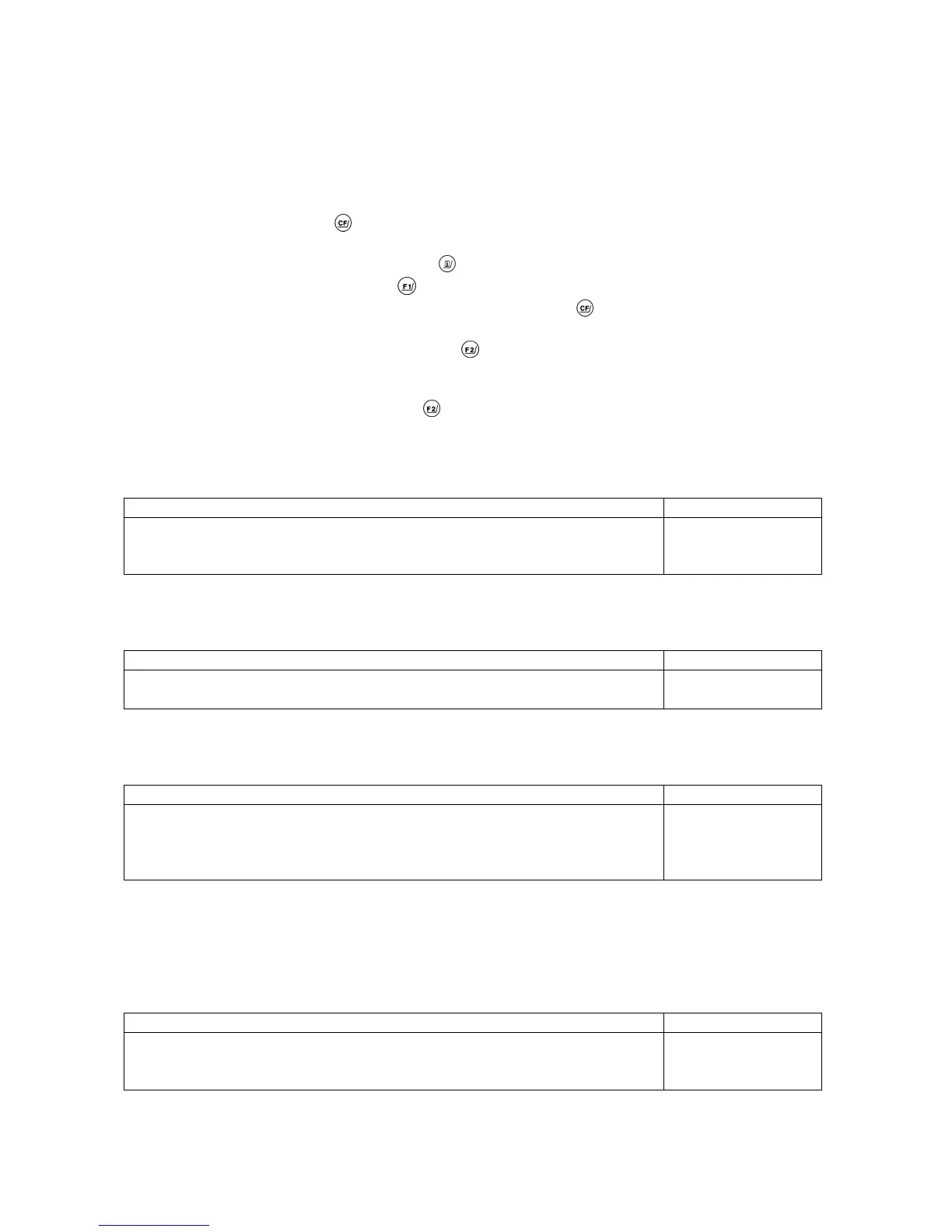11
Weighing in Percent with Additional Requirements
How to Change the Reference Percentage
You can change the reference percentage to meet your individual requirements. The reference percentage setting is displayed
above the unit symbol after you press
.
To select the change function: Hold down
for more than 2 seconds
To change the setting: Use - identified by ^-
lf you enter a wrong number, press
to clear it.
To store the percentage: — temporarily until you turn off the power:
briefly press
— permanently after you turn off the power
(in the non-volatile memory):
press
for more than 2 seconds
This setting is not canceled by the reset code 9 --1° !
How to change the reference percentage Code
No change 2 3 1
In cycles: 5, 10, 20, 50, 100, 5, 10, ... * 2 3 2
In increments of one 2 3 3
Storage Parameter for the Reference Weight
The reference weight is stored Code
with full accuracy according to internal resolution 3 5 1
according to the display accuracy * 3 5 2
Display Parameter for Readouts in Percent
The readout in percent is displayed Code
without a decimal place 3 6 1
with one decimal place * 3 6 2
with two decimal place 3 6 3
with three decimal place 3 6 4
Use in Combination with Other Programs
The weighing-in-percent program can be used in combination with other application programs. This means you will have all
functions of the combined program available in addition.
Program Code
Tare memory 2 2 2
Over/under checkweighing (net weight) 2 2 3
Over/under checkweighing (difference in weight) 2 2 4
* = Factory setting