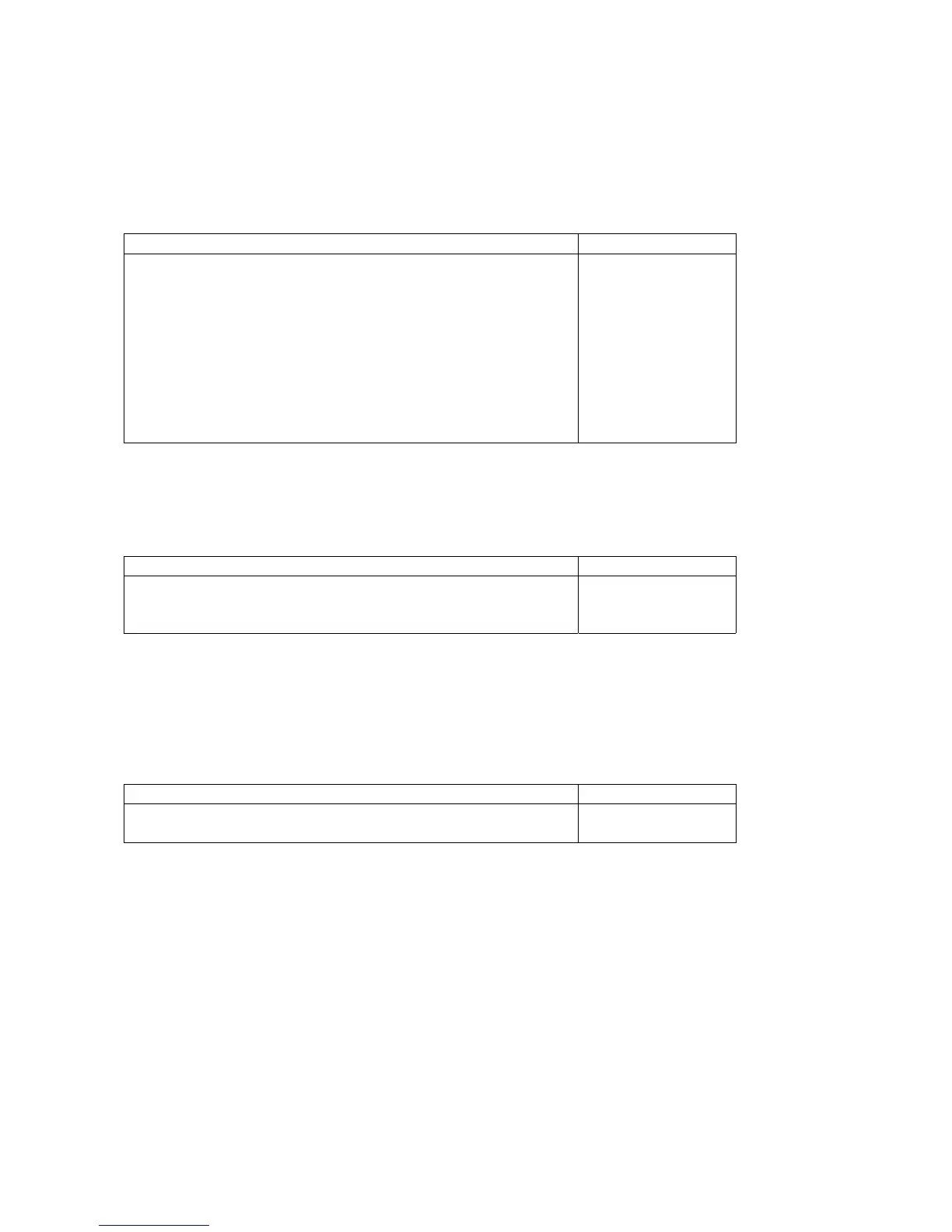Over/Under Checkweighing with Additional Requirements
How to Change the Tolerance Limits
You can change the over/under tolerance between 0.1 % and 10%
Tolerance limits Code
0,1 %
0,2 %
0,5 %
1,0 %
1,5 %
2,0 %
2,5 %
3,0 %
5,0 %
10,0 %
over/under deviation from the target
over/under deviation from the target
over/under deviation from the target
over/under deviation from the target
over/under deviation from the target
over/under deviation from the target
over/under deviation from the target
over/under deviation from the target
over/under deviation from the target
over/under deviation from the target
*
4
4
4
4
4
4
4
4
4
4
1
1
1
1
1
1
1
1
1
1
1
2
3
4
5
6
7
8
9
10
Analog Display
over/under deviation from the target
Analog display Code
Off
Bar graph
Analog marker
*
8
8
8
5
5
5
1
2
3
Automatic Data Output
"Acceptable" values can be printed out or transferred automatically. Data are output once the readout has stabilized within the
tolerance limits selected.
Following data output, this function will be blocked until the balance is completely unloaded
Automatic data output Code
On
Off
*
4
4
2
2
1
2
* = Factory setting