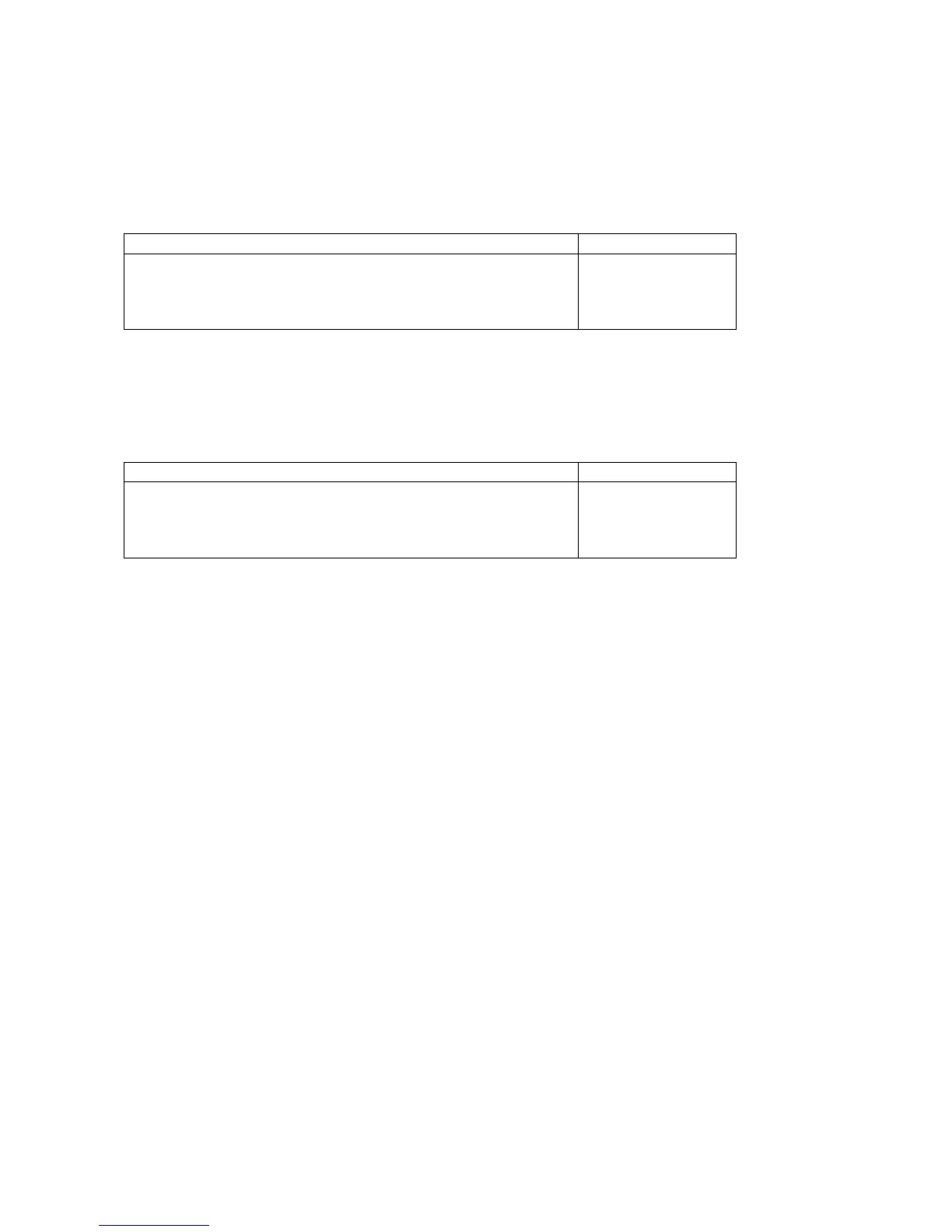18
Activation of the Data Output Port Lines
You can have different data output port lines - provided by the balance interface - activated according to your requirements by
setting the appropriate menu code listed below.
The checkweighing range is within approx. 30% of the lower tolerance limit and 170% of the upper tolerance limit.
Active the port lines as follows Code
Only within the checkweighing range
Always
Only at stability with checkweighing
Only at stability
*
4
4
4
4
1
1
1
1
2
3
4
5
Use in Combination with Other Programs
The over/under checkweighing programs can be used in combination with other application programs. This means that you
will have all functions of the combined program available in addition.
Program Code
Weighing in two ranges
Weighing in three ranges
Counting
Weighing in percent
*
2
2
2
2
1
1
1
1
2
3
4
5
* = Factory setting