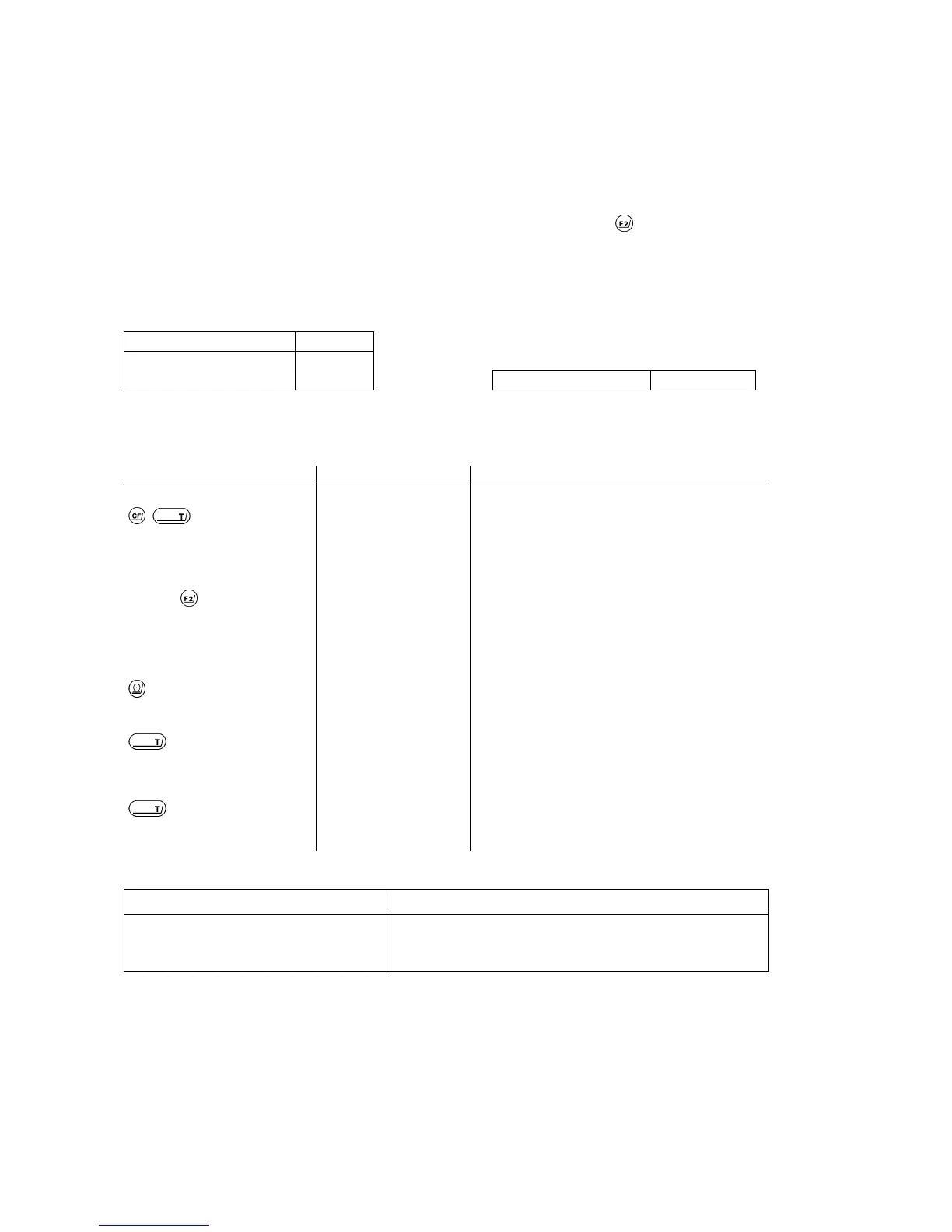20
Breaking Bulk/Portioning Code 2 1 4
A weight readout is Stored as the reference sample quantity (factory setting: 10 pcs), although it is shown with a negative sign.
To change this value, see the description on page 21.
While counting (piece count readout), you can Update the reference sample by pressing
identified by - OPT - (approx.
double the reference sample quantity) if the average reference piece weight is too light. In the process, the reference weight is
recalculated based on the total reference sample weight and the piece count displayed.
Additional menu codes used in the example:
Function Code
With data ID code 7 2 2
As an alternative, you can select
this output parameter:
Ref. quantity + ref. wt. 7 1 2 Reference weight 7 1 3
Application: breaking bulk/packaging the same quantities
Step/(key lD)/key Readout Data output/printout
Load Container with small parts + 110.78635 g
,
0.00000 g
Remove 10 parts and place in
1
st
package; store as ref.
sample:
STO REF
- 0.20050 g
- 10 pcs
nRef
+ 10 pcs
wRef + 0.020050 g
Fill package up with the number
of parts required
- 750 pcs
Qnt - 750 pcs
0 pcs
Remove 750 parts;
fill 2nd package
- 750 pcs
0 pcs
Continue as directed above
The data ID codes mean
nRef
wRef
Qnt
+
+
+
10 pcs
0.020050 g
750 pcs
reference sample quantity (piece count)
reference sample weight
calculated piece count