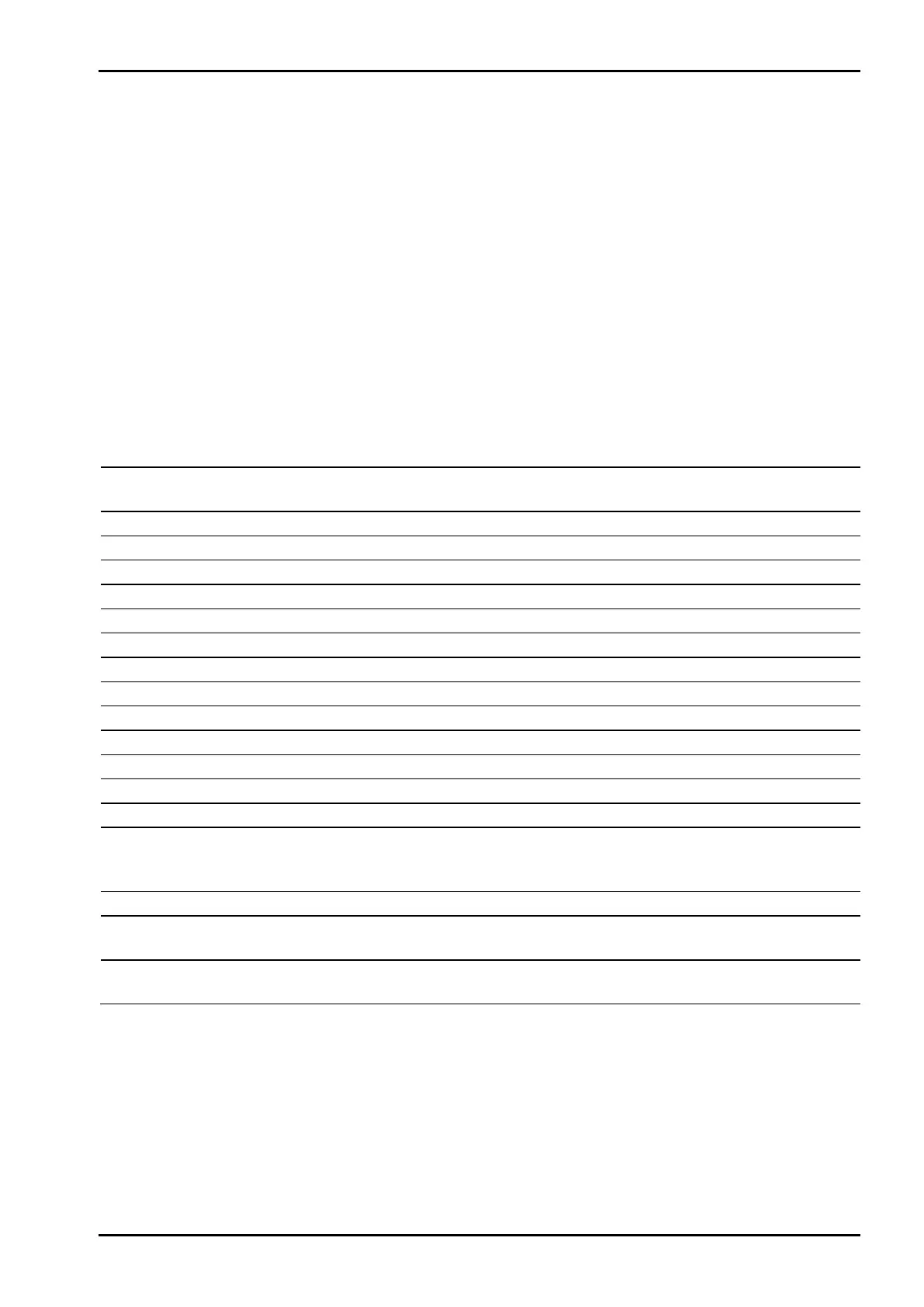PR 5220 Instrument Manual SMA Protocol
Sartorius EN-125
6 SMA Protocol
6.1 General
The protocol of the 'Scale Manufacturers Association' (SMA) provides a simple access to the scale. It can be
used for reading data, or for executing functions.
The RS-485 interface is used. Fixed interface settings are 8 bits, no parity and 1 stop bit.
The commands to the transmitter are printable ASCII characters starting with <LF> = 0A hex and ending with
<CR> = 0D hex.
The instrument sends a reply on each received command after approx. 100 µs. With commands that wait for
stability of the weight value, the reply can be delayed by the waiting time.
6.2 Description of Used Symbols
All characters used in this protocol are printable ASCII characters. Characters <CR> <LF> <SPACE> and <ESC>
are excepted.
< > The symbols < and > are used to put communication fields and non-printable ASCII
characters into brackets. These symbols are never part of any communication message.
<LF> A data set starts with a line feed character (line feed = 0A hex).
<CR> A data set ends with the carriage return character (carriage return = 0D hex).
‘_’ <space> The underscore or space character is used to mark an ASCII space character (20 hex).
<ESC> The 'escape' character (1B hex) is used to cancel a command.
‘!’ An ASCII exclamation mark (21 hex) is used for communication errors.
‘:’ An ASCII colon is used as a field delimiter.
‘-’ ASCII minus sign (2D hex)
‘?’ An ASCII question mark (3F hex) is used for unknown or non-supported commands.
‘c’ Command character. All printable ASCII characters are permitted.
<s><r><n> Scale status indicator characters; ASCII letters or spaces
<m><f> For details, see page 130.
<r><e> Scale diagnostics indicator characters; upper case ASCII letters or spaces.
<c><m> For details, see page 131.
<xxxxxx.xxx> Weight data including minus sign (right-adjusted) and a decimal point (if any). If necessary,
leading spaces are introduced with a leading zero before the decimal point. The entire field is
always 10 characters long. With some error states, the field is filled up with minus signs '-'.
Examples: <_ _ _ _ _0.000>; <_ _ _ _11.120>; <_ _ _ _ -1.000>; <- - - - - - - - - ->
<yyyyyy> Text field of printable ASCII characters; for transporting scale information. The field has max.
25 characters.
<uuu> Abbreviation of the used unit. The field is always 3 characters long; it is left-adjusted and
filled up with spaces.
