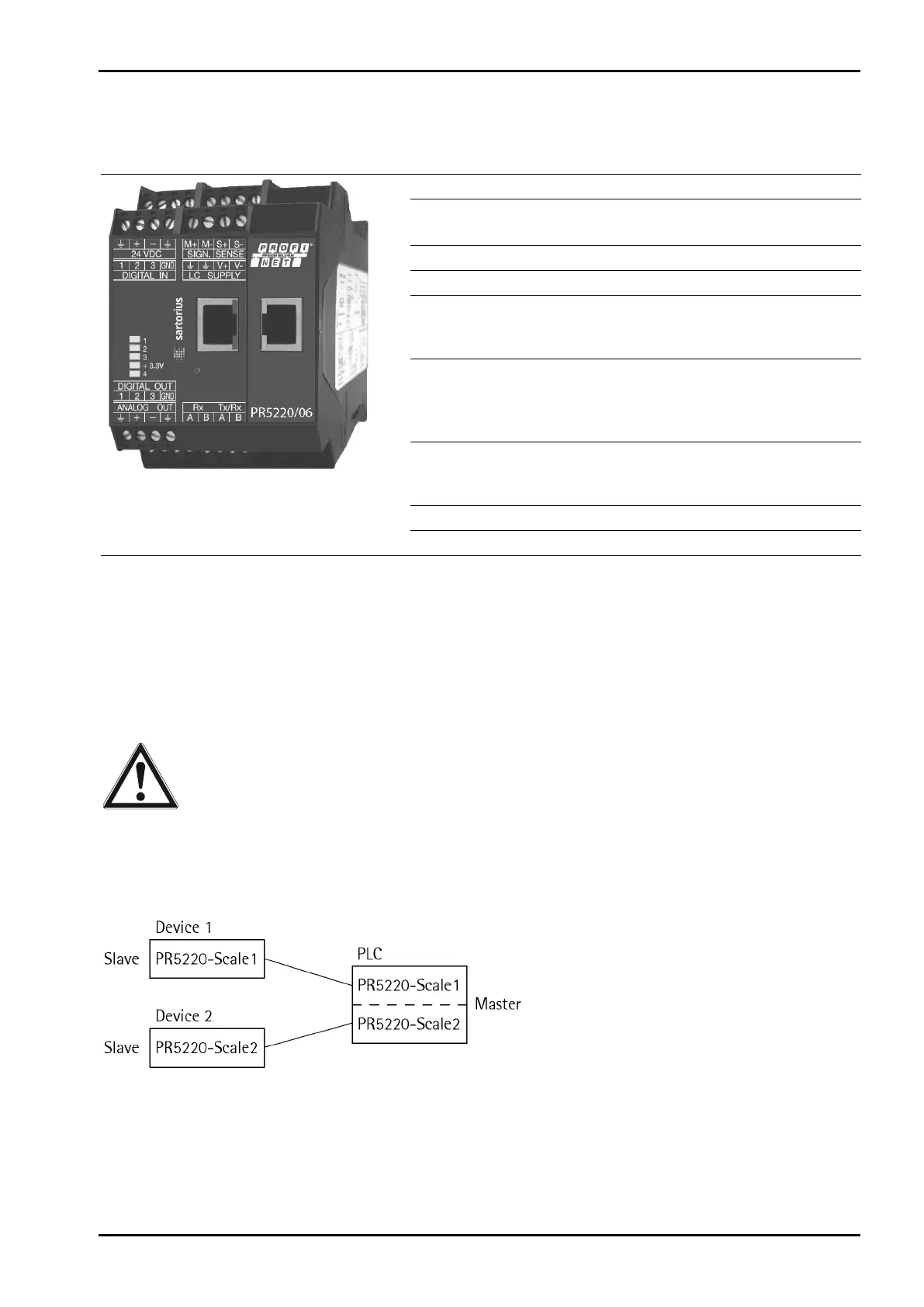PR 5220 Instrument Manual Installing the Instrument
Sartorius EN-35
3.1.12 ProfiNet I/O Interface (PR 5220/06 only)
It is a complete ProfiNet I/O interface (SLAVE). It contains a powerful UDP/IP connecting circuitry with transfer
rates of 10 and 100 Mbits/s.
Connection
RJ-45 connecting socket
Transfer rate
10 Mbit/sec and 100 Mbit/sec
Autodetection (10/100, HalfDX/FullDX)
Connection mode
Network
Protocol
ProfiNet I/O
Configuration
XML file (‚GSDML-xxx-Sartorius-PR5220-
xxx.xml’ stored on the CD in directory
‘Fieldbus’)
Certificate
ProfiBus Nutzerorganisation e.V.
for HMS Industrial Networks AB
Certificate no.: Z10006
Report: PN005-1, 12.02.2007
Cable
Twisted pairs, screened,
e.g. patch cable CAT5
Autolink (straight oder crossover
Cable impedance
150 ¥
Potential isolation
Yes
Note:
Recommendation for e.g. Siemens S7
Fieldbus slave setting:
Use DHCP [on] as default and activate the master as a DHCP server
(
[assign IP Adr via IO controller]).
Slave – master device names
A unique device name must be assigned out of the master. This name is given highest priority
when establishing the communication.
When changing instruments/servicing, please note:
Apart from the IP address, the device name must correspond to the one of the replacement
device. Explicit assignment out of the master is required.
Example:
