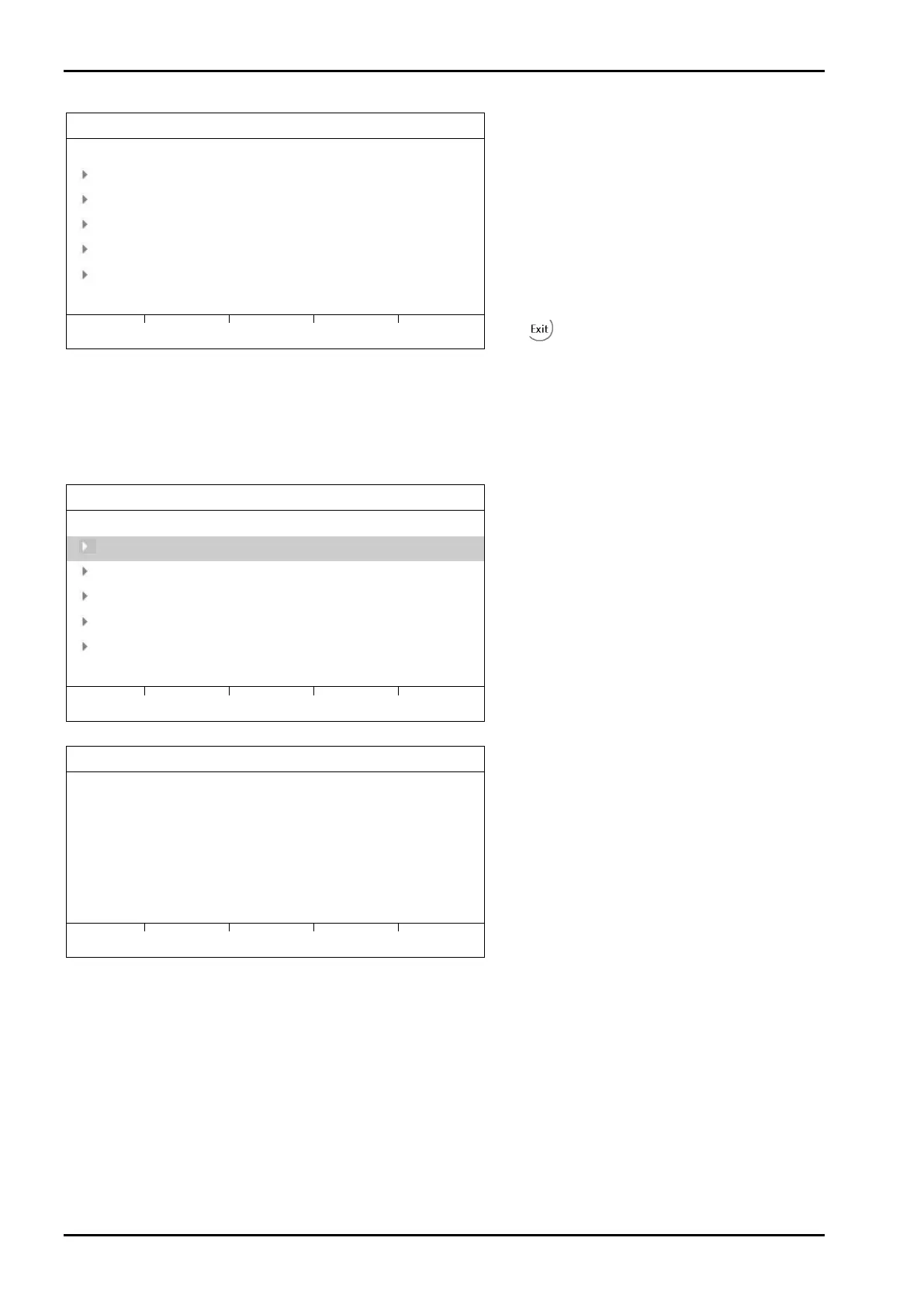Commissioning
PR 5220 Instrument Manual
EN-88 Sartorius
Press the [View] soft key.
The new assignment will be displayed.
Check the corner load (dead load); see
Chapter 4.6.9.2.
Press
to return.
4.6.8 Calibrating Load Cells
[Modify] may be used only for minor changes (e.g. changing the dead load); otherwise, always use
[New].
Press [Calib].
Weighingpoint/WP A/Calibration
Max: the sum of the max. load cell capacity is
preset (4x 50 t = 200 t).
Press [New].
When you press [New], the data is set to default first and calibration is started.
