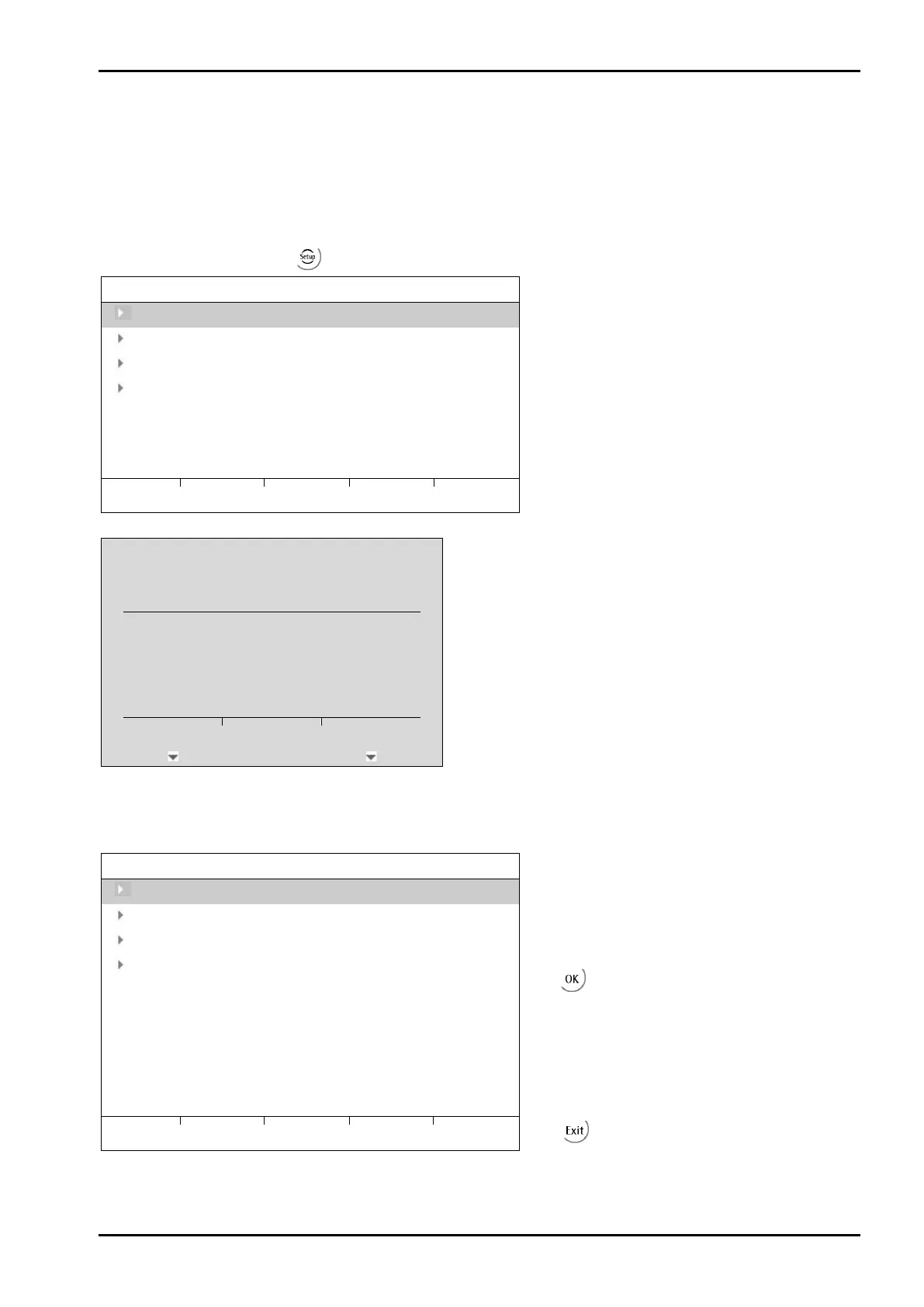PR 5220 Instrument Manual Commissioning
Sartorius EN-87
4.6.7 Assigning Load Cells
The load cells (serial number) can be assigned to the place of installation in this menu. This is important for
correcting the dead load (distribution to the individual load cells), for corner correction and in the event of
load cell replacement.
The assignment from the installation should be documented in the case of load cells being
replaced.
Access the menu as follows: -[Weighingpoint]-[Assign]-[View].
Load cell load
Make sure to unload the scale.
Press [Assign].
WARNING!
Assigning the load cells
deletes the dead load
information!
Press [Continue] to reset the dead load information.
Press [Cancel] for no assigning start.
The load cells are assigned by placing minimum weights (50 kg) on the scale.
Attach calibration weight to area of weighing
construction to be assigned to load cell No 1.
As soon as the device detects the weight
change, the corresponding line is selected.
Confirm the assigning of the 1st load cell
with
.
The future LC no. appears at the far right of the
line.
Remove the weight.
Repeat these steps for load cells 2–4.
Press the [Accept] soft key.
Press
to return.
