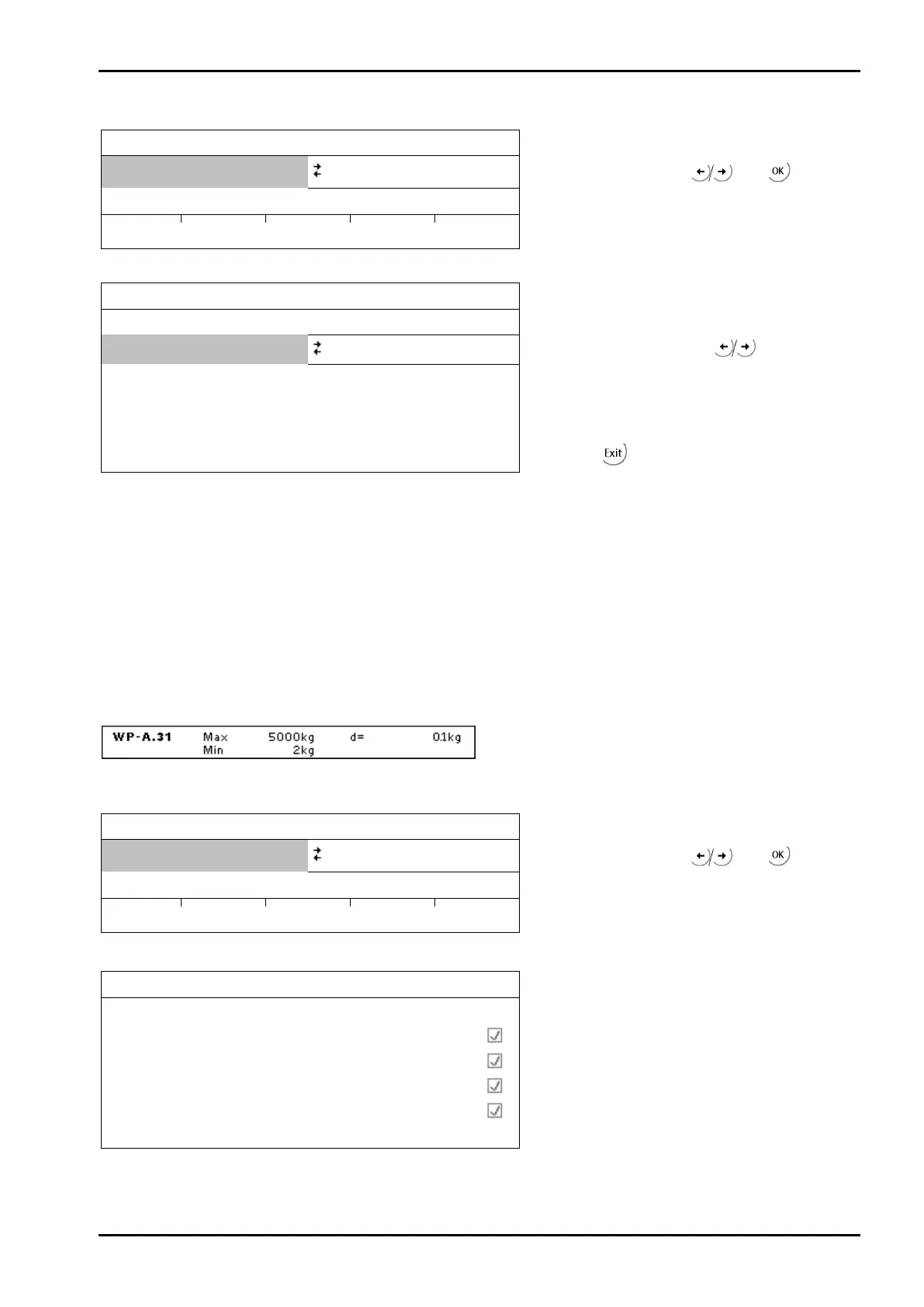PR 5220 Instrument Manual Commissioning
Sartorius EN-71
4.5.2 xBPI Scale Function
Weighingpoint A
xBPI-Scale
Select [xBPI-Scale] with and .
Select [Config].
The menu appears.
W&M
none
Select the W
&M mode with
.
Leave with .
[Tare timeout]
Waiting time for the execution of a zero set or taring command. If the xBPI-scale has not executed the
command in the specified time, the action will be aborted.
[Serial number]
Serial number of the connected xBPI scale/weighing module. The number is required for checking with legal
for trade application. With serial number 0, checking is omitted.
[SBN Address]
With an address unequal to 0, bus operation active, possible addresses: 1 - 31, i.e. max. 31 xBPI scales can be
operated at an RS 485 bus line. The SBN Address is shown in the display.
Example: Address 31 at WP-A.
4.5.3 xBPI Platform Configuration
Weighingpoint A
xBPI-Scale
Select [xBPI-Scale] with and .
Select [Setup].
Read the parameters from the xBPI scale with [Setup].
Weighingpoint/xBPI-Scale Setup
Ticks indicate the progress.
An error message displays, unless communication with the xBPI scale is possible!
