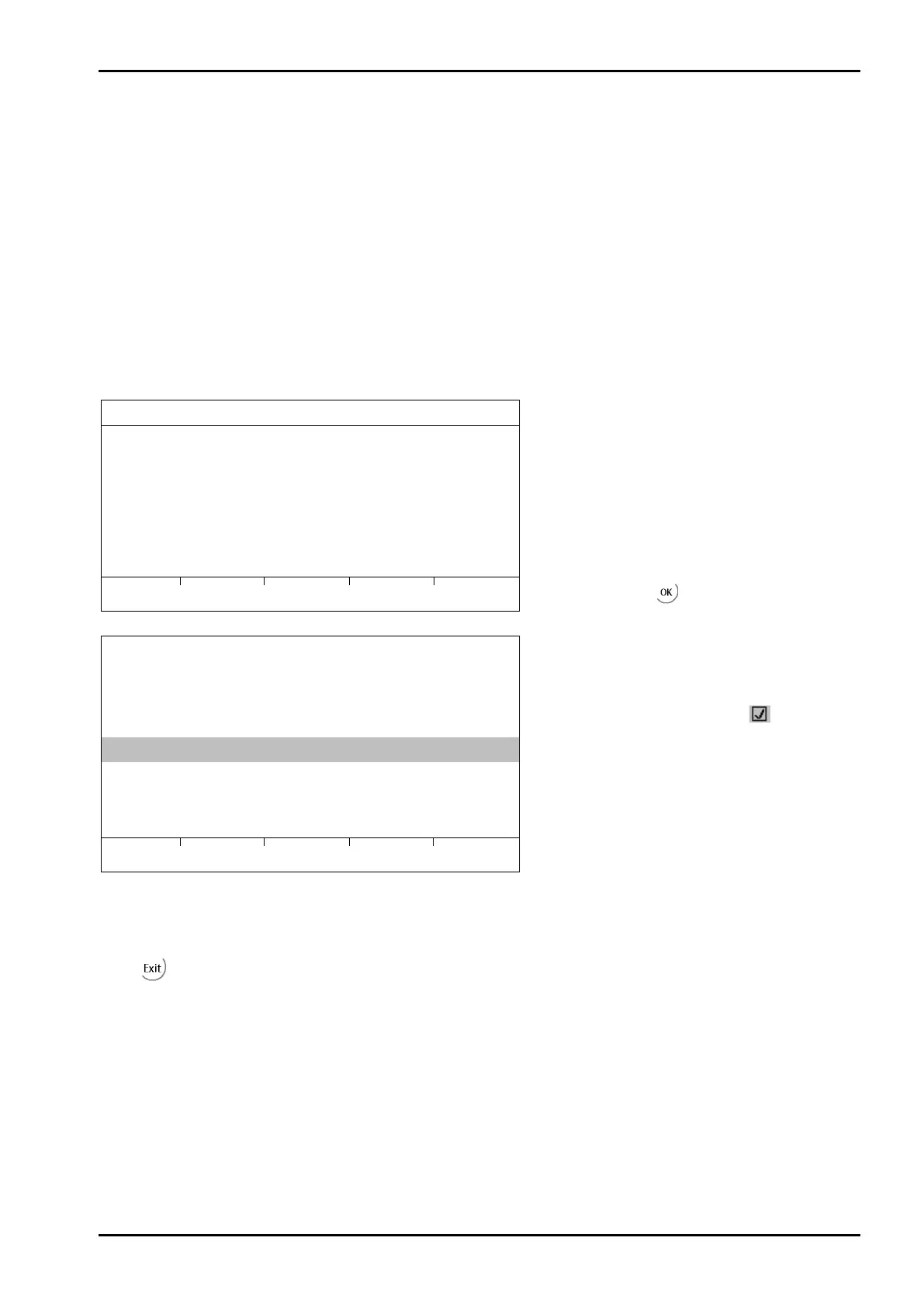PR 5220 Instrument Manual Commissioning
Sartorius EN-91
4.6.9 Corner Correction
4.6.9.1 General Information
An asymmetric scale construction doesn’t need a corner correction. But the corner correction may be necessary
at a symmetric scale construction.
4.6.9.2 Checking Corner Load (Dead Load)
After assignment and calibration, the load cell positions have been defined clearly.
4.6.9.3 Software Corner Correction
If the corners are loaded in succession, the same value should be displayed on the device at all times. An
excessive deviation almost always means that the scale is tilted or indicates load cell force shunts.
If the signal deviations cannot be resolved by carefully leveling the scale, the software must be calibrated.
Weighingpoint/WP A/Calibration
Press [Modify] and .
New
Modify
Weighingpoint/WP A/Calibration/Corner correction
Set the calibration weight on an area of
weighing construction.
The position (in this case, LC 4) is selected.
After confirmation (indicated by
), put the
weight onto the next position. The sequence is
unimportant. The cursor indicates the next load
cell/weight position.
When all load cells have been loaded once, you can press [Calc] to complete the corner correction.
The total weight remains unchanged. Only the effect of the individual load cells is corrected.
When corner correction is completed, the marking [ok] is shown.
Press
to return.
