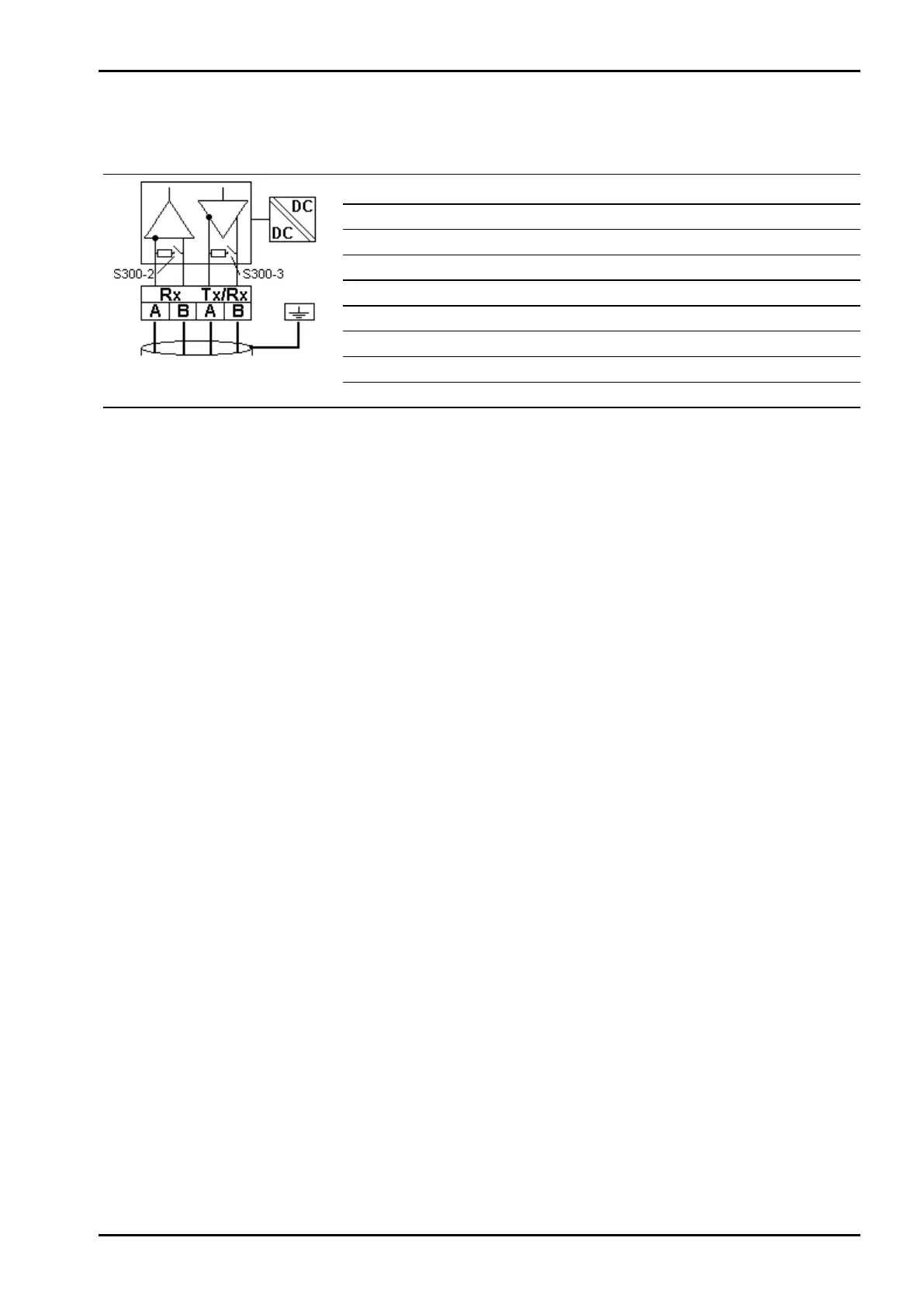PR 5220 Instrument Manual Installing the Instrument
Sartorius EN-21
3.1.2 RS-485 Interface
The interface is intended for connecting a remote display, a PC for data transmission using the SMA protocol
or scale/terminal/digital load cells, type Pendeo for data transmission using the xBPI protocol.
Connection method
4-pin plug-in terminal block
Number of channels/type
1 RS-485, full/half duplex
Transfer rate (Bits/s)
300, 600, 1200, 2400, 4800, <9600>, 19200
Bits/stop bits
<8/1> or 7/1
Parity
<even>, <odd>, <none>
Signals
RxA (R-), RxB (R+), TxA, TxB
Electrical isolation
yes
Cable length
max. 1000 m
Cable type
Shielded twisted pair (e.g. LifYCY 2x2x0.20)
<...> = default settings (factory settings)
