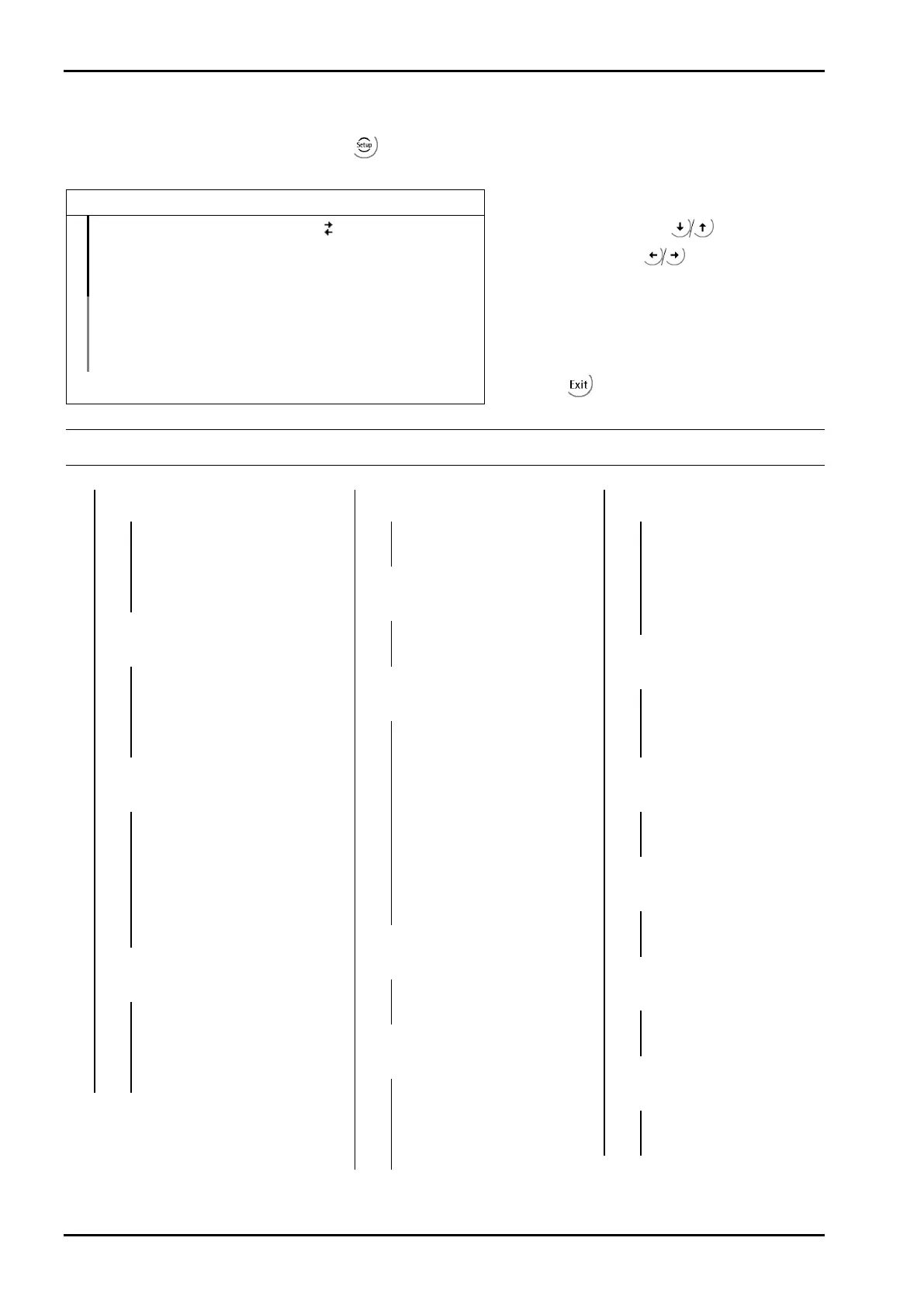Commissioning
PR 5220 Instrument Manual
EN-74 Sartorius
4.5.5 xBPI Parameter Tables
The parameters which must be entered in -[Weighingpoint]-[xBPI-xBPI-Scale]-[Setup]-[Configuration]-
[Weighing parameters]/[Application settings]/[Interface settings] are listed in the following tables.
Weighingpoint/xBPI-Scale Setup
Ambient conditions
Very stable cond.
Select the parameter with
and
Application/Filter standard mode
Make the setting with
.
Leave with .
[Weighingpoint A-xBPI-scale]-[Setup]-[Configuration]-[Weighing parameters]
