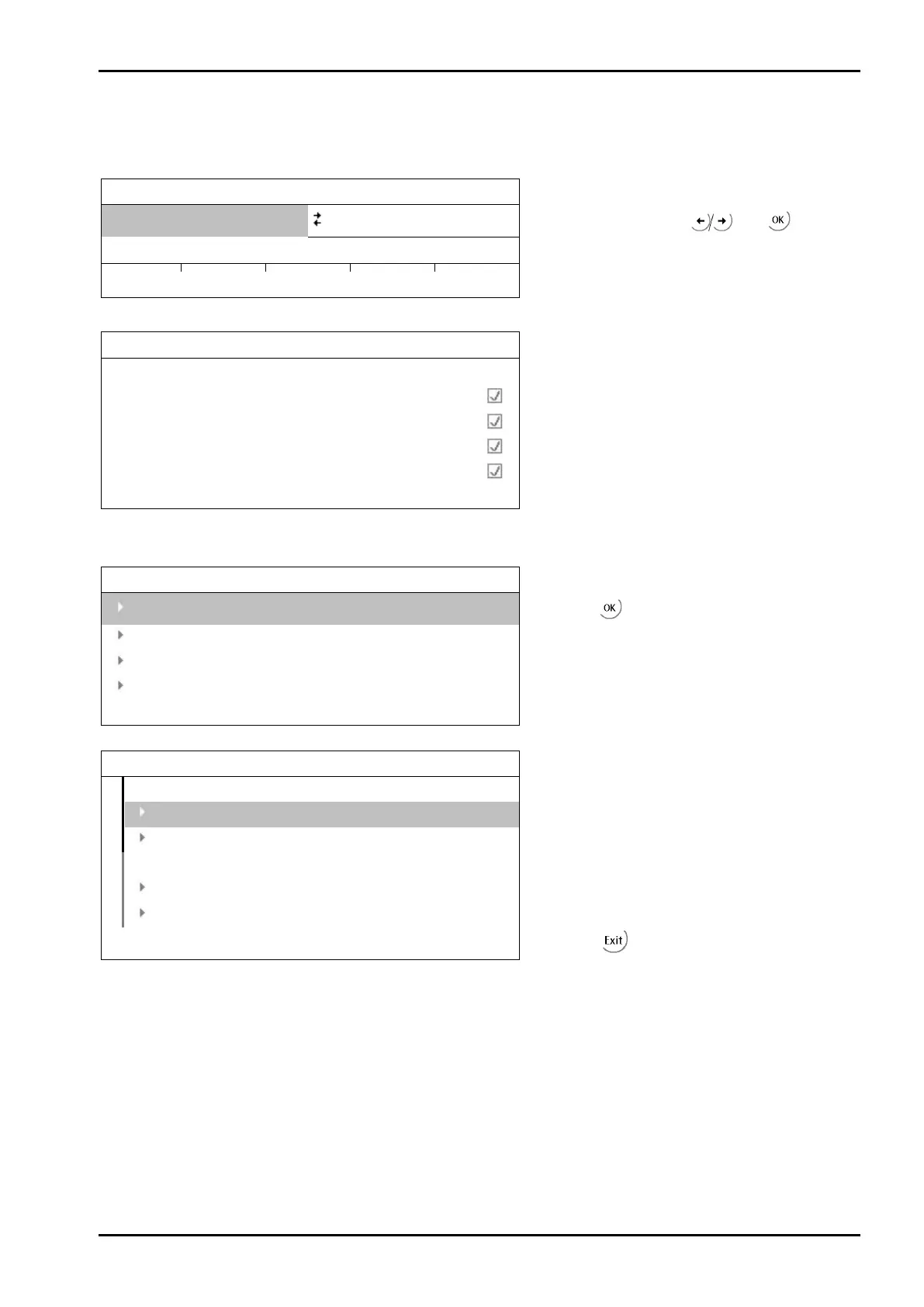PR 5220 Instrument Manual Commissioning
Sartorius EN-77
4.5.6 xBPI Setting Dead Load
Both terms 'dead load' and 'preload' are used by Sartorius.
Weighingpoint A
xBPI-Scale
Select [xBPI-Scale] with and .
Select [Setup].
Read the parameters from the xBPI scale with [Setup].
Weighingpoint/xBPI-Scale Setup
Ticks indicate the progress.
An error message displays, unless communication with the xBPI scale is possible!
Weighingpoint/xBPI-Scale Setup
Calibration
Open with .
Select group of specification
Weighingpoint/xBPI-Scale Setup
Leave with .
For setting the dead load, remove the weight from the scale and select [Set]. After sending the command, 0 is
indicated on the gross weight display.
Alternatively, the stored dead load can be deleted:
Remove the weight from the scale and select [Delete]. The stored dead load is deleted. The instantaneous dead
load is shown on the weight display.
