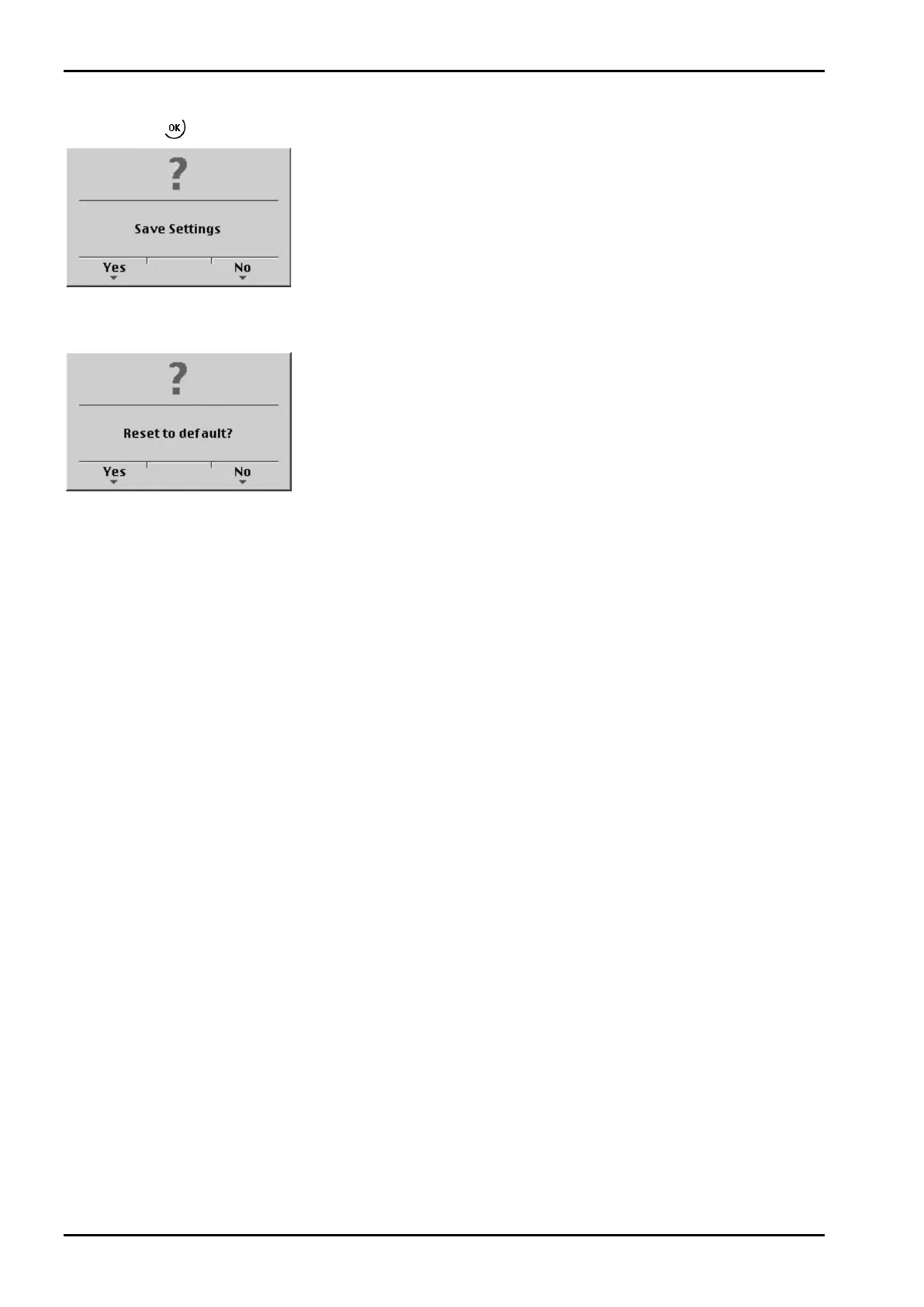Commissioning
PR 5220 Instrument Manual
EN-112 Sartorius
After pressing
, this message is displayed:
Press [Yes] to validate the changes.
Press [No] to keep the previous values.
If you want to return to the factory settings (4 mA and 20 mA):
Press [Reset]: A safety prompt is displayed:
Press [Yes] for reset to the factory settings.
Press [No] if you want to keep the entered values unchanged.
4.11 Logfiles
These files contain all actions from processes of the device.
After selecting menu item ‘Logfiles’, several log files are listed.
DIR of /var/log/
1997 18.02.2011 10:46:21 logd.2 text/plain
10013 18.02.2011 08:05:58 logd.1 text/plain
10056 15.02.2011 19:57:52 logd.0 text/plain
3686 15.02.2011 18:24:43 messages text/plain
The files contain the log lines that can be evaluated, if necessary.
