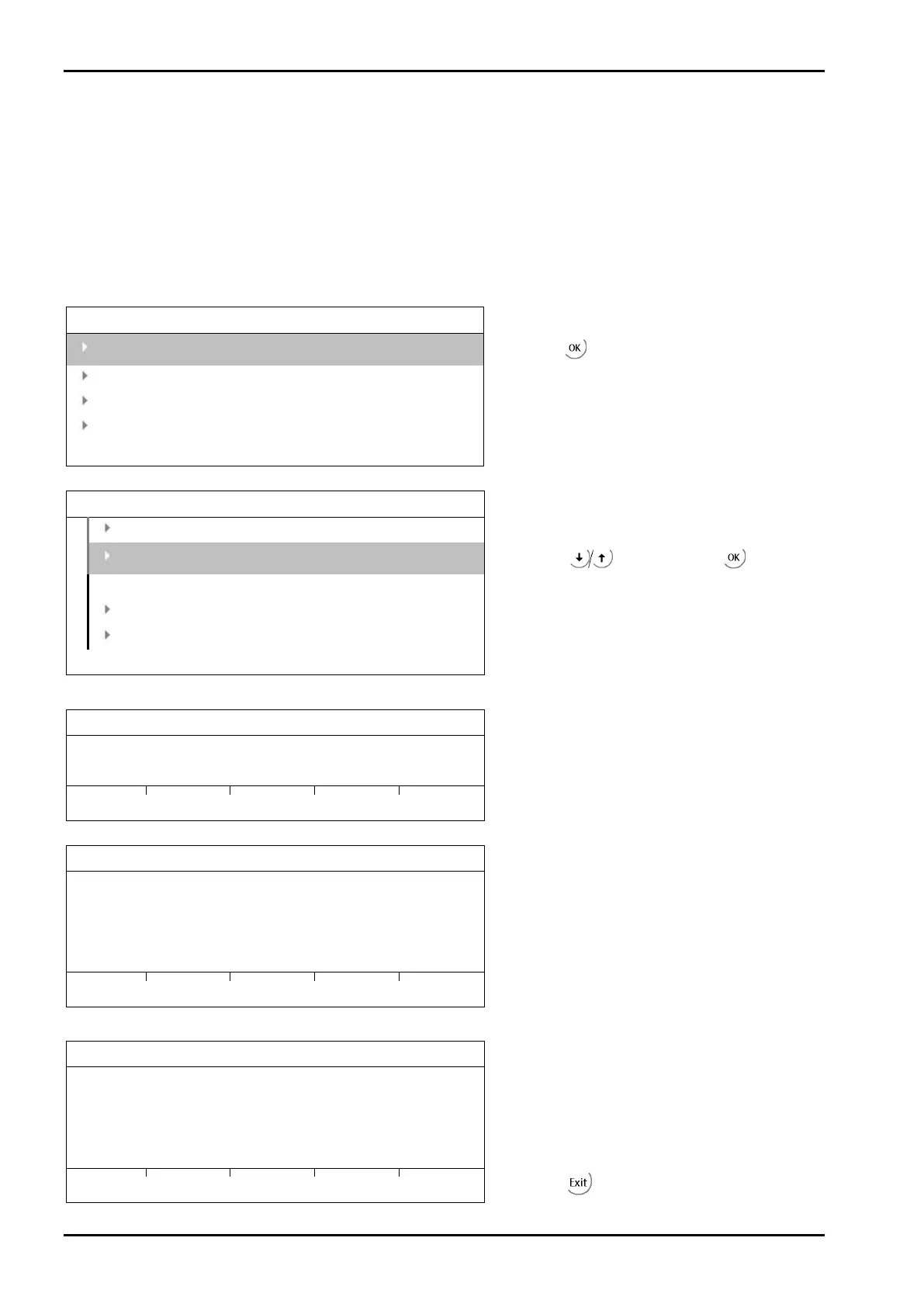Commissioning
PR 5220 Instrument Manual
EN-82 Sartorius
4.5.10 xBPI Calibration with Built-in Weight
Prerequisites:
- The xBPI protocol has been selected (see Chapter 4.5.1).
- The weighing point ‚xBPI-scale’ has been selected (see Chapter 4.5.4).
- The platform configuration has been executed (see Chapter 4.5.3).
- The setting in the following menu has been done: [Weighingpoint A-xBPI-Scale]-[Setup]:
[Configuration]-[Confirming adjust.]: [manual] (see Chapter 4.5.5).
- The communication between instrument and platform is active.
Weighingpoint/xBPI-Scale Setup
Calibration
Open with .
Select group of specification
Weighingpoint/xBPI-Scale Setup
Adjust with default weight
Adjust with intern weight
Select with and enter with .
The procedure is shown e.g. with the following message:
Weighingpoint/xBPI-Scale Setup
The calibration progress is displayed.
Weighingpoint/xBPI-Scale Setup
Select [Accept].
The data are saved and the instrument generates a corresponding message:
Weighingpoint/xBPI-Scale Setup
Leave with .
