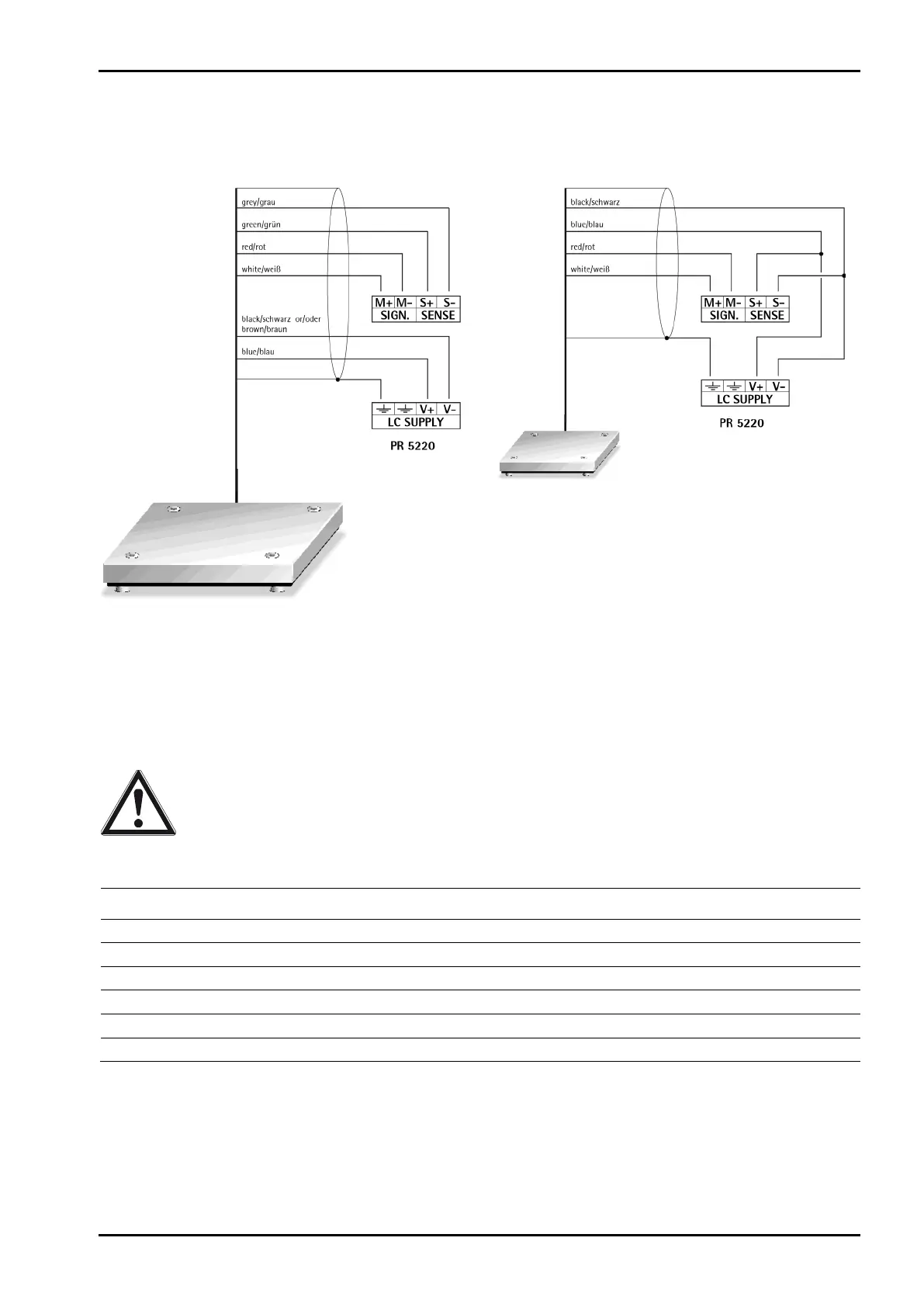PR 5220 Instrument Manual Installing the Instrument
Sartorius EN-31
3.1.7 Connecting Analog Platforms (CAP...)
One Combics analog platform (CAP... series) can be connected to the instrument.
The following example shows a platform with 6-wire connection and another one with 4-wire connection.
Platform with 6-wire connection
Platform with 4-wire connection
Platforms with 4-wire connection require following
links:
- between +V and +S
- between –V and –S
The cable colors shown above are valid for a CAPP4 500 x 400 and a CAPP1 320 x 420,
as an example.
The assignments of cable colors are given in the platform operating manual.
Pin allocation Combics 1…3-instruments Pin allocation PR 5220
BR_POS V+ LC SUPPLY
SENSE_POS S+ SENSE
OUT_POS M+ SIGN.
OUT_NEG M- SIGN.
SENSE_NEG S- SENSE
BR_NEG V- LC SUPPLY
Connect the cable screens with the ground terminal of the instrument. If the measuring leads (+M, -M) are
screened individually, these screens must also be connected to the ground terminal (see also Chapter 1.4.7).
