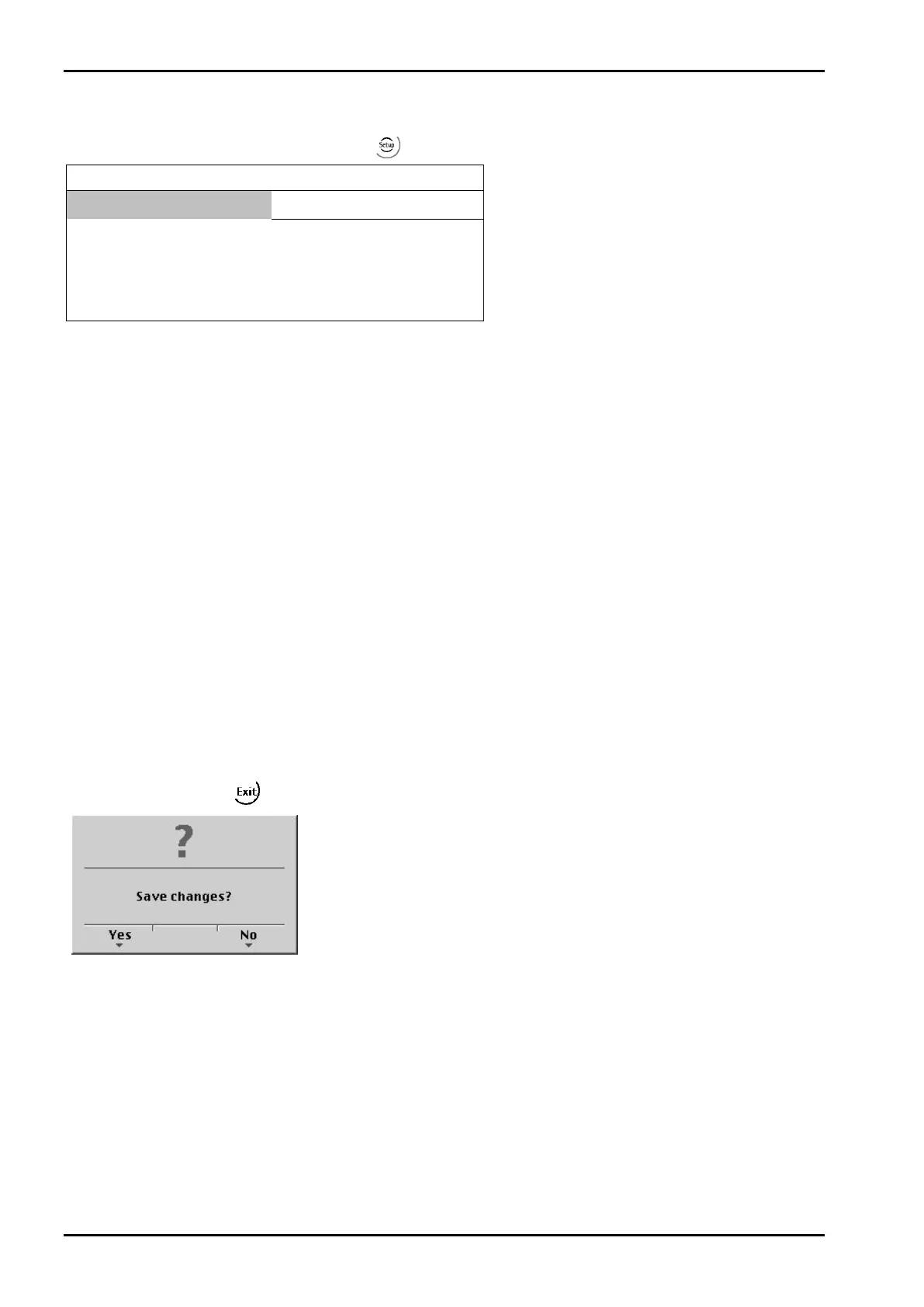Commissioning
PR 5220 Instrument Manual
EN-98 Sartorius
4.7.2 Operating Parameters
Define the basic operating parameters under -[Operating parameter].
Setup/Operating parameter
AccessCode 0
[AccessCode]
The access code can be used to protect the [Setup] from unauthorized operation. Enter a number with up to 6
digits. As long as you are in this menu, the value can be overwritten as required. When [AccessCode] is set to 0,
no access code ist prompted.
[SetTareKey]
The SetTare function can be configured (VNC operation / Internet browser).
[tare & reset tare]: the scale is tared if it was not tared previously; otherwise, tare is reset.
[tare & tare again]: when you press the [Tare] key, the current value is stored in the tare memory and a net
weight of 0 is displayed.
[disabled]: The tare key has no function.
[SetZeroKey]
The SetZero function (VNC operation / Internet browser) can be limited to gross mode with [only when not
tared] or switch the scale to gross mode automatically with [reset tare on zeroset]. If the zero-setting key with
these settings has no effect, the configured zero-setting range (around the zero-point set with the dead load)
is already utilized due to a previous zero-setting operation and/or automatic zero setting.
[disabled]: The key has no function.
Closing the menu
To close the menu, press
. The following message is displayed:
Press [Yes] to save the data.
Press [No] to close the menu without changing data.
