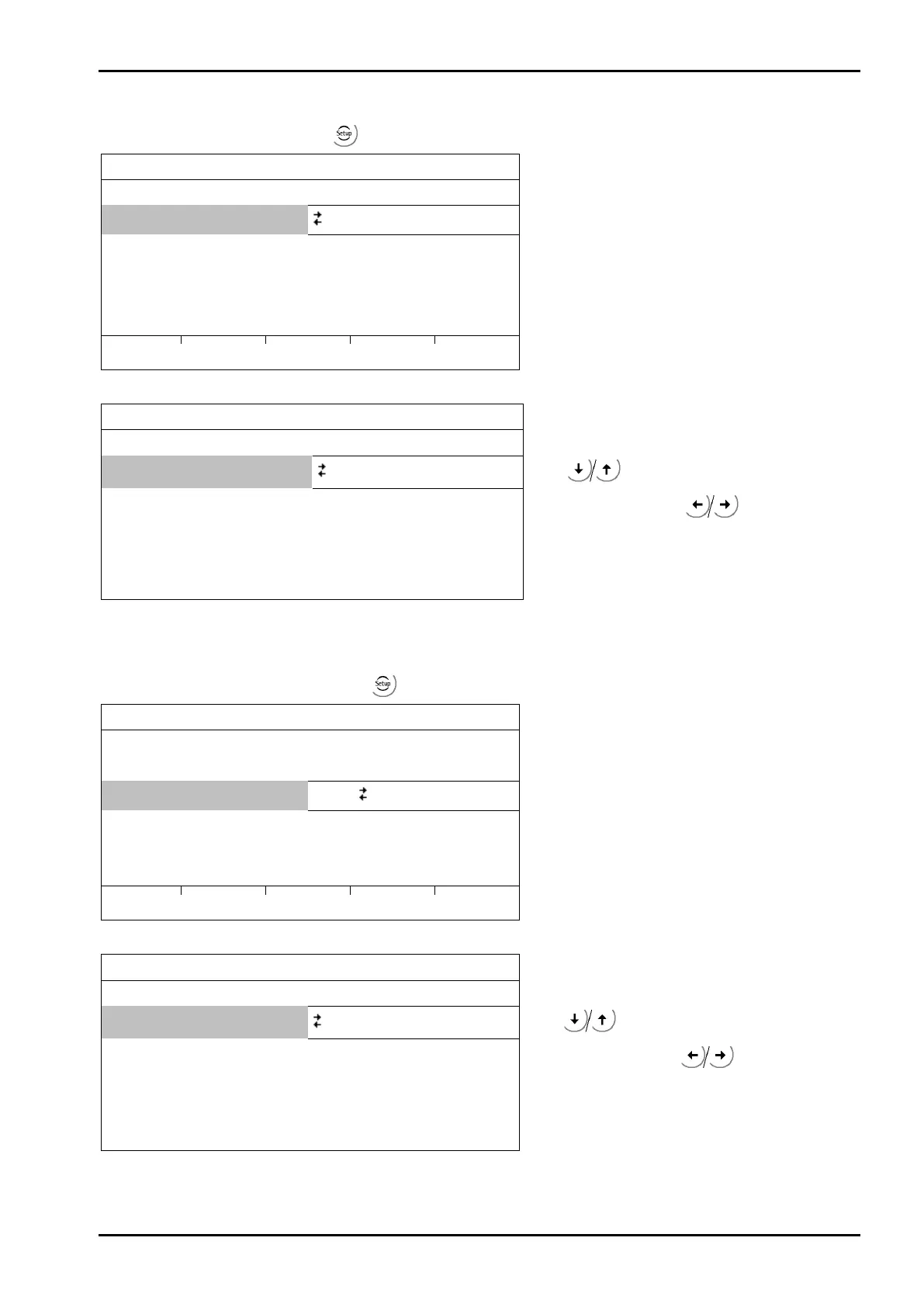PR 5220 Instrument Manual Commissioning
Sartorius EN-97
SMA Protocol
Select an RS-485 interface under
-[Serial ports parameter].
SMA
Builtin RS485
Click [Param].
Only the baud rate is adjustable; the other parameters are fixed.
Setup/Serial ports/Builtin RS485
Baudrate
9600 bd
Press
to select [Baudrate] and
Bits 8
set the baud rate with
.
The SMA protocol is described in Chapter 4.8.
xBPI-Protokoll
To configure the serial interfaces, press
-[Serial ports parameter]-[ xBPI-Port] to select a RS-485 interface.
xBPI-Port
Builtin RS485
Click [Param].
Only the baud rate and the stop bits are adjustable; the other parameters are fixed.
Setup/Serial ports/Builtin RS485
Baudrate
9600 bd
Press
to select [Baudrate] and
Bits 8
set the baud rate with
.
