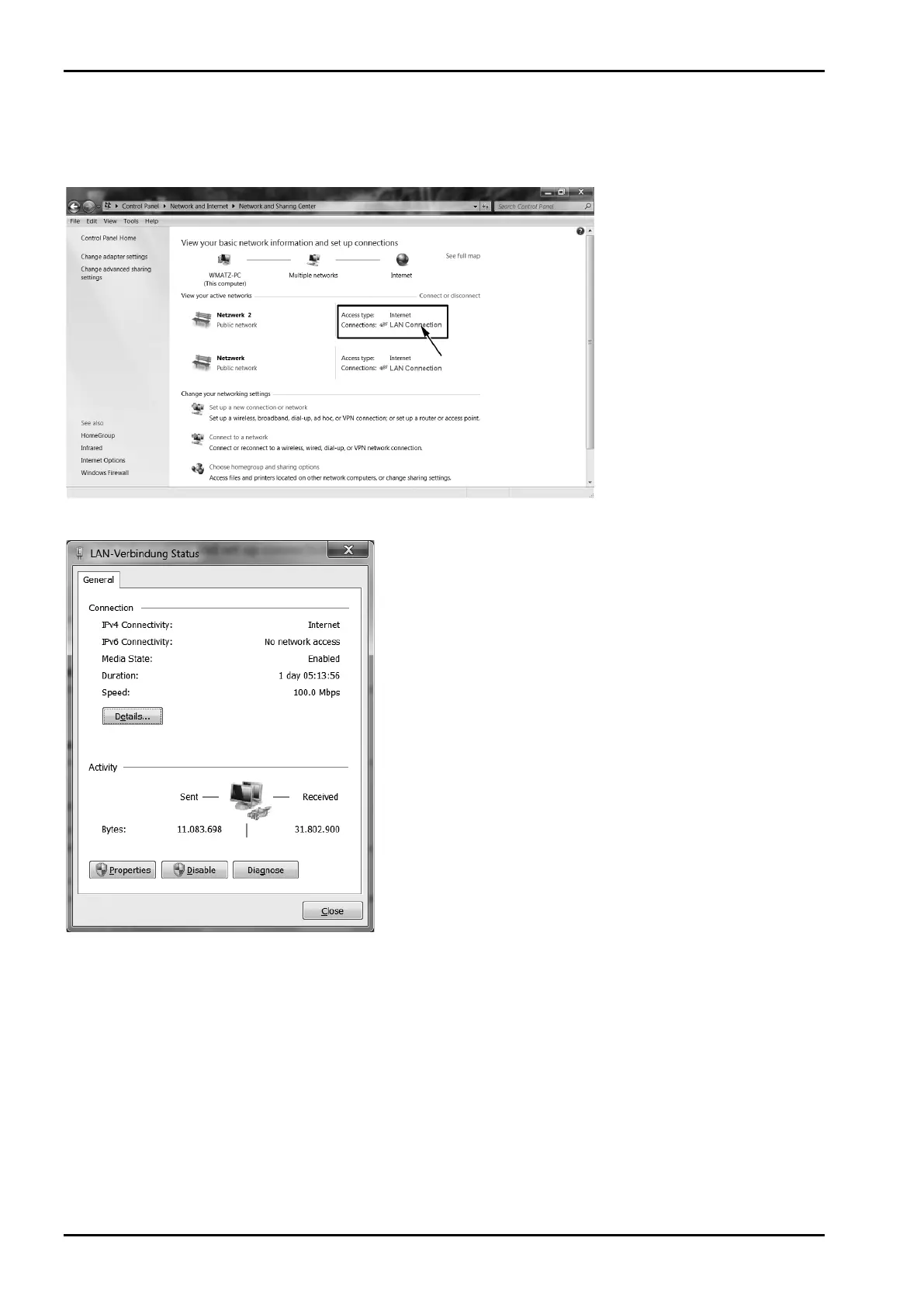Appendix
PR 5220 Instrument Manual
EN-168 Sartorius
16.3 Network Settings under Windows 7
1. Select [Start]-[Control Panel]-[Network and Internet]-[Network and Sharing Center].
The following window appears:
2. Select ‘LAN connection’.
The following window appears:
3. Click [Properties].
