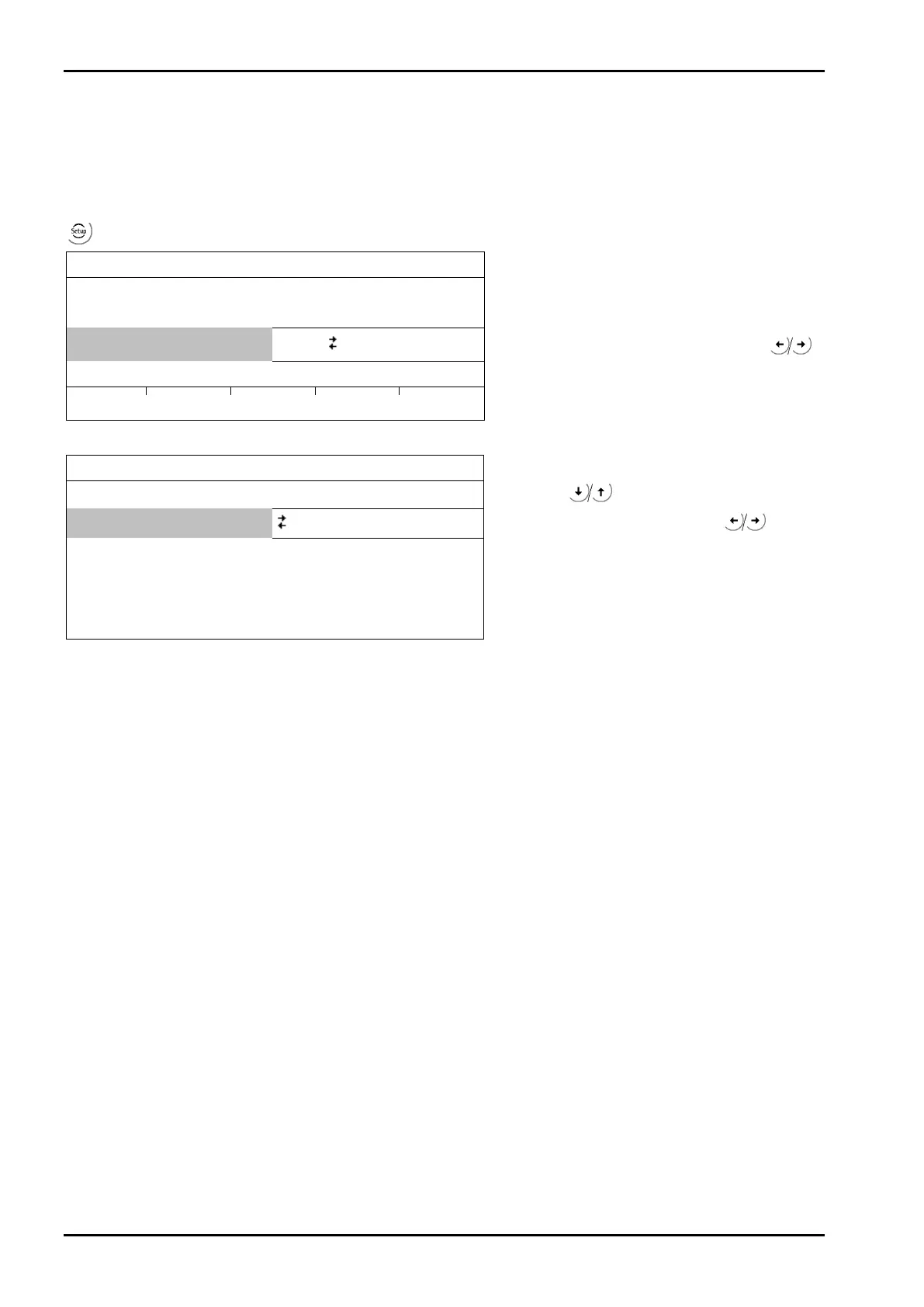Commissioning
PR 5220 Instrument Manual
EN-70 Sartorius
4.5 Calibrating an xBPI Scale
Legal-for-trade application of PR 5220 with an xBPI scale is not possible.
4.5.1 xBPI Set-up for Serial Port
Determination and setting of the interface to which the scale/platform is connected must be done in menu
-[Serial ports parameter]-[xBPI-Port].
xBPI-Port
Builtin RS485
Select the interface for the xBPI scale with
.
Press [Param].
The menu appears.
Setup/Serial ports/Slot1 RS485
Select with and
Baudrate
9600 bd
set the following parameters with
.
