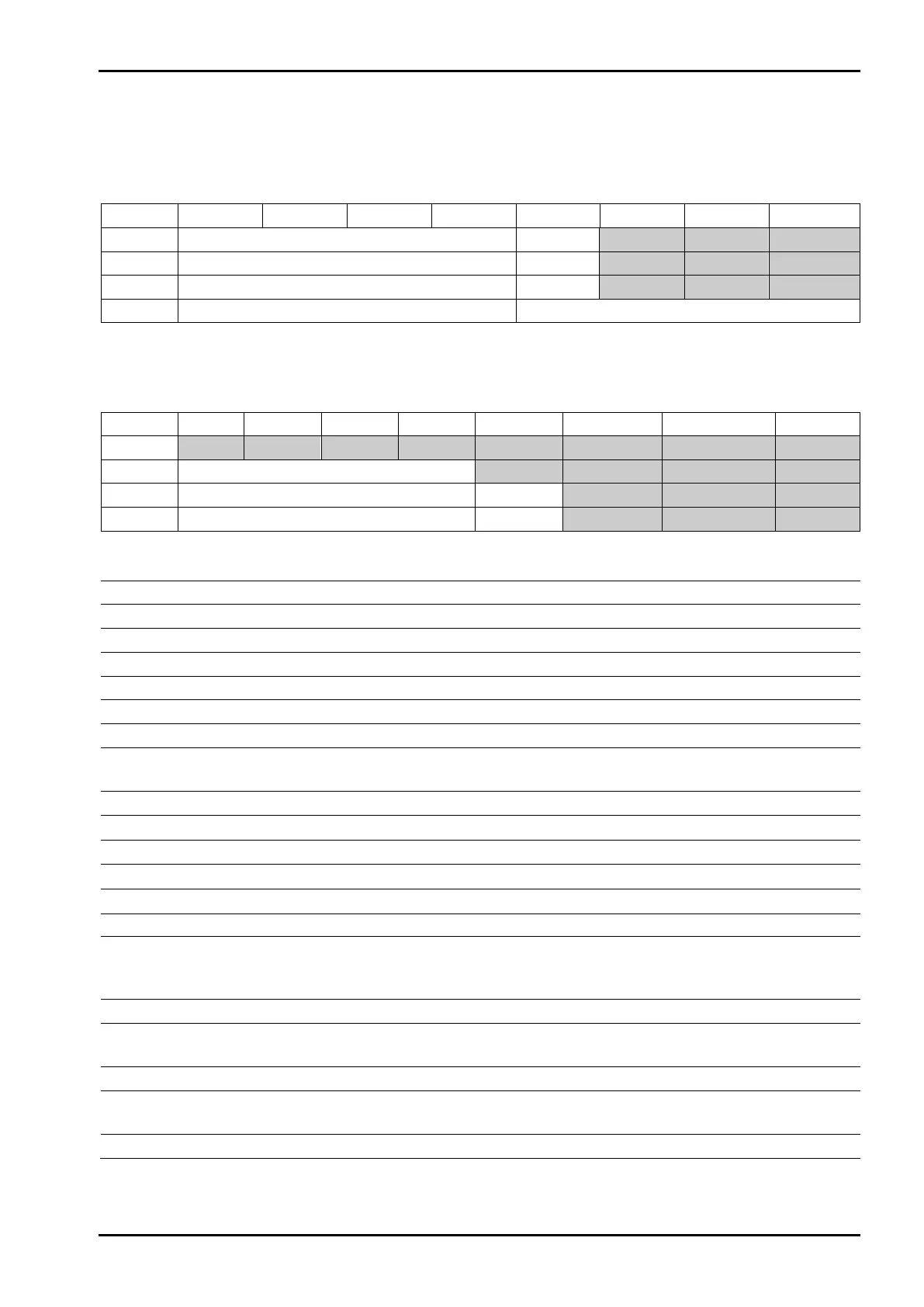PR 5220 Instrument Manual Fieldbus Interface
Sartorius EN-141
7.4 Fieldbus Register
Register 0: I/O Status Bits for Reading
Dynamic status, only reading is permitted
Bit 7 Bit 6 Bit 5 Bit 4 Bit 3 Bit 2 Bit 1 Bit 0
Byte 0 Input 3 Input 2 Input 1
Byte 1 Output 3 Output 2 Output 1
Byte 2 Limit 3 Limit 2 Limit 1
Byte 3
Register 1: Scale Status
Dynamic status, only reading is permitted
Bit 7 Bit 6 Bit 5 Bit 4 Bit 3 Bit 2 Bit 1 Bit 0
Byte 0 DIM STND INZSR CZERO BELOW0 OVL >Max ADCERR
Byte 1 E6 E1 E3 E7
Byte 2 PowerFail ActionActive CmdError
Byte 3 TareActive CalActive TestActive
Byte 0 corresponds to byte 7 in the output area; for weight error, see also the table in Chapter 13.1.
ADCERR Error of analog conversion/ load cell circuit (OR function of the E1, E3, E7 bits)
>Max Gross value is higher than Max (maximum capacity); the full scale deflection was exceeded.
OVL Scale overload; Gross >Max + overload,
BELOW0 Gross weight is negative (<0-¼ d)
CZERO Center of zero; weight within 0
¼ d
INZSR The gross weight is within the zero setting range
STND The scale is stable
DIM The gross weight has exceeded the full scale deflection (0-¼ d > weight value >Max+overload),
(OR function of bits BELOW0, OVL).
E7 The input signal is negative (inverse conversion),
E6 No sense voltage, or Sense voltage is low,
E3 The input signal is >36mV (no end of conversion),
E1 Arithmetic error (overflow),
No Communication with xBPI scale,
CmdError Error during execution (cmdError); e.g. the 'taring' operation is not handled, because the scale
is not stable. The error is stored in LastError (register 4). The bit is reset with the ResetError bit
(register 2).
ActionActive The operation is handled; handling is busy
PowerFail Power failure; is always set after power on. The PowerFail bit is reset with the ResetPWF bit
(register 2) 'Reset power failure'.
TestActive The analog test is busy
CalActive The instrument is / was configured. When this bit is 1, the scale parameters (Expo/Unit/Step)
must be read again. Set after power On and reset after reading the max. capacity.
TareActive The instrument was tared.
