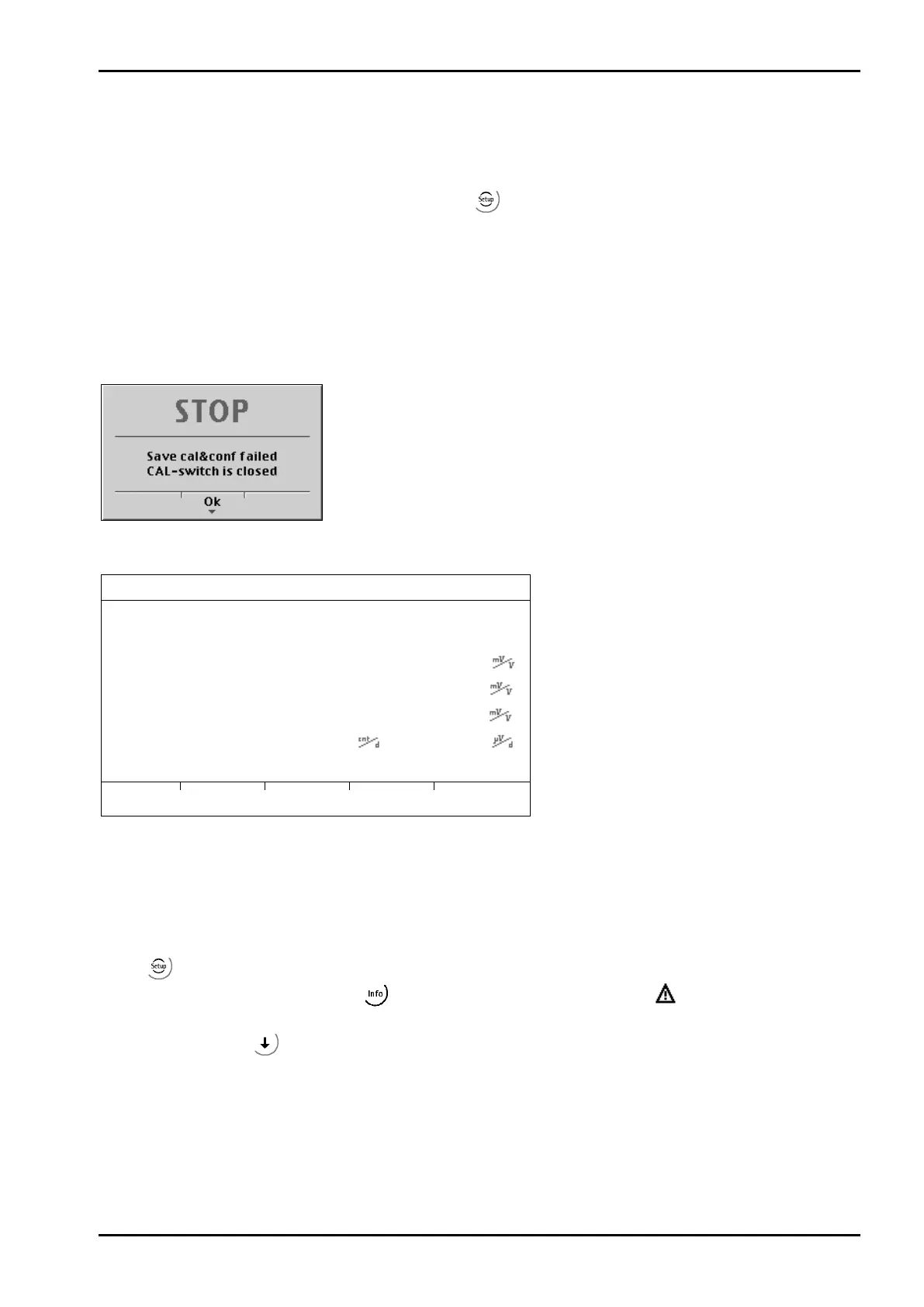PR 5220 Instrument Manual Commissioning
Sartorius EN-55
4.4 Calibration Weighing Point ‚Internal A’
Calibration using weights, mV/V or load cell data can be done using the VNC program. During calibration, the
instrument must be set to gross weight display (reset tare, if necessary).
For a ’legal-for-trade’ application, set the mode under
[Weighingpoint]-[Calib]- [Param] to [W&M] before
starting calibration; see Chapter
4.4.13.1. Select [New] to go to the maximum capacity [Max]
(see chapter 4.4.3), select the scale interval and determine the dead load. Now calibrate the maximum capacity
by applying a calibration weight, in mV/V or with load cell data. After determining the test value, the menu
can be closed as described in Chapter 4.4.12, in order to save the new settings. Calibration data can be
protected by the CAL switch (see Chapter 4.1.1), which must be sealed in the closed (write-protected) position
for ‘legal-for-trade’ applications.
4.4.1 Displaying Calibration Data
When the CAL switch is closed, the following message is displayed; only
data display possible with [Param]:
With [View], the calibration data can be displayed, but not changed.
Weighingpoint/WP A/View Calibration
Number of scale intervals and max. capacity
Scale interval 3000 d 1 kg
Deadload at 0.00 kg 0.000000
Dead load in weight and mV/V
Max at 3000.00 kg 1.000000
Weight and mV/V for maximum capacity
Calibrated at 3000.00 kg 1.000000
Test load* and corresponding mV/V
Sensitivity 833.33 4.000000
Number of internal counts and voltage
The calibration data and parameters (press [Param]) are displayed in the format entered/determined during
calibration.
* After input with mV/V, the maximum capacity and the mV/V value entered are displayed.
4.4.1.1 Increased Resolution (10-Fold)
In the -[Weighingpoint]-[Calib] menu, the weight is displayed with 10-fold resolution (also with the CAL
switch closed) when you press the key
, and marked as an invalid weight with
above the weight unit.
After 5 s, the display returns to normal resolution.
You can press the key
to return to normal display immediately.
