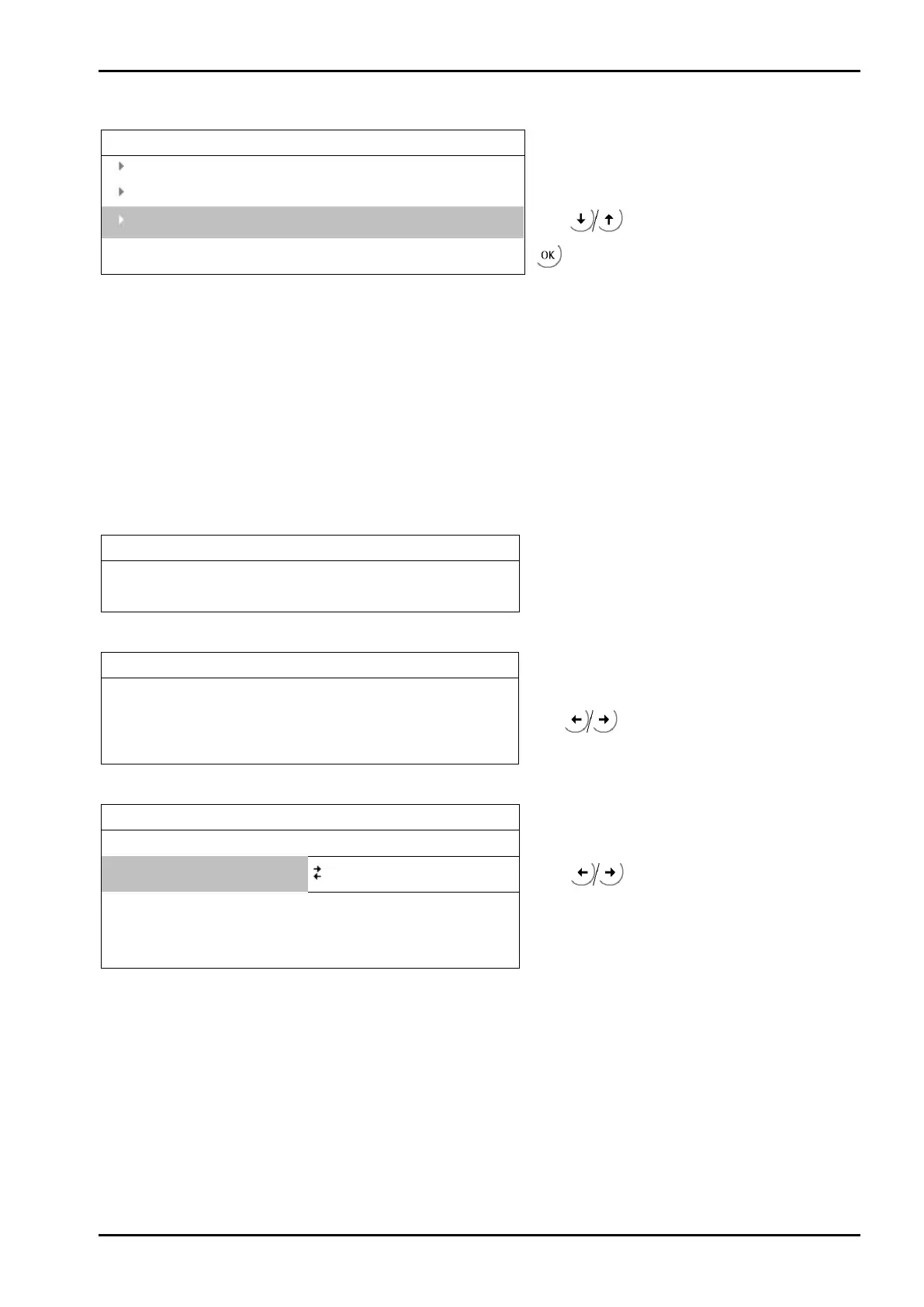PR 5220 Instrument Manual Commissioning
Sartorius EN-99
4.7.3 Fieldbus Parameters
Fieldbus parameter
Press
and
to select [Fieldbus parameter]
This menu item can only be selected if the instrument is a PR 5220/01, a PR 5220/04, PR 5220/06 or
PR 5220/07 version.
The instrument version automatically determines the corresponding protocol:
- [Profibus-DP] for PR 5220/01
- [DeviceNet] for PR 5220/04
- [ProfiNet I/O] for PR 5220/06
- [EtherNet-IP] for PR 5220/07
Dependent on the interface type, additional parameters are required:
[Profibus-DP]
[DeviceNet]
DeviceNet baudrate 500k
Press
to select 500, 250 or 125 k.
address 1 ... 62.
[ProfiNet I/O]
Use DHCP
off
Select
on/off.
