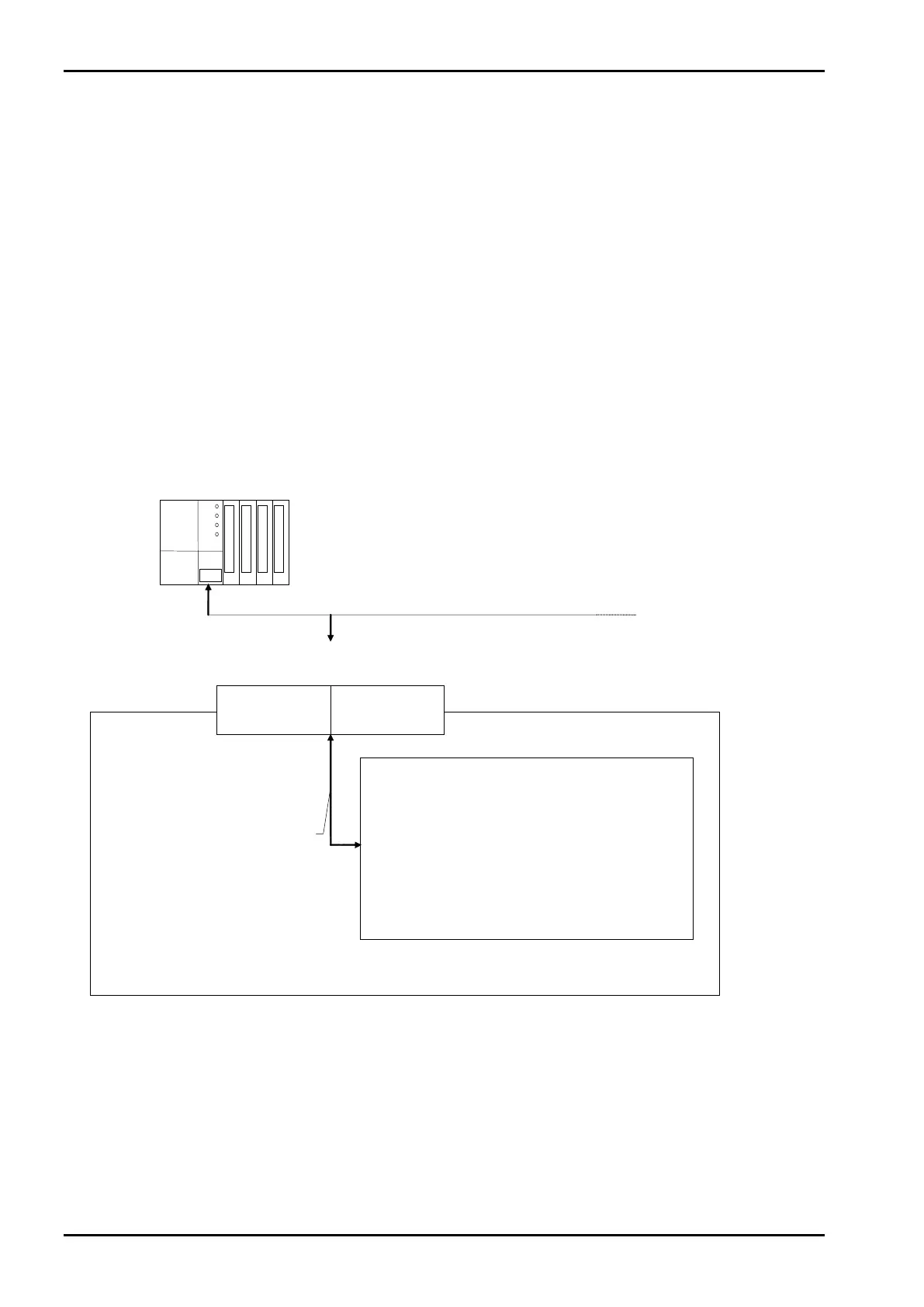Fieldbus Interface
PR 5220 Instrument Manual
EN-134 Sartorius
6.5 Communication Error
When a communication error due to a parity error or a frame error (if used) was detected, the scale sends an
ASCII ‘!’ character. The only other error is the detection of an unknown or non-supported command. In this
case, an ASCII '?' character is sent as a reply. Dependent on the error messages, the controlling computer must
decide how to continue the scale operation.
7 Fieldbus Interface
7.1 Fieldbus Interface Protocol
The interface works with an 8-byte write window and an 8-byte read window. The fieldbus exchanges its data
cyclically with each slave. This means: In each cycle, 8 bytes are written and 8 bytes are read, also if the data
content is unchanged.
The fieldbus protocol ensures the data transport between the fieldbus master and the 2 x 8-byte data
windows.
The interface protocol runs under the fieldbus and manages the access to a multitude of different data.
Data and Functions with PR 5220
- Weight data
- Weight status
- Limit values
- Digital inputs
- Digital outputs
- Analog output
