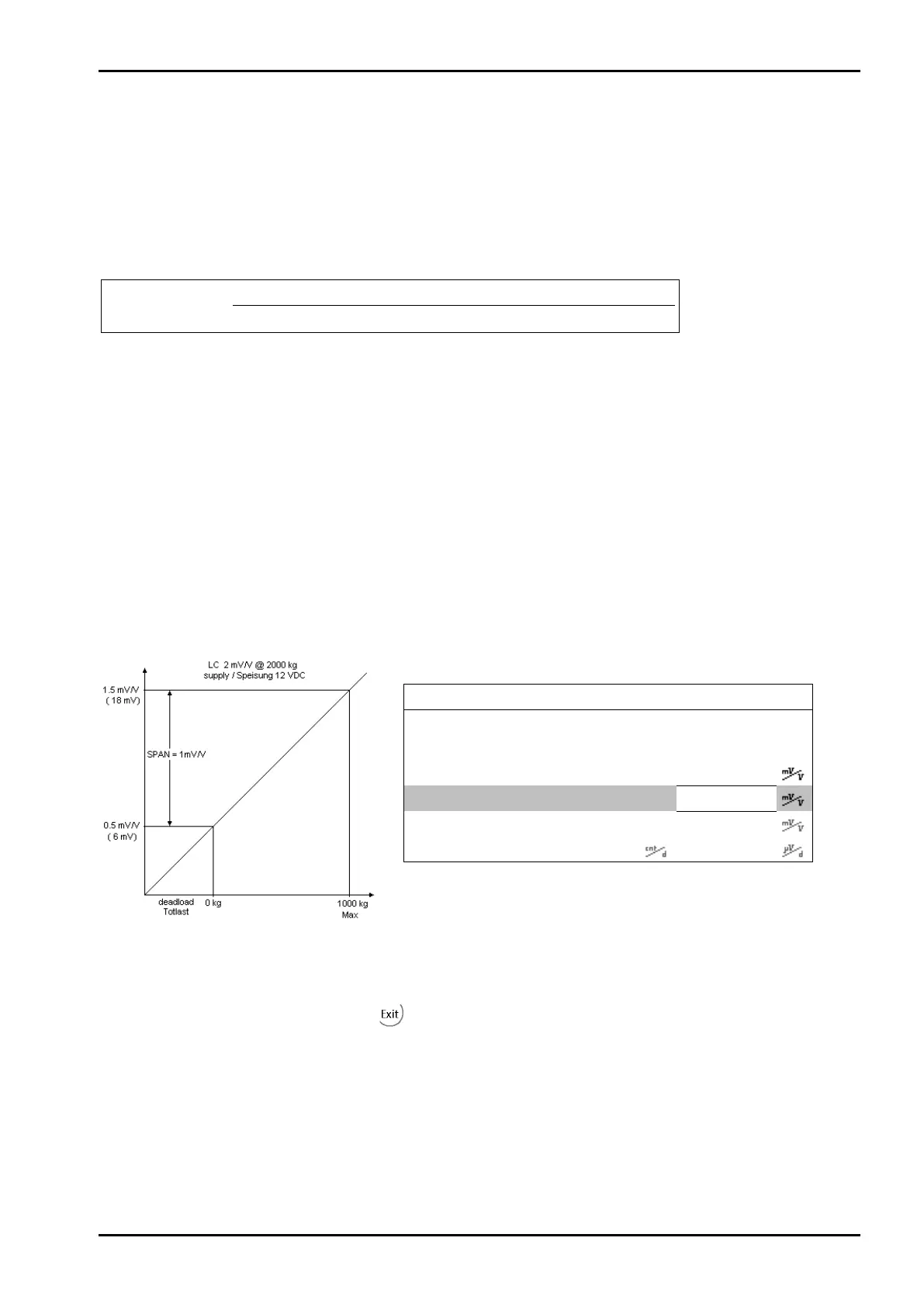PR 5220 Instrument Manual Commissioning
Sartorius EN-63
4.4.7 Calibration with mV/V Value [by mV/V]
The scale can be calibrated without weights. During input of the load cell mV/V value, the acceleration of
gravity at the place of installation can be taken into account. The STAR load cell data is based on the
acceleration of gravity effective at Hamburg, Germany: 9.81379 m/s².
4.4.7.1 SPAN
Span indicates the equivalent input voltage in mV/V related to the maximum capacity (Max) of the scale. It is
calculated as follows:
cells) load of number * load (nominalcapacity cell load
][mV/V Cn ysensitivit cell load capacity maximum
= [mV/V] SPAN
*
Load cell sensitivity C
n
= rated output C
n
(see technical data of the load cell)
4.4.7.2 Dead Load
The input voltage in mV/V equivalent to the dead load can be calculated by using the dead load rather than
the maximum capacity in the formula specified above.
Normally, calculation of the dead load (scale without load/empty hopper) is not necessary. Subsequent dead
load correction (as described in Chapter 4.4.9) can be used for later re-determination of the dead load, when
the scale/hopper is empty.
Example
- Load cell(s) with rated output of 2 mV/V
- at nominal load of 2,000 kg,
- dead load 500 kg
- load cell supply voltage 12 V DC
The calibration dialog provides an overview of all settings:
Weighingpoint/WP A/Calibration
After selecting [mV/V], the values for the Max and for the dead load (if necessary) can be entered.
The next step is calculation of the test value with [CalcTest] (see Chapter 4.4.11).
The calibration is completed by pressing
(see Chapter 4.4.12).
