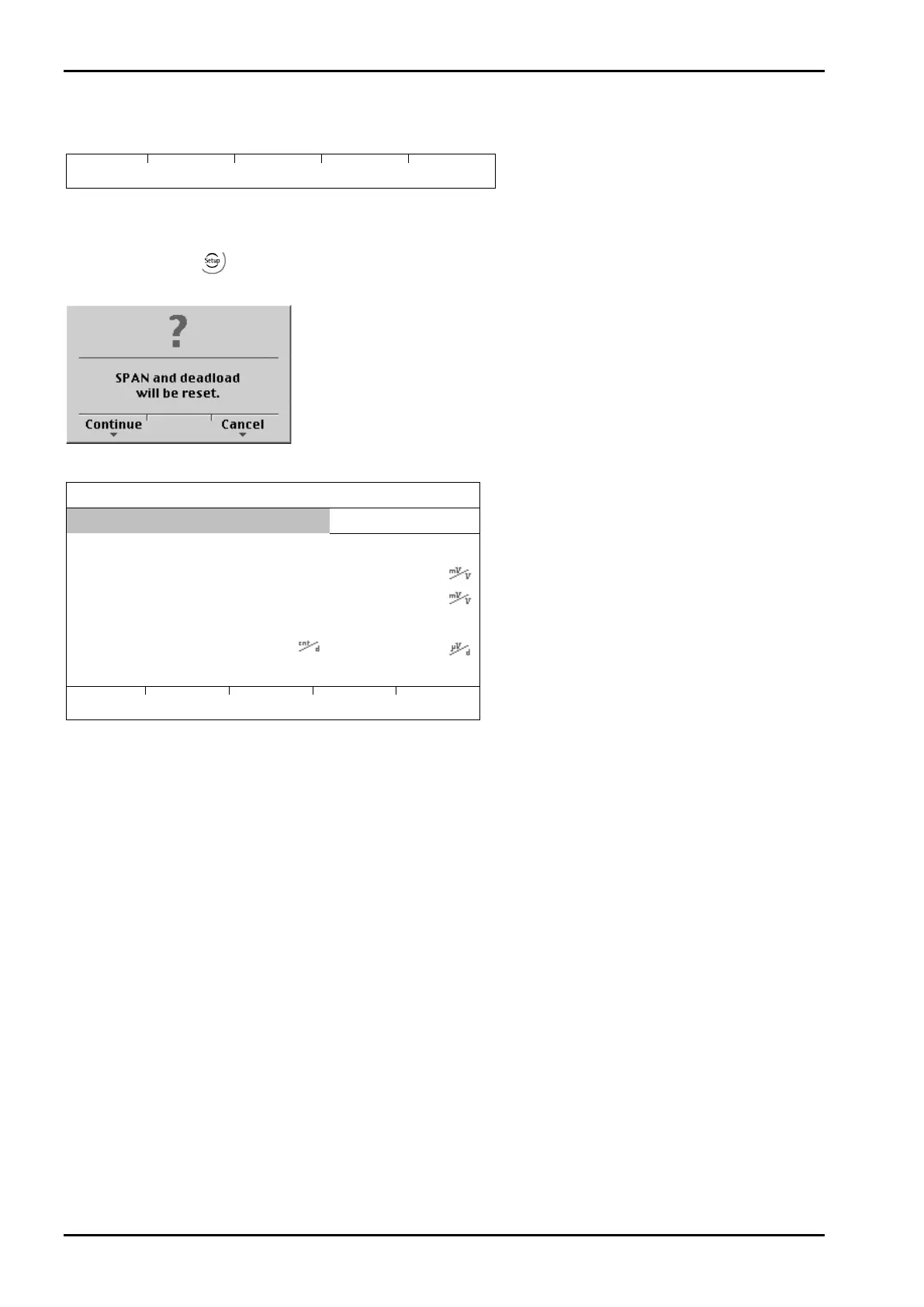Commissioning
PR 5220 Instrument Manual
EN-56 Sartorius
4.4.2 Selecting the Calibration Mode
You can choose between [New] and [Modify] with the softkeys:
4.4.2.1 New Calibration
Open the menu via -[Weighingpoint]-[Calib]. When you press [New], the data is set to default first and
calibration is started.
You are prompted to confirm:
Press [Continue] for the default settings, or [Cancel] to cancel the selection.
Default settings with [New]:
Weighingpoint/WP A/Calibration
Sensitivity
833.33
