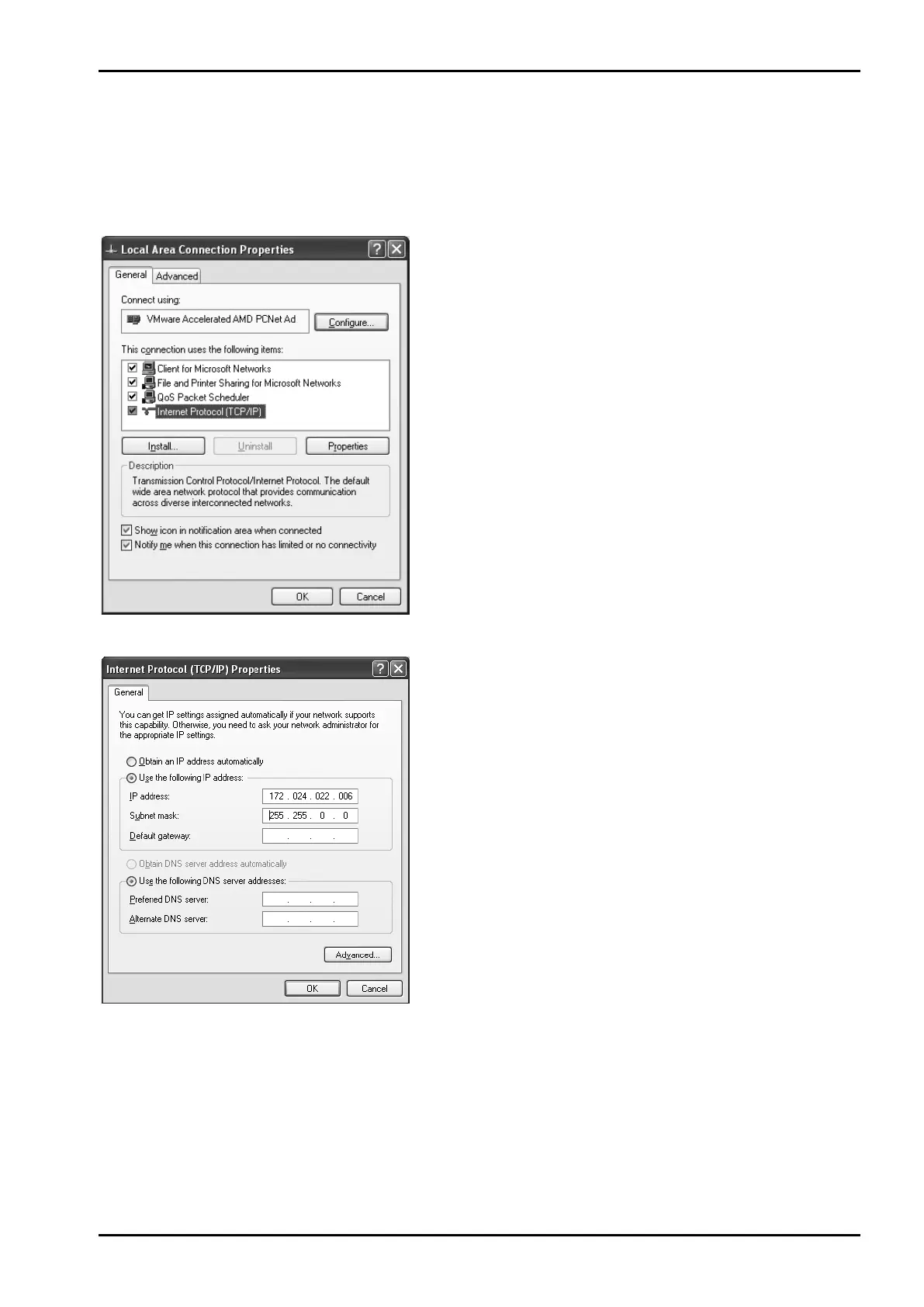PR 5220 Instrument Manual Appendix
Sartorius EN-167
16.2 Network Settings under Windows XP
1. Double-click the icon for network connections on the desktop.
2. Click menu item [Network connections] under [Network tasks].
3. Click [LAN connection] using the right mouse key and select [Properties].
The following window appears:
4. Select ‘Internet Protocol (TCP/IP)’.
5. Click [Properties].
The following window appears:
6. Get the IP address automatically (DHCP), select it, or
enter the relevant IP address.
7. Enter the corresponding subnet mask.
8. Click [OK] to save the entries.
