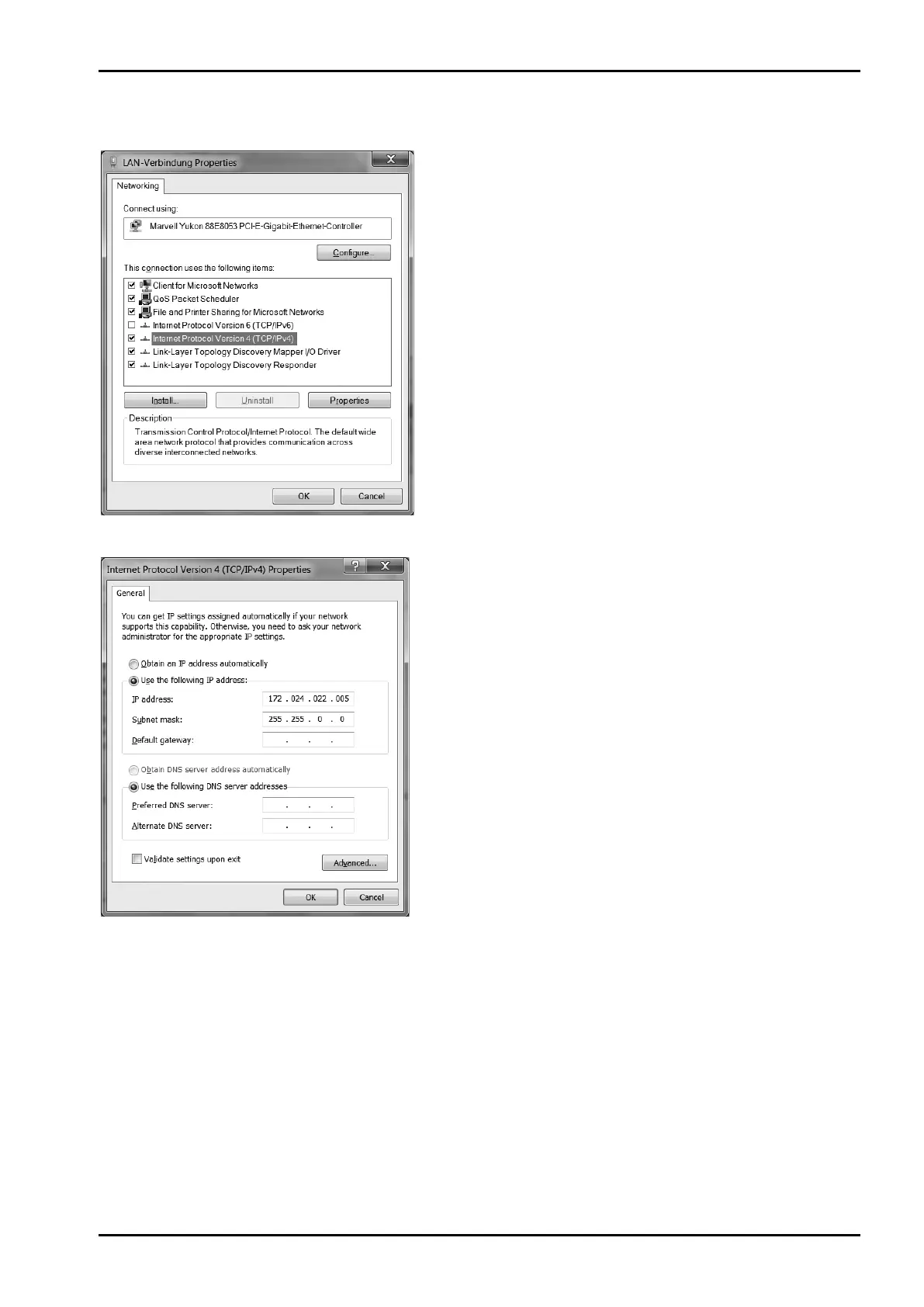PR 5220 Instrument Manual Appendix
Sartorius EN-169
The following window appears:
4. Click ‘Internet Protocol (TCP/IP)’.
5. Click [Properties].
The following window appears:
6. Get the IP address automatically (DHCP), select it, or
enter the relevant IP address.
7. Enter the corresponding subnet mask.
8. Click [OK] to save the entries.
