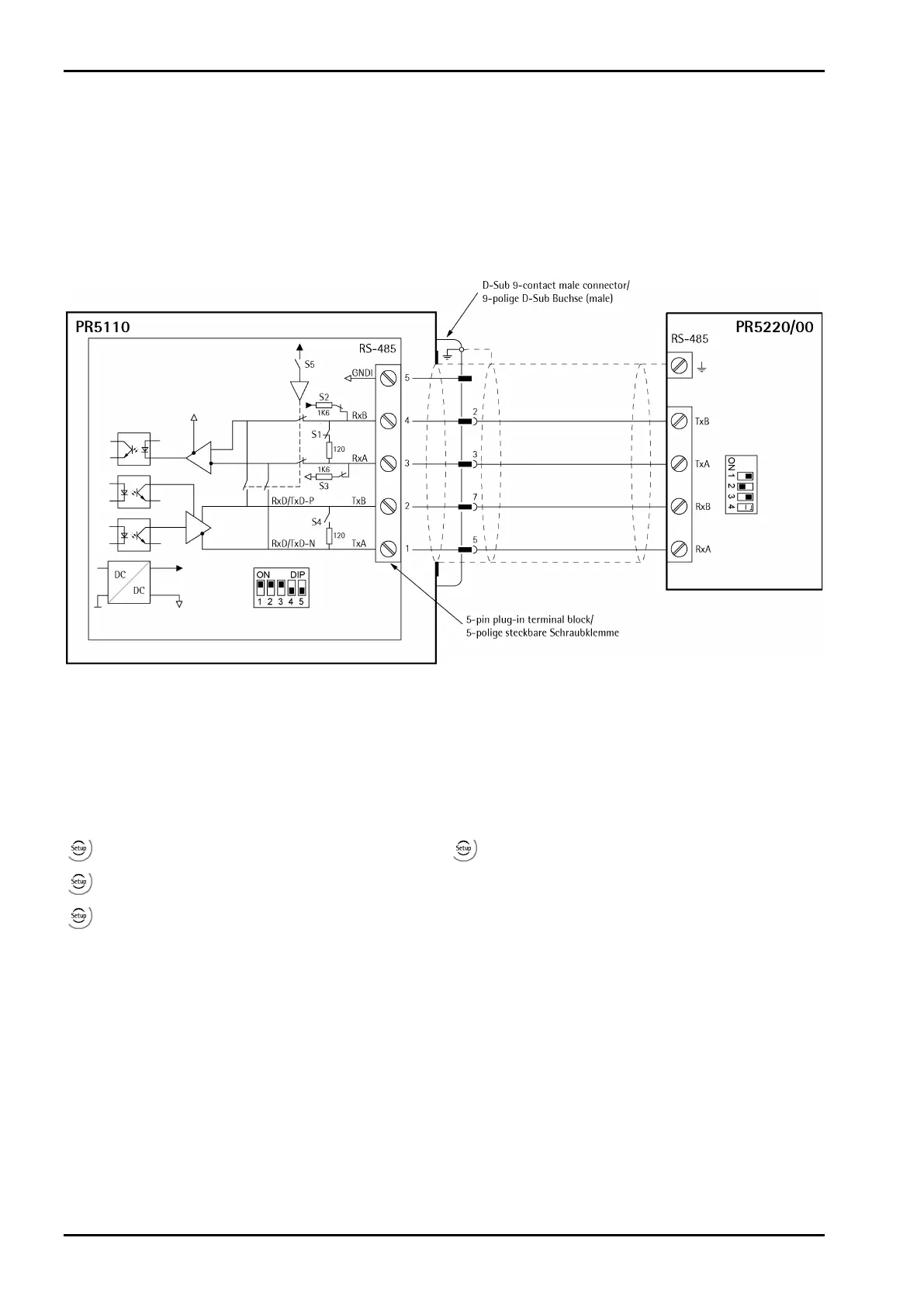Installing the Instrument
PR 5220 Instrument Manual
EN-22 Sartorius
3.1.2.1 Connecting of a PR 5110 Remote Display
Four-wire transmission, point to point, full duplex (simultaneous sending and receiving possible) with
PR 5110 remote display.
When replacing PR 1627/PR 1628 with PR 5110, note that the pin assignment must be
attended, see Chapter 16.1.
Description see instrument manual PR 5110.
Switch settings Switch settings
Configuration PR 5110 Configuration PR 5220/00
- - –
- – -
- – -
- [Serial ports parameter]-[Remote display]-
[Builtin RS485]
[Param]: [Mode]-[single transmitter]
The following operations are possible from the connected remote display:
- Switch over to another weighing point
- Indicate current value type
- Set tare
- Reset tare
- Set zero
- Start Print
