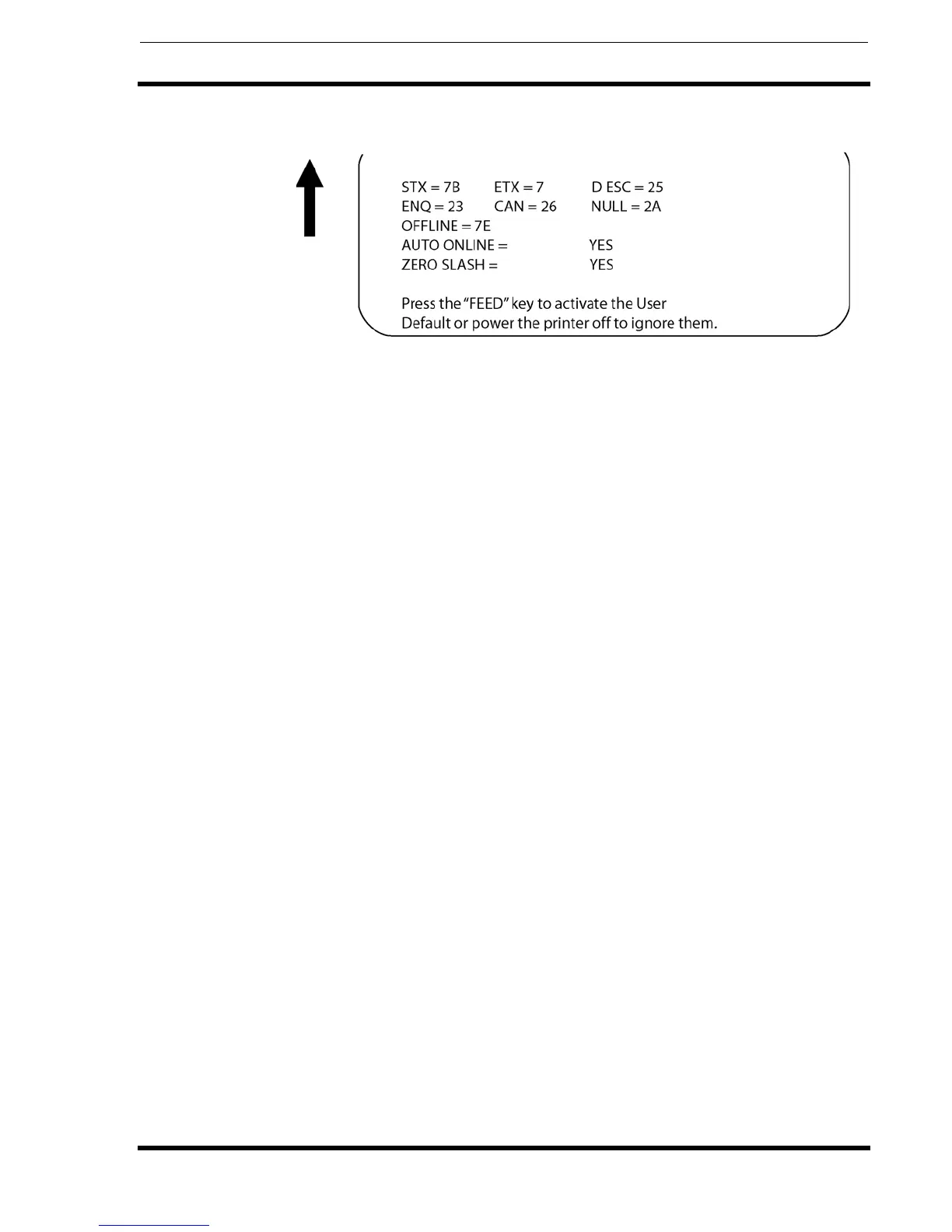Section 6: Configuration Commands
SATO Programming Reference Page 6-3
Special Notes
1. Commas must be used to separate the parameters. If a parameter is
omitted between two commas, the default Non-Standard Protocol
Command codes for that parameter will be used.
2. This command must be sent as an independent data stream immedi-
ately following the <ESC>A Start code and immediately preceding the
<ESC>Z Stop code. No other commands can be included in the data
stream.
3. If more or less than nine commas are included in the command, the
entire command sequence will be ignored. The command must con-
tain exactly nine commas.
4. If two characters are specified for a parameter, it will be interpreted as
a hex value. For example:
If a combination of characters are outside the hexadecimal range, the
entire command sequence will be ignored.
5. Downloading Auto Online and Zero Slash settings will overwrite the
values selected using the LCD panel. If these settings are changed
using the LCD panel, they will overwrite any previously downloaded
settings.
Command Parameter Resulting Command Code
2B +
++
