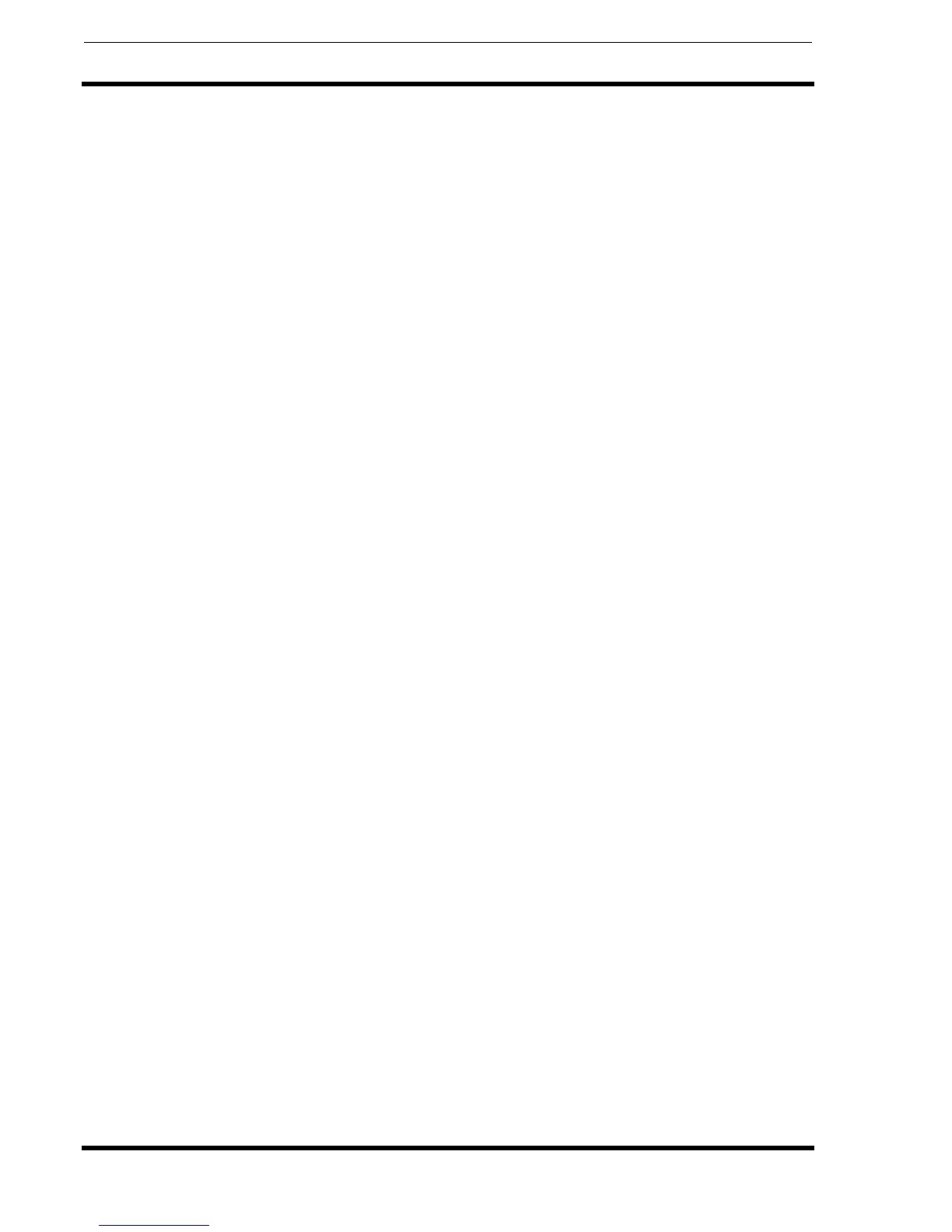Section 2: Command Codes
Page 2-60 SATO Programming Reference
Special Notes 1. Specify the exact same parameters for the image to be replaced
as were specified in the original data stream, including rotation,
expansion, pitch, etc. This will ensure that the new data will exactly
replace the old image. If the replacement data contains fewer char-
acters than the old data, then the characters not replaced will still
be printed.
2. This command will not function if the power has been cycled off
and back on since the last label was printed.
3. Proportional Pitch text cannot be used with this command.
